The `let` Keyword
In JavaScript, the let keyword is a fundamental part of variable declaration. It was introduced in ECMAScript 6 (ES6) to provide block-scoping for variables, addressing some of the issues associated with the older var keyword
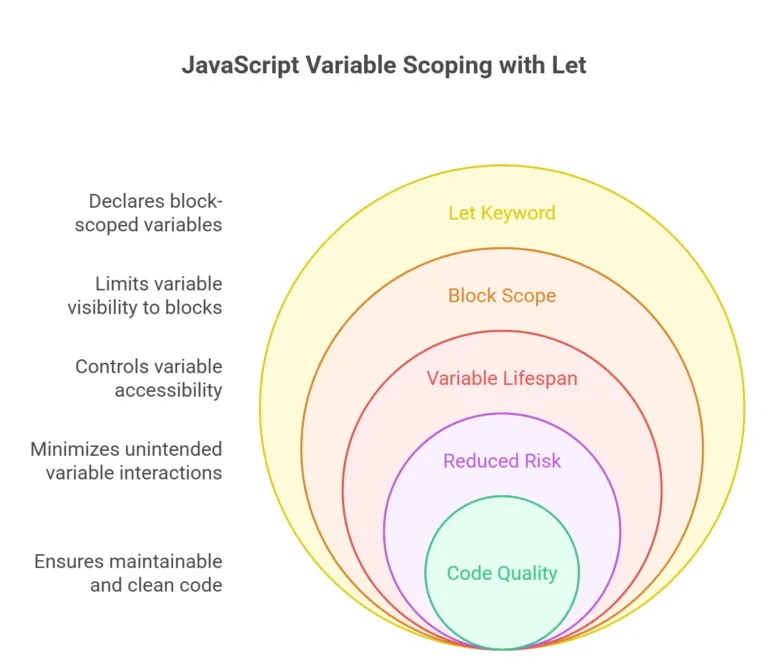
Variable Declaration:
letallows you to declare variables in a way that limits their scope to the block, statement, or expression in which they are used.- Example:
if (true) {
let x = 10;
console.log(x); // 10
}
console.log(x); // Error, x is not defined outside the block
Block Scope:
- Variables declared with
letare block-scoped, meaning they are only accessible within the block they are defined in. - Example:
function exampleFunction() {
if (true) {
let y = 20;
console.log(y); // 20
}
console.log(y); // Error, y is not defined outside the block
}
Redeclaration:
- Unlike
var, you cannot redeclare a variable usingletwithin the same scope. - Example:
let z = 30;
let z = 40; // Error, z has already been declared
Temporal Dead Zone (TDZ):
- Variables declared with
letare hoisted to the top of the block but remain in the “temporal dead zone” until the actual declaration is encountered. - Example:
console.log(w); // Error, w is in the temporal dead zone
let w = 50;
In conclusion, the let keyword in JavaScript offers improved variable scoping compared to var. It provides a more predictable and manageable way to declare variables, reducing the likelihood of bugs and unintended side effects. Understanding the block scope and avoiding redeclaration issues will contribute to writing cleaner and more maintainable JavaScript code.By mastering the use of let, you gain a powerful tool for controlling variable scope in your programs, ultimately enhancing the reliability and readability of your code. As you progress in your JavaScript journey, keep practicing and applying this knowledge to solidify your understanding of the let keyword. Happy coding !❤️
