JavaScript Statements
Welcome to the fascinating world of JavaScript! In this chapter, we'll dive deep into the realm of JavaScript statements. Statements are the building blocks of any JavaScript program, allowing you to control the flow of your code and execute actions. By the end of this chapter, you'll have a solid understanding of various types of statements and how to use them effectively.
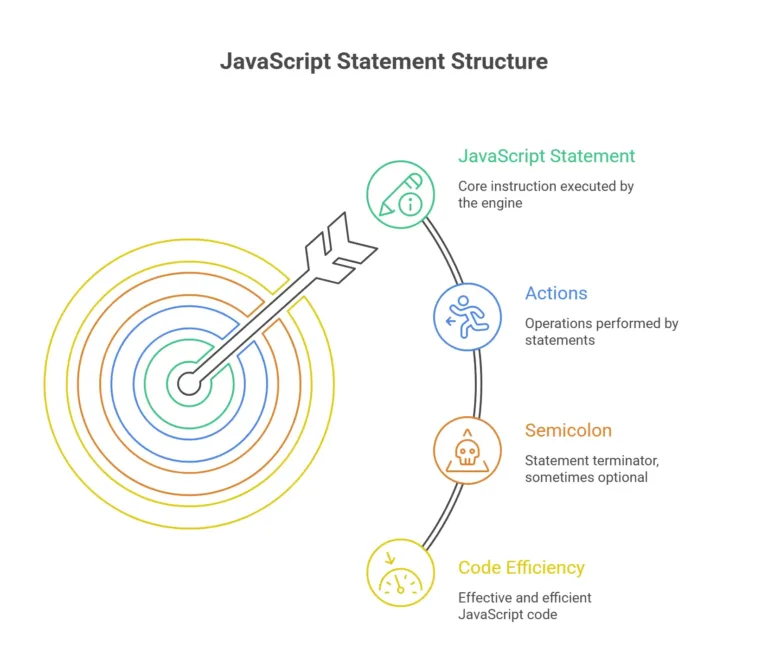
Introduction to Statements
JavaScript statements are individual commands that the interpreter can execute. They form the basic units of a JavaScript program, instructing the computer on what actions to perform. Statements end with a semicolon (;) to signify the completion of the command.
Example:
// Simple statement
let greeting = "Hello, World!";
console.log(greeting);
Basic Syntax and Structure
Understanding the syntax and structure of statements is crucial for writing clean and error-free code. Statements can be simple or compound, and indentation is essential for readability.
Example:
// Compound statement
if (condition) {
// Code block
statement1;
statement2;
} else {
// Code block
statement3;
statement4;
}
Declaring Variables
Variables are containers for storing data values. Learn how to declare variables, assign values, and their scope within your program.
Example:
// Variable declaration and assignment
let age = 25;
const pi = 3.14;
Conditional Statements
Control the flow of your program with conditional statements. Learn about ‘if’, ‘else if’, and ‘else’ statements for decision-making.
Example:
// Conditional statement
let time = 20;
if (time < 12) {
console.log("Good morning!");
} else if (time < 18) {
console.log("Good afternoon!");
} else {
console.log("Good evening!");
}
Looping Statements
Explore the power of loops for repetitive tasks. Learn about ‘for’, ‘while’, and ‘do-while’ loops.
Example:
Functions and Return Statements
// Looping statement
for (let i = 0; i < 5; i++) {
console.log("Iteration: " + i);
}
Understand the concept of functions and the importance of return statements. Functions are reusable blocks of code that perform a specific task.
Example:
// Function and return statement
function addNumbers(a, b) {
return a + b;
}
let result = addNumbers(3, 5);
console.log(result); // Output: 8
Error Handling with Try...Catch
Learn to handle errors gracefully using try…catch statements. This is essential for robust and reliable code.
Example:
// Function and return statement
function addNumbers(a, b) {
return a + b;
}
let result = addNumbers(3, 5);
console.log(result); // Output: 8
Switch Statements
Simplify complex conditional structures with switch statements. They are especially useful when dealing with multiple possible conditions.
Example:
// Switch statement
let day = "Monday";
switch (day) {
case "Monday":
console.log("It's the start of the week.");
break;
// Additional cases...
default:
console.log("It's another day.");
}
Congratulations! You've completed the journey through JavaScript statements. Armed with this knowledge, you now have the skills to create dynamic and powerful programs. Remember to practice, experiment, and don't hesitate to explore advanced topics as you continue your coding adventure. Happy coding !❤️
