Selecting Elements with CSS
One fundamental aspect of CSS is selecting elements within an HTML document to apply styles. This is achieved through CSS selectors.
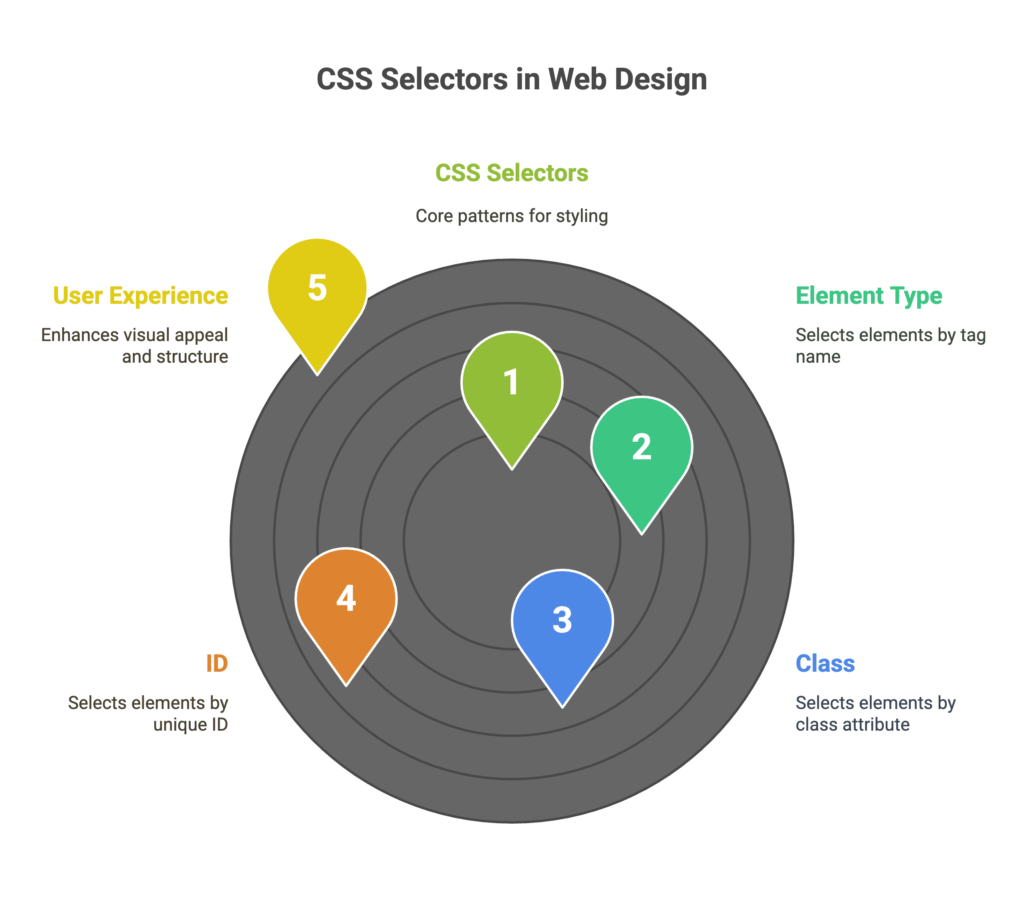
Understanding Basic Selectors
Type Selector
The most straightforward selector targets elements based on their type.
p {
color: blue;
}
Class Selector
Targets elements with a specific class.
.highlight {
background-color: yellow;
}
ID Selector
Targets a specific element with a unique ID.
#header {
font-size: 24px;
}
Universal Selector
Selects all elements on a page.
* {
margin: 0;
padding: 0;
}
Grouping Selectors
Combine selectors to apply the same style to multiple elements.
h1, h2, h3 {
font-family: 'Arial', sans-serif;
}
Descendant Selectors
Select elements that are descendants of another element.
article p {
color: purple;
}
Combining Selectors with Combinators
Use combinators to refine selections.
div > p {
font-style: italic;
}
Selecting by Attribute
Targets elements based on their attributes.
input[type="text"] {
border: 1px solid #ccc;
}
Attribute Presence and Substring
Select elements with a specific attribute, regardless of the value, or based on a substring.
input[required] {
border: 2px solid red;
}
a[href*="example"] {
color: orange;
}
Pseudo-classes and Pseudo-elements
Styling Based on State
Apply styles based on the state of an element.
a:hover {
color: red;
}
Selecting Parts of Elements
Target specific parts of an element.
p::first-line {
font-weight: bold;
}
Advanced Selectors
:not() Selector
Exclude elements from the selection.
p:not(.special) {
font-style: normal;
}
:nth-child() and :nth-of-type()
Select elements based on their position within a parent or of a specific type.
ul li:nth-child(odd) {
background-color: #f2f2f2;
}
div p:nth-of-type(2) {
font-weight: bold;
}
:first-child, :last-child, and :only-child
Select the first, last, or only child elements of a parent.
ul li:first-child {
font-weight: bold;
}
p:only-child {
color: green;
}
:focus and :checked Selectors
Style elements in focus or checked state.
input:focus {
border: 2px solid blue;
}
input[type="checkbox"]:checked {
background-color: #ffd700; /* yellow */
}
By understanding these selectors, you possess the tools to precisely style elements and create visually appealing and responsive web designs. As you continue your CSS journey, remember to experiment and combine these techniques for optimal results. Happy Coding! ❤️
