Outlining with CSS
In the vast realm of web design, "Outlining with CSS" plays a pivotal role in shaping the visual structure of a webpage. By adding outlines to elements, designers can emphasize their presence, define hierarchy, and enhance the overall user experience.
Basics of Outlining
Setting Basic Outlines
At its core, outlining involves defining a visual boundary around elements. The 'outline' property is your gateway to this, allowing you to set the width, style, and color of the outline. This straightforward approach provides a quick way to enhance the visibility of elements on your webpage.
.element {
outline: 2px solid #333;
}
Controlling Outline Style
Beyond the basics, designers can explore various outline styles. Whether it’s a subtle dotted line or a bold dashed pattern, the 'outline' property’s versatility lets you choose the style that complements your design aesthetic.
.element {
outline: 2px dotted red;
}
Removing Outlines
While outlines can be beneficial, there are instances where you might want to remove them. For example, links often come with default outlines. By setting 'outline: none;' for specific elements, you gain precise control over which parts of your design have outlines.
a {
outline: none;
}
Advanced Outlining Techniques
Outline Offset
The 'outline-offset' property introduces a nuanced touch to outlining by allowing you to control the space between the outline and the element’s border. This feature is particularly useful for achieving a polished and refined look, ensuring that outlines don’t feel cramped or overwhelming.
.element {
outline: 2px solid blue;
outline-offset: 8px;
}
Outlining Specific Sides
Going beyond a uniform outline, CSS offers the flexibility to outline specific sides of an element. This granular control allows for sophisticated designs, enabling you to emphasize particular edges or corners.
.element {
outline: 2px solid green;
outline-offset: 4px;
outline-right: 6px dotted orange;
}
Examples
Highlighting Active Elements
In practical scenarios, outlining proves invaluable for indicating active or focused elements, such as form inputs. By incorporating this technique, users receive clear visual cues about where their attention is needed, enhancing the usability of your web forms.
input:focus {
outline: 2px solid #ff6600;
}
Creating Interactive Buttons
For interactive elements like buttons, outlines can be a game-changer. By tastefully integrating outlines with properties like 'outline-offset', you can achieve visually appealing and responsive designs that make your buttons stand out and invite user interaction.
.button {
outline: 2px solid #4CAF50;
outline-offset: -2px;
}
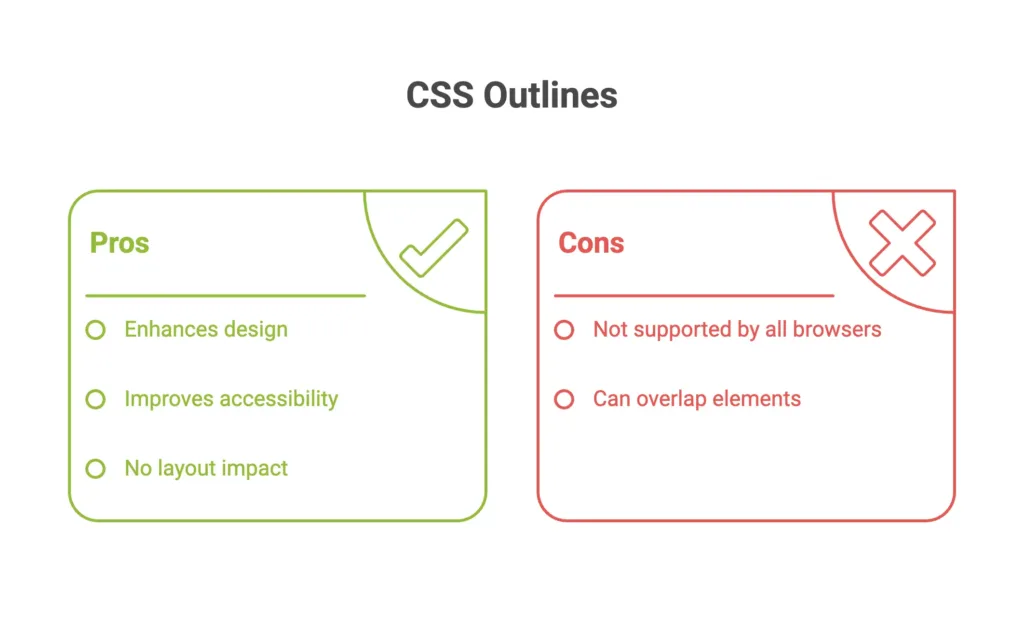
As you embark on the journey of outlining with CSS, keep in mind that it's not just about borders; it's about creating a visual hierarchy that guides users through your content. Experiment, refine, and tailor your outlining techniques to suit the unique needs of your design. Happy Coding! ❤️
