Understanding the Box Model
The Box Model is a fundamental concept in CSS that defines how elements are rendered on a webpage. It consists of content, padding, border, and margin.
Basic Understanding
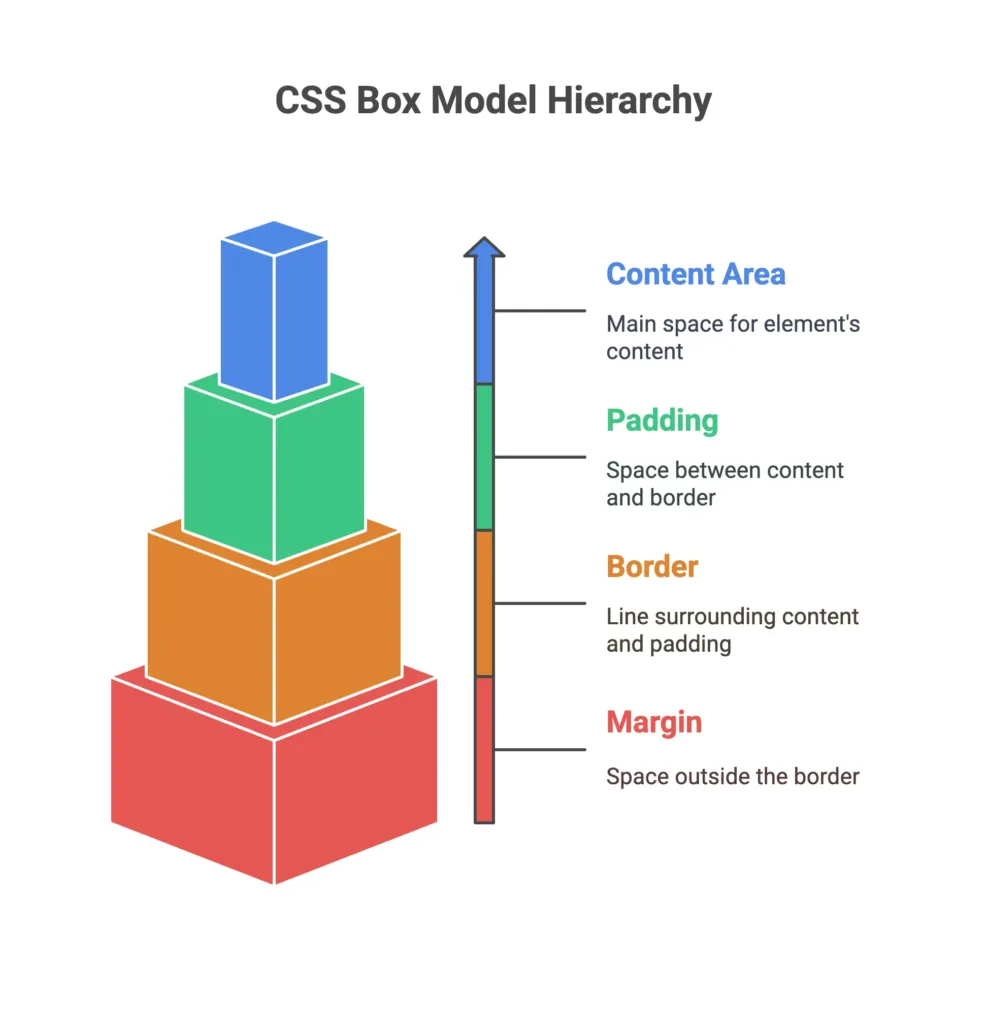
Components of the Box Model
- Content: The actual content of the element.
- Padding: Space between the content and the border.
- Border: A border surrounding the padding (if any).
- Margin: Space outside the border, separating the element from other elements.
Diagram
+-------------------------------------------+
| Margin |
| +-----------------------------+ |
| | Border | |
| | +---------------------+ | |
| | | Padding | | |
| | | +----------------+ | | |
| | | | Content | | | |
| | | +----------------+ | | |
| | +---------------------+ | |
| +-----------------------------+ |
+-------------------------------------------+
Basic Examples
Example 1: Setting Width and Height
.box {
width: 200px;
height: 100px;
border: 2px solid #3498db;
padding: 20px;
margin: 10px;
}
Example 2: Box Model Shorthand
.shorthand-box {
width: 300px;
padding: 10px;
margin: 20px;
border: 1px solid #e74c3c;
}
Intermediate Concepts
Box Sizing Property
'content-box'(default): Width and height only include the content.'border-box': Width and height include content, padding, and border.
.border-box-example {
box-sizing: border-box;
width: 200px;
padding: 20px;
border: 2px solid #27ae60;
}
Box Sizing Property
Use percentage values for width and height, as well as
'auto'for automatic sizing.
.percentage-box {
width: 50%;
height: auto;
}
Advanced Techniques
Nested Box Model
Understanding how the box model works in nested elements is crucial for complex layouts.
<div class="parent">
<div class="child">
</div>
</div>
/* CSS */
.parent {
padding: 20px;
}
.child {
margin: 10px;
border: 1px solid #f39c12;
}
Calc() Function
Use
'calc()'for precise calculations in box model properties.
.calc-box {
width: calc(50% - 20px);
}
Practical Examples
Card with Box Model
Apply the box model to create a simple card component.
.card {
width: 300px;
padding: 15px;
border: 1px solid #34495e;
margin: 10px;
}
Responsive Box Model
Utilize percentage values for a responsive and fluid layout.
.responsive-box {
width: 80%;
padding: 5%;
border: 2px solid #e67e22;
}
Understanding the Box Model is foundational for mastering CSS layout and design. The ability to manipulate content, padding, border, and margin empowers you to create visually appealing and well-structured web pages. Happy coding! ❤️
