Text Styling in CSS
"Text Styling in CSS" is a journey through the vast landscape of making your text not just readable but visually engaging on the web.
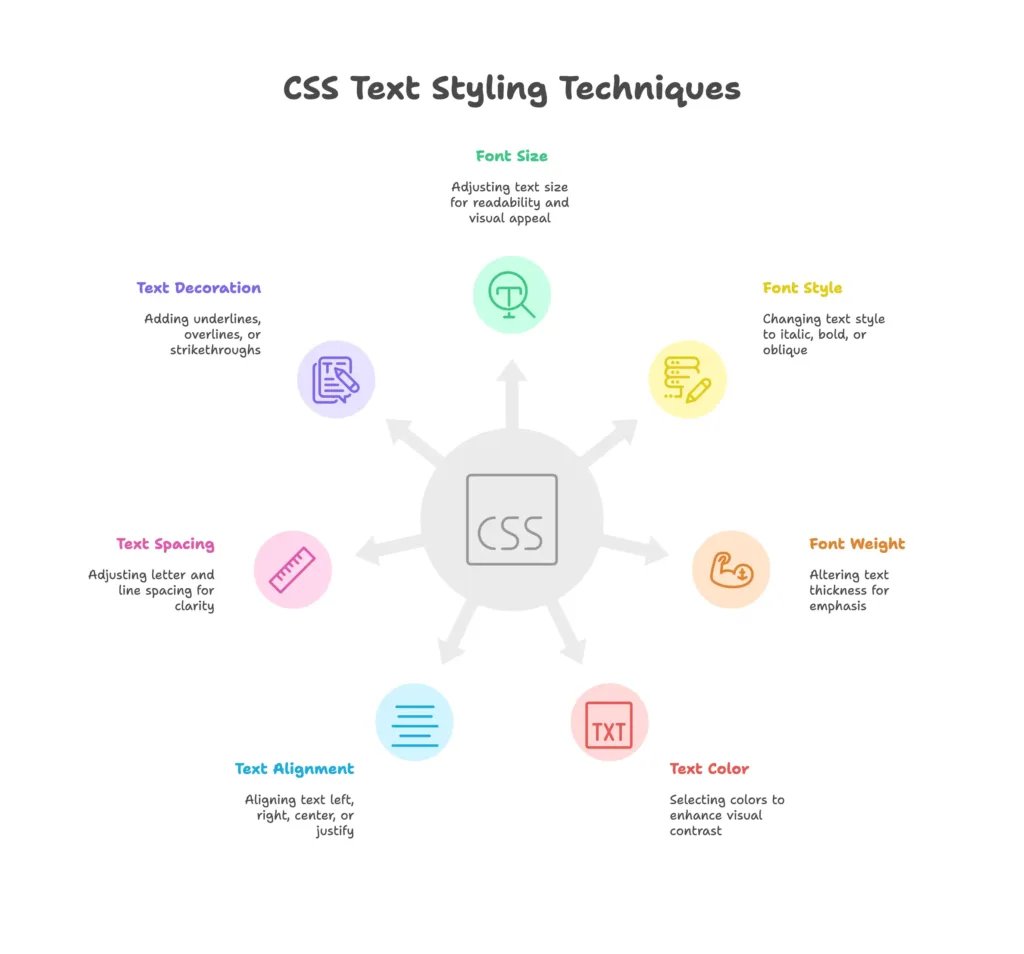
Basics of Text Styling
Changing Font Family
The 'font-family' property allows you to specify the typeface of your text. This sets the tone for your website’s overall aesthetic.
body {
font-family: 'Arial', sans-serif;
}
Adjusting Font Size
Control the size of your text using the 'font-size' property. It can be set in pixels, ems, or other units.
h1 {
font-size: 36px;
}
Setting Font Style and Weight
Use 'font-style' to make text italic and 'font-weight' to control its thickness (e.g., bold).
p {
font-style: italic;
font-weight: bold;
}
Advanced Text Styling Techniques
Text Decoration
Enhance your text with decorations like underlines, overlines, and line-through using 'text-decoration'.
a {
text-decoration: underline;
}
Letter Spacing and Word Spacing
Fine-tune the spacing between letters and words for improved readability.
p {
letter-spacing: 1px;
word-spacing: 5px;
}
Text Transform
Change the capitalization of text with 'text-transform' – useful for headings or emphasizing text.
h2 {
text-transform: uppercase;
}
Text Shadow
Add depth and dimension to your text by incorporating text shadows. This property accepts parameters for horizontal and vertical offsets, blur radius, and color.
h1 {
text-shadow: 2px 2px 4px #333; /*Horizontal offset, Vertical offset, blur radius, color respectively*/
}
Examples
Creating Drop Caps
Use pseudo-elements to create visually appealing drop caps for the beginning of paragraphs.
p::first-letter {
font-size: 2em;
font-weight: bold;
float: left;
margin-right: 4px;
}
Styling Links
Ensure links stand out with a different color and removal of the underline.
a {
color: #0066cc;
text-decoration: none;
}
Mastering text styling in CSS is not just about making words look good; it's about conveying your message effectively. From choosing the right font to utilizing advanced techniques like drop caps, the skills covered in this chapter empower you to create visually compelling and reader-friendly content. Experiment, iterate, and let your text speak volumes on your website. Happy Coding! ❤️
