Wrapping and Unwrapping Elements in jQuery
jQuery provides powerful methods to manipulate the structure of the DOM, including adding or removing wrappers around elements. This chapter covers how to use jQuery’s wrapping and unwrapping methods, including:wrap(): Wrap an element with HTML or another element. wrapAll(): Wrap multiple elements with a single wrapper. wrapInner(): Wrap the inner content of an element. unwrap(): Remove a wrapper element without removing the inner content. Each method will be explained with examples and scenarios, followed by advanced use cases. By the end of this chapter, you will have complete mastery of these methods.
What is Wrapping and Unwrapping in jQuery?
Definition
- Wrapping: Adding an outer HTML element around a specific element or set of elements in the DOM.
- Unwrapping: Removing the outer HTML element while keeping the inner content intact.
Why Use Wrapping?
- To group elements visually or structurally.
- To apply styles or classes to a group of elements.
- To dynamically change the structure of a webpage.
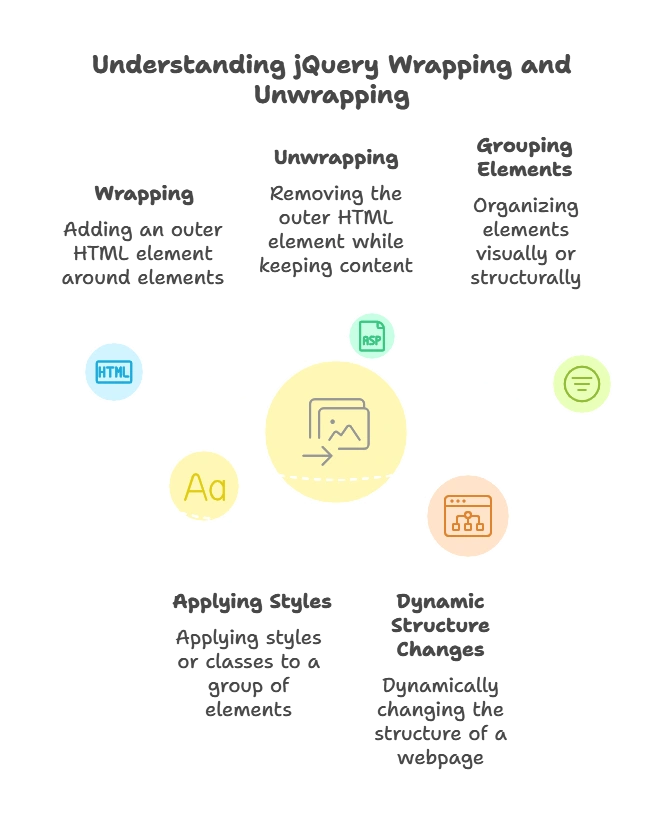
The wrap() Method
Syntax
$(selector).wrap(wrappingElement);
selector: The element(s) you want to wrap.wrappingElement: The HTML structure or jQuery element to wrap around the selected elements.
Example 1: Wrapping a Single Element
<p class="text">Hello, world!</p>
$(".text").wrap("<div class='wrapper'></div>");
Output:
<div class="wrapper">
<p class="text">Hello, world!</p>
</div>
Explanation:
- The
<p>element is wrapped with a<div>having a classwrapper. - The original element remains unchanged but is now inside the wrapper.
Example 2: Wrapping Multiple Elements
<p class="text">Hello!</p>
<p class="text">How are you?</p>
Output:
<div class="wrapper">
<p class="text">Hello!</p>
</div>
<div class="wrapper">
<p class="text">How are you?</p>
</div>
Key Points:
- Each selected element gets its own wrapper.
The wrapAll() Method
Syntax
$(selector).wrapAll(wrappingElement);
Example: Wrapping All Elements Togethe
<p class="text">Hello!</p>
<p class="text">How are you?</p>
$(".text").wrapAll("<div class='wrapper'></div>");
Output:
<div class="wrapper">
<p class="text">Hello!</p>
<p class="text">How are you?</p>
</div>
Explanation:
- Unlike
wrap(), this method wraps all the selected elements inside a single wrapper.
The wrapInner() Method
Syntax
$(selector).wrapInner(wrappingElement);
Example: Wrapping Inner Content
<p class="text">Hello, world!</p>
$(".text").wrap("<div class='wrapper'></div>");
Output:
Explanation:
- The
wrapInner()method wraps only the content inside the selected element.
The unwrap() Method
Syntax
$(selector).unwrap();
Example: Removing the Wrapper
<div class="wrapper">
<p class="text">Hello, world!</p>
</div>
$(".text").unwrap();
Output:
<p class="text">Hello, world!</p>
Explanation:
- The outer
<div class="wrapper">is removed, but the inner<p>remains intact.
Combining Wrapping Methods
You can chain wrapping methods for more complex scenarios.
Example: Using wrapAll() and wrapInner() Together
<p class="text">Hello!</p>
<p class="text">How are you?</p>
$(".text").wrapAll("<div class='outer-wrapper'></div>").wrapInner("<span class='inner'></span>");
Output
<div class="outer-wrapper">
<p class="text"><span class="inner">Hello!</span></p>
<p class="text"><span class="inner">How are you?</span></p>
</div>
Practical Use Cases
Adding a Responsive Wrapper for Images
$("img").wrap("<div class='responsive-wrapper'></div>");
Wrapping Form Inputs for Styling
$("input").wrap("<div class='input-wrapper'></div>");
Dynamically Removing Wrappers
$(".content").unwrap();
Advanced Topics
Using Functions in Wrapping Methods
You can pass a function to dynamically generate wrappers based on conditions.
Example:
$("p").wrap(function(index) {
return `<div class='wrapper-${index}'></div>`;
});
Output:
<div class="wrapper-0">
<p>First paragraph</p>
</div>
<div class="wrapper-1">
<p>Second paragraph</p>
</div>
Common Mistakes and Debugging Tips
- Mistake: Forgetting to include the jQuery library.
- Ensure you include jQuery before running scripts.
- Mistake: Using
wrap()on non-existent elements.- Always check if the selector matches elements using
console.log()orlength.
- Always check if the selector matches elements using
Wrapping and unwrapping elements are versatile features of jQuery that allow you to manipulate the DOM dynamically. By mastering methods like wrap(), wrapAll(), wrapInner(), and unwrap(), you can build more structured and visually appealing web applications. These techniques are especially useful for responsive designs, dynamic content generation, and modifying the DOM structure on the fly.With the examples and explanations in this chapter, you are now equipped with everything you need to use wrapping and unwrapping effectively in your jQuery projects.
