Touch Events and Gestures with jQuery
With the rise of mobile devices and tablets, touch interactions have become an integral part of modern web applications. jQuery, along with plugins like jQuery Mobile, offers support for handling touch events and gestures.
Introduction to Touch Events in jQuery
Touch events are special types of events that are triggered when a user interacts with a touch-enabled device. Unlike mouse events, touch events deal with gestures like tapping, swiping, and pinching. In jQuery, native touch events are not supported directly, but they can be accessed using the standard DOM addEventListener() or jQuery’s event-handling mechanism, along with jQuery Mobile or other third-party plugins.
Importance of Touch Events:
- Mobile-First Design: With the widespread use of mobile devices, touch-based interactions are essential for a responsive user experience.
- Gesture Controls: Touch events open up possibilities for gesture-based controls like swiping between screens or pinching to zoom in/out.
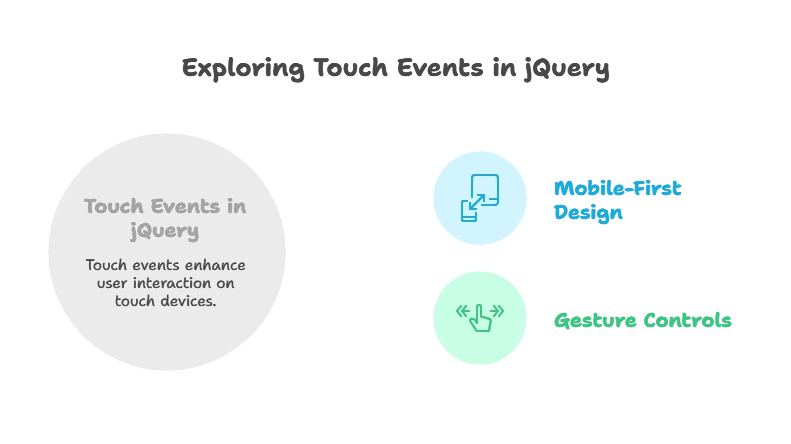
Basic Touch Events
jQuery allows you to bind event handlers to the standard DOM touch events (touchstart, touchmove, touchend, and touchcancel). These events work similarly to mouse events but are optimized for touch interactions.
touchstart
This event is fired when a touch is initiated on the screen, similar to the mousedown event in mouse-based interactions.
Example:
<div id="touchArea" style="width: 200px; height: 200px; background-color: lightblue;">
Touch Here
</div> <script type="litespeed/javascript">$('#touchArea').on('touchstart',function(){$(this).css('background-color','green')})</script>
Explanation:
- The
touchstartevent is bound to the#touchAreadiv. When the user touches the div, the background color changes to green.
Output: When the user touches the blue area, it changes to green.
touchmove
The touchmove event is fired continuously as the finger moves across the screen.
Example:
<div id="touchArea" style="width: 200px; height: 200px; background-color: lightblue;">
Touch and Move
</div> <script type="litespeed/javascript">$('#touchArea').on('touchmove',function(event){$(this).text('Moving at ('+event.originalEvent.touches[0].pageX+', '+event.originalEvent.touches[0].pageY+')')})</script>
Explanation:
- As the user moves their finger across the
#touchAreaelement, the coordinates of the touch are displayed inside the box using thepageXandpageYproperties.
Output: When the user touches and moves their finger, the position coordinates of the touch are displayed.
touchend
This event is fired when the finger is lifted from the screen, similar to mouseup in mouse-based interactions.
Example:
<div id="touchArea" style="width: 200px; height: 200px; background-color: lightblue;">
Touch and Lift
</div> <script type="litespeed/javascript">$('#touchArea').on('touchend',function(){$(this).css('background-color','lightblue').text('Touch Here')})</script>
Explanation:
- The background returns to light blue and the text resets when the touch ends.
touchcancel
The touchcancel event is fired when a touch event is interrupted or canceled, such as when the touch screen loses focus (e.g., an incoming call).
Example:
$('#touchArea').on('touchcancel', function() {
alert('Touch was cancelled!');
});
Explanation:
- An alert will be triggered when the touch event is canceled.
Handling Multi-Touch Events
Multi-touch events occur when more than one touch point is present on the screen, such as pinching or spreading two fingers. You can handle multi-touch events by accessing the touches property, which stores an array of touch points.
Example:
$('#touchArea').on('touchmove', function(event) {
var touchCount = event.originalEvent.touches.length;
$(this).text('Number of touches: ' + touchCount);
});
Explanation:
- This example detects how many fingers are touching the screen and displays the count.
Gesture Detection and Handling
Touch events can be extended to handle complex gestures like swipes and pinches. While jQuery doesn’t natively support gesture recognition, libraries like jQuery Mobile can be used for such tasks.
Swipe Gesture
A swipe is a quick, horizontal or vertical movement of the finger. Swipes can be detected using the swipe event in jQuery Mobile.
Example:
<script type="litespeed/javascript" data-src="https://code.jquery.com/mobile/1.4.5/jquery.mobile-1.4.5.min.js"></script> <div id="swipeArea" style="width: 200px; height: 200px; background-color: lightblue;">
Swipe Here
</div> <script type="litespeed/javascript">$('#swipeArea').on('swipe',function(){$(this).css('background-color','orange').text('Swiped!')})</script>
Explanation:
- This example uses jQuery Mobile’s
swipeevent to change the background color to orange when a swipe is detected.
Output: Swiping on the blue area changes it to orange with the text “Swiped!”.
Pinch Gesture
Pinch gestures involve zooming in or out by bringing fingers closer together or moving them apart. This can be handled with touchmove and checking the distance between touch points.
Using jQuery Mobile for Touch Events
jQuery Mobile extends jQuery’s capabilities with touch-optimized events like tap, swipe, taphold, and more. It simplifies handling mobile interactions without writing custom event logic.
Example of Tap Gesture:
<div id="tapArea" style="width: 200px; height: 200px; background-color: lightblue;">
Tap Here
</div> <script type="litespeed/javascript">$('#tapArea').on('tap',function(){$(this).css('background-color','yellow').text('Tapped!')})</script>
Best Practices for Touch Event Handling
- Debouncing Events: To avoid performance issues, debounce touch events to limit how frequently your functions execute.
- Use CSS for Animations: CSS transitions and animations are smoother than JavaScript-based ones, especially for touch interactions.
- Optimize for Performance: Touch devices are usually mobile, so minimize DOM manipulations during touch events for better performance.
Handling touch events and gestures in jQuery is essential for building responsive, mobile-friendly applications. With the ability to manage basic touch interactions like taps and swipes, as well as complex multi-touch gestures, jQuery provides a solid foundation for creating intuitive user interfaces. Libraries like jQuery Mobile further enhance jQuery’s capabilities by offering pre-built touch event handlers, making development faster and easier. Happy Coding!❤️
