Introduction to Detaching and Reattaching Elements
In web development, managing the DOM (Document Object Model) is crucial for creating dynamic and interactive web pages. One of the common tasks you might encounter is temporarily removing an element from the DOM and then reattaching it later. jQuery provides convenient methods to handle this: .detach() and .append(). This chapter will guide you through these methods, their use cases, and how to leverage them effectively.
The Basics of Detaching Elements
What is .detach()?
The .detach() method in jQuery removes the selected elements from the DOM but keeps all their data, events, and attached handlers intact. This is particularly useful when you need to temporarily remove an element and then reinsert it later without losing its state.
Syntax
$(selector).detach();
selector: A string containing a selector expression to match elements against.
Basic Example
Consider an example where we have a list of items, and we want to temporarily remove one item from the list.
HTML:
<ul id="myList">
<li>Item 1</li>
<li id="item2">Item 2</li>
<li>Item 3</li>
</ul>
JavaScript:
$(document).ready(function(){
var detachedItem = $('#item2').detach();
console.log(detachedItem); // Logs the detached element
});
In this example, the second item (Item 2) is detached from the list and stored in the detachedItem variable.
Advanced Usage of Detaching Elements
Detaching Multiple Elements
You can detach multiple elements at once using a class selector or any other group selector.
HTML:
<ul id="myList">
<li class="removeMe">Item 1</li>
<li class="removeMe">Item 2</li>
<li>Item 3</li>
</ul>
JavaScript:
$(document).ready(function(){
var detachedItems = $('.removeMe').detach();
console.log(detachedItems); // Logs the detached elements
});
Storing Detached Elements
Storing detached elements allows you to manipulate or inspect them later. This is useful for debugging or for complex DOM manipulations.
Detaching with Data and Events
When you detach an element, all its associated data and events are preserved. This is a significant advantage over the .remove() method, which removes the element and discards all associated data and events.
Example:
HTML:
<button id="myButton">Click Me</button>
JavaScript:
$(document).ready(function(){
$('#myButton').on('click', function(){
alert('Button Clicked!');
});
var detachedButton = $('#myButton').detach();
detachedButton.appendTo('body');
});
Here, the button is detached and then reattached to the body. The click event handler remains intact.
The Basics of Reattaching Elements
What is .append()?
The .append() method inserts content at the end of the selected elements. When reattaching detached elements, .append() is commonly used.
Syntax
$(selector).append(content);
selector: A string containing a selector expression to match elements against.content: The content to insert (can be HTML, DOM elements, or jQuery objects).
$(document).ready(function(){
var detachedItems = $('.removeMe').detach();
console.log(detachedItems); // Logs the detached elements
});
Basic Example
Continuing from our previous example, let’s reattach the detached item.
JavaScript:
$(document).ready(function(){
var detachedItem = $('#item2').detach();
$('#myList').append(detachedItem);
});
In this example, Item 2 is detached and then reattached to the list.
Advanced Usage of Reattaching Elements
Reattaching to Different Locations
You can reattach elements to different locations within the DOM.
Example:
HTML:
<div id="container1">
<p>Container 1</p>
</div>
<div id="container2">
<p>Container 2</p>
</div>
JavaScript:
$(document).ready(function(){
var detachedParagraph = $('#container1 p').detach();
$('#container2').append(detachedParagraph);
});
Combining .detach() and .append()
Detaching and reattaching elements can be part of more complex DOM manipulations.
Example:
HTML:
<ul id="myList">
<li>Item 1</li>
<li id="item2">Item 2</li>
<li>Item 3</li>
</ul>
<div id="newContainer"></div>
JavaScript:
$(document).ready(function(){
var detachedItem = $('#item2').detach();
$('#newContainer').append(detachedItem);
});
Here, Item 2 is moved from the list to a new container.
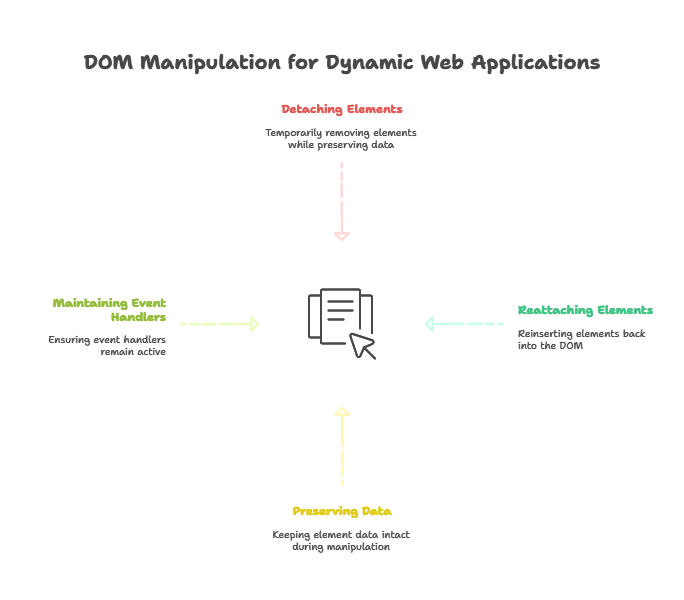
Detaching and reattaching elements using jQuery's .detach() and .append() methods provide powerful tools for DOM manipulation. They allow you to temporarily remove elements, preserving their data and event handlers, and then reinsert them as needed. These techniques are essential for creating dynamic, interactive web applications where elements might need to be moved, hidden, or restructured without losing their state. Happy coding !❤️
