Benefits of Event Delegation
Event delegation is a technique in web development that offers numerous benefits, particularly when using jQuery. By understanding and applying event delegation, developers can create more efficient, scalable, and maintainable code.
Benefits of Event Delegation in jQuery
We’ll discuss how event delegation improves performance, simplifies code, and enhances the user experience.
1. Performance Optimization
One of the primary benefits of event delegation is performance optimization. Instead of attaching individual event handlers to each element, event delegation allows you to attach a single event handler to a parent element. This parent element can then manage events for all its child elements. This approach significantly reduces the number of event listeners in your application, leading to better performance.
Example:
Imagine a situation where you have a list of 100 items, and you need to handle click events for each item.
Without Event Delegation:
$('li').each(function() {
$(this).on('click', function() {
alert('Item clicked');
});
});
- Here, 100 event handlers are attached, one for each list item. This can be resource-intensive and slow down your application, especially with larger datasets.
With Event Delegation:
$('ul').on('click', 'li', function() {
alert('Item clicked');
});
- Instead of 100 event handlers, only one event handler is attached to the parent
ulelement. This single handler can manage clicks for alllielements, reducing the memory footprint and improving performance.
Output:
- In both cases, clicking on any
lielement triggers the alert. However, the second approach is much more efficient.
2. Simplified Code Management
Event delegation simplifies your code, making it easier to manage and maintain. When you use event delegation, you can avoid repetitive code, as a single event handler can manage multiple elements. This leads to cleaner, more concise code, which is easier to debug and extend.
Example:
Suppose you have a table with multiple rows, and you want to handle click events for each row.
Without Event Delegation:
$('tr').each(function() {
$(this).on('click', function() {
$(this).css('background-color', 'yellow');
});
});
- This approach requires you to attach a separate event handler to each row.
With Event Delegation:
$('table').on('click', 'tr', function() {
$(this).css('background-color', 'yellow');
});
- A single event handler on the
tableelement manages clicks for all rows, resulting in simpler, more maintainable code.
Output:
- In both examples, clicking a row changes its background color to yellow. The second approach, however, is more straightforward and easier to manage.
3. Handling Dynamic Content
One of the most significant advantages of event delegation is its ability to handle dynamic content. In modern web applications, elements are often added, removed, or modified after the initial page load. Event delegation ensures that these dynamically added elements are automatically managed without the need for additional code.
Example:
Consider a situation where you have a button that adds new list items to a ul element. You want each new item to respond to click events.
Without Event Delegation:
$('#addItem').click(function() {
const newItem = $('<li>New Item</li>');
newItem.on('click', function() {
alert('New item clicked');
});
$('#list').append(newItem);
});
- Every time a new item is added, you need to attach a click event handler to it.
With Event Delegation:
$('#addItem').click(function() {
$('#list').append('<li>New Item</li>');
});
$('#list').on('click', 'li', function() {
alert('Item clicked');
});
- The event delegation ensures that the click handler is already in place for any new
lielements added to the list.
Output:
- When a new item is added and clicked, the alert is triggered without needing to attach a new event handler each time.
4. Improved Memory Management
Event delegation also helps in better memory management. In applications with many event listeners, memory usage can become a concern. By using a single event listener for multiple elements, you reduce the overall memory consumption of your application. This is especially important for long-running applications where memory leaks can be an issue.
Example:
Consider a large-scale application where hundreds of buttons are being added and removed frequently.
Without Event Delegation:
- Each button would have its event handler, which consumes memory.
- As buttons are removed, you must ensure their event handlers are also removed to prevent memory leaks.
With Event Delegation:
- A single event handler on a parent element (like a
divcontaining all buttons) manages all button clicks. - As buttons are removed, there’s no need to manually unbind event handlers, reducing the risk of memory leaks.
5. Centralized Event Handling
Event delegation centralizes event handling, making your code more modular and easier to manage. Instead of scattering event handlers throughout your code, you can manage all events for a group of elements in a single place. This makes it easier to modify event handling logic, as changes only need to be made in one location.
Example:
Suppose you have multiple buttons throughout your page, and you want them all to trigger the same action.
Without Event Delegation:
$('#button1').on('click', handleButtonClick);
$('#button2').on('click', handleButtonClick);
// And so on...
- Event handlers are scattered throughout the code, making it harder to manage.
With Event Delegation:
$('body').on('click', 'button', handleButtonClick);
- All button clicks are handled in a single place, simplifying the code and making it easier to manage.
Output:
- Regardless of which button is clicked, the same action is triggered, and the code remains clean and centralized.
6. Reduced Event Binding Overhead
By using event delegation, you reduce the overhead associated with event binding. Attaching event handlers individually can be computationally expensive, especially in large-scale applications with many elements. Event delegation minimizes this overhead by consolidating event handlers.
Example:
Imagine an application with thousands of links that need to be tracked for clicks.
Without Event Delegation:
- Attaching a click handler to each link would involve significant overhead in both time and memory.
With Event Delegation:
$(document).on('click', 'a', function() {
console.log('Link clicked:', $(this).attr('href'));
});
- A single event handler tracks clicks for all links, significantly reducing overhead.
7. Flexibility in Event Handling
Event delegation provides greater flexibility in how you handle events. You can easily add or remove elements from the DOM without worrying about manually binding or unbinding event handlers. This flexibility is especially beneficial in interactive applications where the user interface frequently changes.
Example:
Consider a gallery where images can be dynamically added, removed, or replaced.
Without Event Delegation:
- Each image would require its event handler, and you would need to ensure handlers are properly managed as images change.
With Event Delegation:
$('#gallery').on('click', 'img', function() {
$(this).toggleClass('selected');
});
- No matter how the images are changed, the event handler remains effective, making your code more flexible and adaptable.
Output:
- Clicking any image toggles its “selected” state, regardless of when the image was added to the DOM
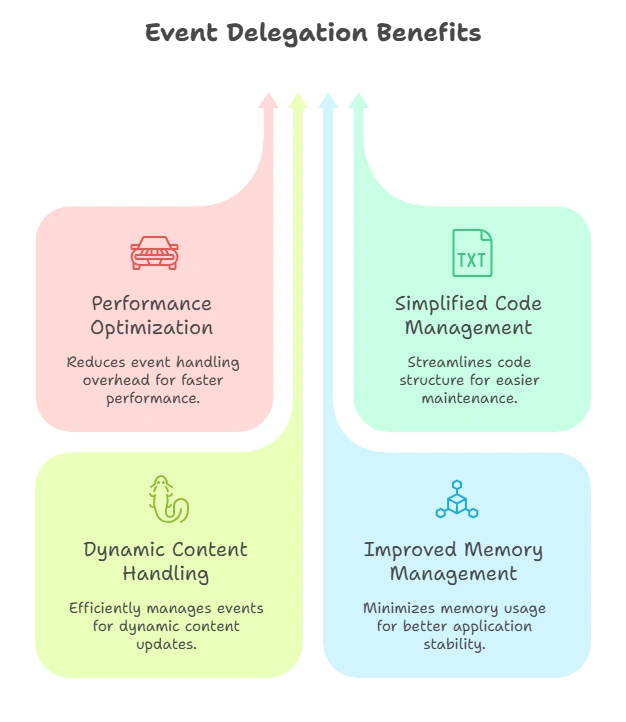
Event delegation in jQuery offers a wide range of benefits that make it a powerful tool for web developers. From performance optimization to simplified code management, handling dynamic content, and improved memory management, event delegation enhances the efficiency and maintainability of your applications. Happy Coding!❤️
