String Manipulation in C++
In C++, a string is a sequence of characters represented as an array of characters. Strings are used extensively in programming for tasks like storing text, processing input/output, and manipulating data. This chapter will cover various string manipulation techniques in C++, starting from the basics and progressing to more advanced topics.
Strings in C++ are handled using the standard library std::string class. Here are some fundamental operations:
String Declaration and Initialization
In C++, you can declare and initialize strings using the std::string class.
#include <iostream>
#include <string>
int main() {
// Declaration and initialization
std::string str = "Hello, World!";
std::cout << str << std::endl;
return 0;
}
// output //
Hello, World!
Explanation:
- We include the necessary header files
<iostream>and<string>for input/output operations and string handling respectively. - We declare a string variable
strand initialize it with the value"Hello, World!". - Finally, we print the string using
std::cout.
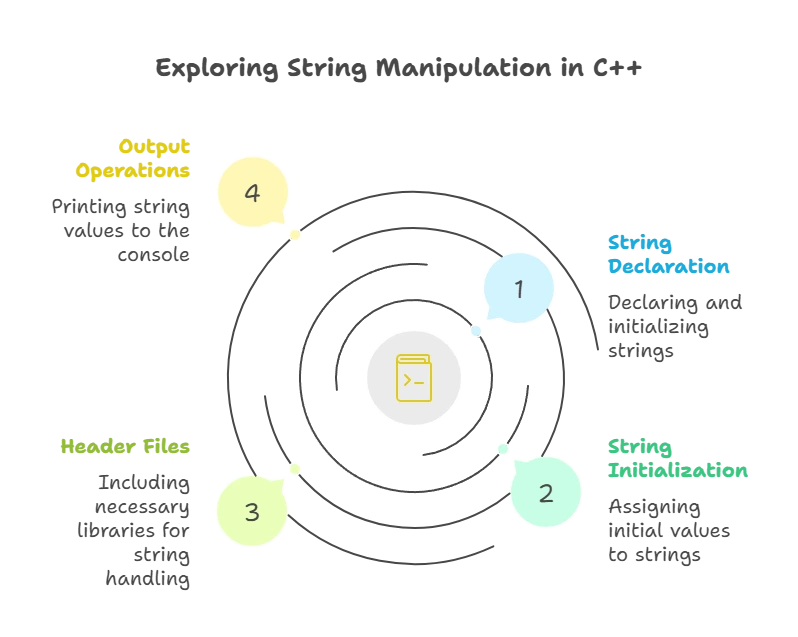
String Concatenation
You can concatenate two strings using the + operator.
#include <iostream>
#include <string>
int main() {
std::string str1 = "Hello, ";
std::string str2 = "World!";
std::string result = str1 + str2;
std::cout << result << std::endl;
return 0;
}
// output //
Hello, World!
Explanation:
- We declare two string variables
str1andstr2and initialize them with"Hello, "and"World!"respectively. - We concatenate the two strings using the
+operator and store the result in another string variableresult. - Finally, we print the concatenated string.
String Length
You can get the length of a string using the length() function.
#include <iostream>
#include <string>
int main() {
std::string str = "Hello";
std::cout << "Length of string: " << str.length() << std::endl;
return 0;
}
// output //
Length of string: 5
Explanation:
- We declare a string variable
strand initialize it with the value"Hello". - We use the
length()function to get the length of the string and print it usingstd::cout.
String Input and Output
Reading String from User Input
You can read a string from the user using std::getline().
#include <iostream>
#include <string>
int main() {
std::string name;
std::cout << "Enter your name: ";
std::getline(std::cin, name);
std::cout << "Hello, " << name << "!" << std::endl;
return 0;
}
// output //
Enter your name: John
Hello, John!
Explanation:
- We declare a string variable
nameto store the user’s name. - We prompt the user to enter their name using
std::cout. - We read the input using
std::getline()function which reads the entire line of input including spaces. - Finally, we greet the user with the entered name using
std::cout.
Substring Extraction
You can extract substrings from a string using the substr() function.
#include <iostream>
#include <string>
int main() {
std::string str = "Hello, World!";
std::string substr = str.substr(7, 5); // Extracts "World"
std::cout << substr << std::endl;
return 0;
}
// output //
World
Explanation:
- We declare a string variable
strand initialize it with the value"Hello, World!". - We use the
substr()function to extract a substring starting from index 7 and of length 5. - The extracted substring
"World"is stored in the variablesubstr, which we then print.
String Find
You can search for substrings within a string using the find() function.
#include <iostream>
#include <string>
int main() {
std::string str = "The quick brown fox jumps over the lazy dog.";
size_t found = str.find("fox");
if (found != std::string::npos)
std::cout << "Substring found at index " << found << std::endl;
else
std::cout << "Substring not found!" << std::endl;
return 0;
}
// output //
Substring found at index 16
Explanation:
- We declare a string variable
strand initialize it with a sentence. - We use the
find()function to search for the substring"fox"within the string. - If the substring is found, we print its starting index. Otherwise, we print a message indicating that the substring was not found.
String Comparison
You can compare two strings using the compare() function.
#include <iostream>
#include <string>
int main() {
std::string str1 = "apple";
std::string str2 = "banana";
if (str1.compare(str2) == 0)
std::cout << "Strings are equal" << std::endl;
else if (str1.compare(str2) < 0)
std::cout << "String 1 is less than String 2" << std::endl;
else
std::cout << "String 1 is greater than String 2" << std::endl;
return 0;
}
// output //
String 1 is less than String 2
Explanation:
- We declare two string variables
str1andstr2and initialize them with"apple"and"banana"respectively. - We use the
compare()function to compare the two strings. If the result is 0, the strings are equal. If the result is negative,str1is less thanstr2. If the result is positive,str1is greater thanstr2.
String Insertion
You can insert a substring into a string using the insert() function.
#include <iostream>
#include <string>
int main() {
std::string str = "Hello!";
str.insert(5, " World");
std::cout << str << std::endl;
return 0;
}
// output //
Hello World!
Explanation:
- We declare a string variable
strand initialize it with the value"Hello!". - We use the
insert()function to insert the substring" World"at index 5. - The resulting string is
"Hello World!", which we then print.
String Erasure
You can erase a portion of a string using the erase() function.
#include <iostream>
#include <string>
int main() {
std::string str = "This is a sentence.";
str.erase(5, 3); // Erase "is "
std::cout << str << std::endl;
return 0;
}
// output //
This a sentence.
Explanation:
- We declare a string variable
strand initialize it with the value"This is a sentence.". - We use the
erase()function to remove 3 characters starting from index 5. - The resulting string is
"This a sentence.", which we then print.
we covered various aspects of string manipulation in C++. From basic operations like concatenation and length calculation to more advanced techniques such as substring extraction and string searching, you now have a comprehensive understanding of how to work with strings effectively in C++. Strings are a vital component of programming, and mastering their manipulation will greatly enhance your skills as a C++ developer. Experiment with the examples provided and explore further to deepen your understanding. Happy coding!Happy coding !❤️
