Pointer and Reference Arithmetic
Pointers and references are fundamental concepts in C++ that allow you to work with memory addresses and manipulate data indirectly. This chapter delves into pointer and reference arithmetic, equipping you with the knowledge to navigate memory locations and perform operations on the data they point to.
- A pointer is a variable that stores the memory address of another variable. It’s like a label attached to a specific location in memory. Think of it as a way to directly access and manipulate memory locations.
- Pointers are declared using the
*symbol before the variable name. For example,int* ptr;declares an integer pointer namedptr.
int main() {
int num = 10;
int* ptr = # // Pointer declaration and initialization
return 0;
}
Here, ptr is a pointer to an integer, and it’s initialized with the address of the variable num.
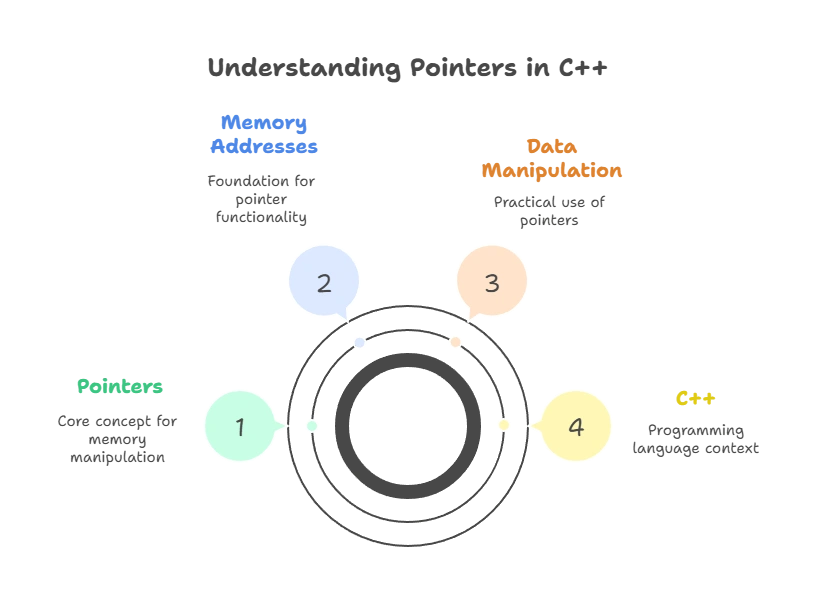
What are References ?
- A reference is an alternative way to access an existing variable indirectly. It creates an alias, another name for the same variable.
- References are declared using the
&symbol before the variable name during initialization. For example,int& ref = x;creates a referencerefthat refers to the same memory location asx.
#include <iostream>
using namespace std;
int main() {
int num = 10;
int& ref = num; // Reference declaration and initialization
ref = 20; // value changed
cout<<num<<" "<<ref;
return 0;
}
// output 20 20
Here, ref is a reference to num.
Key Differences
- Pointers can be reassigned to point to different memory locations, while references must always refer to the same variable they are initialized with.
- Pointers can be null (point to nowhere), while references cannot be null.
Pointer Arithmetic
Pointer arithmetic allows you to perform calculations on memory addresses. Since pointers store addresses, these calculations translate to movements in memory.
Incrementing and Decrementing Pointers
- Incrementing (++) a pointer moves it forward by the size of the data type it points to.
- Decrementing (–) a pointer moves it backward by the size of the data type it points to.
int arr[5] = {1, 2, 3, 4, 5};
int* ptr = arr; // ptr points to the first element (arr[0])
ptr++; // ptr now points to the second element (arr[1])
std::cout << *ptr << std::endl; // Output: 2
ptr--; // ptr points back to the first element (arr[0])
std::cout << *ptr << std::endl; // Output: 1
Pointer Subtraction
Subtracting two pointers that point to the same array elements results in the number of elements between them. This is because the difference reflects the memory address movement in terms of element size.
int arr[5] = {1, 2, 3, 4, 5};
int* ptr1 = arr;
int* ptr2 = arr + 2; // ptr2 points to the third element (arr[2])
int elements_between = ptr2 - ptr1;
std::cout << "Elements between: " << elements_between << std::endl; // Output: 2
Pointers and Arrays
The name of an array without any subscript can be implicitly converted to a pointer to the first element of the array. This is a convenience feature in C++.
int arr[5] = {1, 2, 3, 4, 5};
int* ptr = arr; // ptr now points to arr[0] (same address)
Important Note: Be cautious with pointer arithmetic, especially when dealing with array bounds. Accessing elements outside the array’s valid range can lead to undefined behavior or crashes.
Reference Arithmetic
Unlike pointers, references do not support arithmetic operations. References create aliases for existing variables, and their memory addresses are determined by the original variable they refer to. Performing arithmetic on references wouldn’t make sense in this context.
Using References for Indirect Access
References in C++ provide a powerful mechanism for indirect access to variables. They allow functions to manipulate variables directly, without making copies, which can improve performance and reduce memory overhead. Let’s explore this concept with an example.
#include <iostream>
using namespace std;
// Function to update the value of a variable indirectly using a reference
void increment(int& num) {
num++; // Increment the value of num directly
}
int main() {
int num = 5;
cout << "Before increment: " << num << endl; // Output: Before increment: 5
increment(num); // Call the function with num as argument
cout << "After increment: " << num << endl; // Output: After increment: 6
return 0;
}
In this example, we have a function increment that takes an integer reference as a parameter. When we call increment(num), it directly modifies the value of num without needing to return a value. This is possible because num is passed to increment as a reference.
Explanation:
int& num: This declaresnumas a reference to an integer.void increment(int& num): This function takes an integer reference as a parameter.num++: Inside theincrementfunction,numis incremented directly.increment(num): We call theincrementfunction withnumas an argument. Sincenumis passed as a reference, any changes made to it inside the function are reflected outside as well.
Applications of Pointer Arithmetic
Traversing Arrays
Pointer arithmetic is often used to iterate through elements of an array. You can increment a pointer to visit each element in sequence.
void printArray(int arr[], int size) {
for (int i = 0; i < size; ++i) {
std::cout << *(arr + i) << " "; // Access element using pointer arithmetic
}
std::cout << std::endl;
}
int main() {
int arr[5] = {10, 20, 30, 40, 50};
printArray(arr, 5);
return 0;
}
// Output: 10 20 30 40 50
Explanation:
- The
printArrayfunction takes an array and its size as arguments. - A loop iterates
sizetimes. - Inside the loop,
*(arr + i)uses pointer arithmetic to access the current element. arr + imoves the pointerielements forward from the beginning of the array (arr).- The value at the accessed memory location is dereferenced using
*and printed.
Dynamic Memory Allocation
Pointers are essential for dynamic memory allocation using new and delete. You can allocate memory at runtime and manage it using pointers.
int* allocateMemory(int size) {
int* ptr = new int[size]; // Allocate memory for size integers
return ptr;
}
void deallocateMemory(int* ptr) {
delete[] ptr; // Deallocate memory pointed to by ptr
}
int main() {
int* data = allocateMemory(10);
// Use the allocated memory (data points to the beginning)
deallocateMemory(data);
return 0;
}
Explanation:
allocateMemoryallocates memory forsizeintegers usingnew[](for arrays) and returns a pointer to the first element.deallocateMemorydeallocates the memory pointed to byptrusingdelete[]to avoid memory leaks.
Function Pointers
Pointers can store addresses of functions, allowing you to pass functions as arguments to other functions or store them in variables.
void printMessage(std::string message) {
std::cout << message << std::endl;
}
void callFunction(void (*func)(std::string)) {
func("Hello, world!");
}
int main() {
callFunction(printMessage); // Pass printMessage function as argument
return 0;
}
Explanation:
printMessageis a function that takes a string argument.void (*func)(std::string)declares a function pointerfuncthat can point to functions taking a string argument and returning void.callFunctiontakes a function pointer as an argument and calls the function pointed to byfunc.- In
main,printMessageis passed as an argument tocallFunction.
Array Decay
When you pass an array name to a function without any subscript, it undergoes array decay. The array name decays to a pointer to the first element of the array. This is an implicit conversion that happens during function call argument passing.
void printArray(int arr[]) { // arr decays to int* (pointer to first element)
// Access elements using pointer arithmetic here
}
int main() {
int numbers[5] = {1, 2, 3, 4, 5};
printArray(numbers);
return 0;
}
Important Note:
- Array decay can be counterintuitive for beginners. Remember, the function receives a pointer, not the entire array.
Void Pointers
Void pointers (void*) are pointers that can point to any data type. They are often used for generic memory operations.
int main() {
int num = 10;
void* ptr = #
// Dereferencing void pointer requires typecasting
cout << "Value at ptr: " << *((int*)ptr); // Output: Value at ptr: 10
return 0;
}
Typecasting is necessary when dereferencing a void pointer to access the actual data.
Caution and Best Practices
Null Pointers
- A null pointer is a pointer that doesn’t point to any valid memory location. It typically has a value of 0 (or
nullptrin C++11 and later). - Dereferencing a null pointer leads to undefined behavior and can crash your program.
- Always check for null pointers before dereferencing them to avoid crashes.
int* ptr = nullptr; // Initialize to null pointer
if (ptr != nullptr) {
std::cout << *ptr << std::endl; // Safe to dereference only if not null
}
Memory Management
- When using dynamic memory allocation (
new), ensure proper deallocation (delete) to prevent memory leaks. - Be mindful of array bounds when using pointer arithmetic to avoid accessing elements outside the valid range.
Code Readability and Maintainability
- Use meaningful variable names for pointers and avoid cryptic expressions involving pointer arithmetic.
- Consider using smart pointers (like
std::unique_ptrorstd::shared_ptr) in C++11 and later for automatic memory management, which can help reduce the risk of memory leaks and improve code safety.
Common Mistakes to Avoid
- Dangling Pointers: A dangling pointer occurs when a pointer points to memory that has already been deallocated. Dereferencing a dangling pointer leads to undefined behavior. Be cautious when passing pointers around and ensure proper memory management.
- Integer vs. Pointer Arithmetic: Don’t accidentally use integer arithmetic on pointers when you intend to move by element size. This can lead to incorrect memory access.
Debugging Pointer Issues
- Use a debugger to step through your code and inspect pointer values.
- Utilize tools like Valgrind to detect memory leaks and invalid memory access.
- Print pointer values and memory addresses strategically during debugging to track their movements.
Important Points
- Start with the basics: Begin with understanding pointers and references before diving into pointer arithmetic.
- Practice with caution: Experiment with code examples, but be mindful of potential pitfalls like null pointers and array bounds.
- Use for specific purposes: Don’t overuse pointer arithmetic if simpler solutions exist. Choose the approach that promotes code readability and maintainability.
Pointers and reference arithmetic are powerful tools in C++. By mastering these concepts, you can work with memory addresses effectively, manipulate data indirectly, and create more advanced C++ programs. Happy coding !❤️
