Using Deferreds for Asynchronous Operations in jQuery
A Deferred object in jQuery is a tool used for handling asynchronous operations. It provides a way to manage and coordinate tasks that are executed asynchronously (i.e., tasks that don’t complete immediately and may take some time, such as data fetching or file processing).
Why Use Deferreds?
Deferreds simplify working with asynchronous tasks by providing methods to register callbacks for success, failure, and progress. They help to avoid callback hell (deeply nested callbacks) and make your code more readable and maintainable.
Creating a Deferreds for Asynchronous Operations
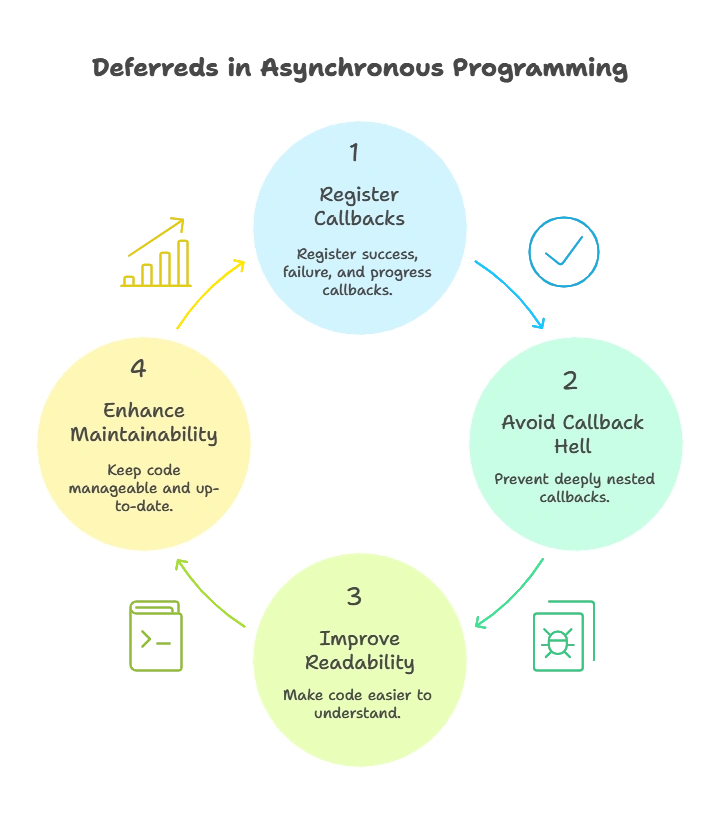
Basic Creation
To create a Deferred object, you use the $.Deferred() function:
var deferred = $.Deferred();
This creates a new Deferred object which you can use to manage an asynchronous task.
Managing Asynchronous Operations with Deferreds
Defining Callbacks
You can set up callbacks for when the Deferred is resolved, rejected, or when progress is reported:
deferred.done(function(result) {
console.log("Success: " + result);
}).fail(function(error) {
console.log("Error: " + error);
}).progress(function(progress) {
console.log("Progress: " + progress + "%");
});
Explanation:
.done(): Handles successful completion of the asynchronous operation..fail(): Handles failures or errors in the operation..progress(): Tracks the progress of the operation (if applicable).
Resolving and Rejecting
To signal that the Deferred operation is complete:
// Resolve the Deferred
deferred.resolve("Operation completed successfully!");
// Reject the Deferred
deferred.reject("Operation failed!");
Output:
- If resolved: “Success: Operation completed successfully!”
- If rejected: “Error: Operation failed!”
Real-world Examples
Example: Basic Asynchronous Task
Let’s simulate an asynchronous task using setTimeout:
function asyncTask() {
var deferred = $.Deferred();
setTimeout(function() {
// Simulate success
deferred.resolve("Task completed!");
}, 2000);
return deferred.promise();
}
asyncTask().done(function(result) {
console.log(result);
});
Explanation:
asyncTask()returns a Deferred object wrapped in a Promise.setTimeoutsimulates an asynchronous operation that resolves after 2 seconds..done()logs the result when the Deferred is resolved.
Output:
Task completed!
Advanced Usage of Deferreds
Chaining Deferreds
Deferreds can be chained to handle sequences of asynchronous tasks:
function firstTask() {
var deferred = $.Deferred();
setTimeout(function() {
deferred.resolve("First task completed");
}, 1000);
return deferred.promise();
}
function secondTask() {
var deferred = $.Deferred();
setTimeout(function() {
deferred.resolve("Second task completed");
}, 500);
return deferred.promise();
}
firstTask().done(function(result) {
console.log(result);
return secondTask();
}).done(function(result) {
console.log(result);
});
Explanation:
firstTask()andsecondTask()return Deferred objects.- Chaining
.done()ensuressecondTask()runs only afterfirstTask()completes.
Output:
First task completed
Second task completed
Handling Errors
If you want to handle errors in your asynchronous tasks:
function faultyTask() {
var deferred = $.Deferred();
setTimeout(function() {
deferred.reject("Something went wrong!");
}, 1000);
return deferred.promise();
}
faultyTask().done(function(result) {
console.log(result);
}).fail(function(error) {
console.log(error);
});
Explanation:
faultyTask()simulates an operation that fails..fail()handles the error scenario.
Output:
Something went wrong!
Managing Multiple Asynchronous Operations
Using $.when
$.when() can manage multiple Deferred objects and execute a callback when all of them are resolved:
var d1 = $.Deferred();
var d2 = $.Deferred();
$.when(d1, d2).done(function(result1, result2) {
console.log("Both operations completed");
console.log("Result 1: " + result1);
console.log("Result 2: " + result2);
});
d1.resolve("Result from d1");
d2.resolve("Result from d2");
Explanation:
$.when(d1, d2)waits for both Deferred objects to be resolved.- The
.done()callback is executed after both Deferreds are resolved.
Output:
Both operations completed
Result 1: Result from d1
Result 2: Result from d2
Combining Deferreds with Progress Updates
Reporting Progress
You can report progress updates with Deferreds:
var deferred = $.Deferred();
deferred.progress(function(progress) {
console.log("Progress: " + progress + "%");
}).done(function(result) {
console.log("Done with result: " + result);
});
deferred.notify(25); // Report 25% progress
setTimeout(function() {
deferred.notify(50); // Report 50% progress
deferred.resolve("Operation complete");
}, 2000);
Explanation:
deferred.notify()reports progress at different stages..done()handles the completion of the operation.
Output:
Progress: 25%
Progress: 50%
Done with result: Operation complete
Common Use Cases
AJAX Requests
Deferreds are commonly used with AJAX requests to handle asynchronous data fetching:
$.ajax({
url: "https://api.example.com/data",
method: "GET"
}).done(function(data) {
console.log("Data received: " + JSON.stringify(data));
}).fail(function(jqXHR, textStatus, errorThrown) {
console.log("Request failed: " + textStatus);
});
Explanation:
- The
.done()method handles the successful response from the AJAX request. - The
.fail()method handles any errors that occur during the request.
Output:
- If successful: “Data received: { … }”
- If failed: “Request failed: …”
Deferreds in jQuery provide a powerful and flexible way to handle asynchronous operations. By understanding how to create, manage, and chain Deferreds, you can write cleaner and more maintainable code for tasks that involve asynchronous processing.From basic creation and handling of success and failure states to more advanced concepts like chaining and managing multiple Deferreds, this chapter covers a comprehensive range of topics. Happy coding !❤️
