Asynchronous Programming Pattern in jQuery
Asynchronous programming is a fundamental concept in modern web development, particularly when working with JavaScript and libraries like jQuery. It allows your web applications to perform multiple operations concurrently, improving performance and user experience. This chapter will guide you through the basics of asynchronous programming, delve into advanced concepts, and provide practical examples to solidify your understanding.
Understanding Asynchronous Programming
What is Asynchronous Programming?
Asynchronous programming allows a program to perform tasks like data fetching, file reading, or network requests without blocking the main thread. This means the program can continue executing other tasks while waiting for the asynchronous operation to complete.
Synchronous vs. Asynchronous
- Synchronous: Operations are executed one after another. The program waits for the current operation to finish before starting the next one.
- Asynchronous: Operations are executed independently of the main thread. The program can continue running while waiting for the asynchronous operation to complete.
Example:
console.log("Start");
setTimeout(() => {
console.log("Middle");
}, 2000);
console.log("End");
Output:
Start
End
Middle
Here, setTimeout is asynchronous, allowing “End” to be logged before “Middle”.
Asynchronous Programming in jQuery
Introduction to jQuery AJAX
jQuery provides a simplified way to handle asynchronous HTTP requests through its AJAX methods. The $.ajax() method is the most versatile, while $.get() and $.post() are shorthand methods for GET and POST requests.
Basic AJAX Request
The $.ajax() method is used to perform an asynchronous HTTP request.
$.ajax({
url: 'https://api.example.com/data',
method: 'GET',
success: function(data) {
console.log("Data received:", data);
},
error: function(xhr, status, error) {
console.error("Error occurred:", error);
}
});
Explanation:
url: The URL to which the request is sent.method: The HTTP method (GET, POST, etc.).success: A callback function executed if the request succeeds.error: A callback function executed if the request fails.
Output:
Assuming the API call is successful, you’ll see the received data in the console. If it fails, you’ll see the error message.
Shorthand Methods
$.get()
The $.get() method performs a GET request.
$.get('https://api.example.com/data', function(data) {
console.log("Data received:", data);
});
$.post()
The $.post() method performs a POST request.
$.post('https://api.example.com/data', { key: 'value' }, function(response) {
console.log("Response received:", response);
});
Handling Asynchronous Operations
Callbacks
Callbacks are functions passed as arguments to other functions and executed after the completion of the asynchronous operation.
Example:
function fetchData(callback) {
$.ajax({
url: 'https://api.example.com/data',
method: 'GET',
success: function(data) {
callback(data);
},
error: function(xhr, status, error) {
console.error("Error occurred:", error);
}
});
}
fetchData(function(data) {
console.log("Data received through callback:", data);
});
Promises
Promises represent a value that may be available now, in the future, or never. They provide a cleaner way to handle asynchronous operations compared to callbacks.
jQuery Promises
jQuery AJAX methods return a jqXHR object, which is a promise.
Example:
$.ajax({
url: 'https://api.example.com/data',
method: 'GET'
}).done(function(data) {
console.log("Data received through promise:", data);
}).fail(function(xhr, status, error) {
console.error("Error occurred:", error);
});
Chaining Promises
Promises can be chained to perform multiple asynchronous operations sequentially.
Example:
$.get('https://api.example.com/data')
.done(function(data) {
console.log("Data received:", data);
return $.get('https://api.example.com/more-data');
})
.done(function(moreData) {
console.log("More data received:", moreData);
})
.fail(function(xhr, status, error) {
console.error("Error occurred:", error);
});
async and await in jQuery
While async and await are JavaScript features, not specific to jQuery, they can be used to simplify asynchronous code.
Example:
console.log("Start");
setTimeout(() => {
console.log("Middle");
}, 2000);
console.log("End");
Output:
Start
End
Middle
Understanding Deferred Objects and Promises
What is a Deferred Object?
A Deferred object is used to manage asynchronous operations. It helps us:
- Attach multiple callbacks.
- Handle success, failure, or progress states.
What is a Promise?
A Promise is a simplified interface of a Deferred object that focuses on the completion or failure of a task.
Deferred Example: Creating a Custom Asynchronous Operation
function asyncTask() {
var deferred = $.Deferred();
setTimeout(function() {
if (Math.random() > 0.5) {
deferred.resolve("Task completed successfully!");
} else {
deferred.reject("Task failed!");
}
}, 2000);
return deferred.promise();
}
asyncTask()
.done(function(successMessage) {
console.log(successMessage);
})
.fail(function(errorMessage) {
console.log(errorMessage);
});
Output:
After 2 seconds, one of these messages appears:
- “Task completed successfully!”
- “Task failed!”
Combining Multiple Asynchronous Tasks
$.when() for Managing Multiple Promises
Use $.when() to wait for multiple asynchronous operations.
Example:
var task1 = $.get("https://jsonplaceholder.typicode.com/posts/1");
var task2 = $.get("https://jsonplaceholder.typicode.com/posts/2");
$.when(task1, task2).done(function(result1, result2) {
console.log("Post 1 Title: " + result1[0].title);
console.log("Post 2 Title: " + result2[0].title);
});
Explanation:
- Both
task1andtask2complete before.done()runs.
Advanced Techniques with Deferreds
Example: Chain Multiple Tasks
function firstTask() {
return $.Deferred(function(deferred) {
setTimeout(function() {
console.log("First task complete!");
deferred.resolve();
}, 1000);
}).promise();
}
function secondTask() {
return $.Deferred(function(deferred) {
setTimeout(function() {
console.log("Second task complete!");
deferred.resolve();
}, 1000);
}).promise();
}
firstTask().then(secondTask).then(function() {
console.log("All tasks complete!");
});
Output
First task complete!
Second task complete!
All tasks complete!
Explanation:
then()chains tasks, ensuring sequential execution.
Error Handling in Asynchronous Programming
Example: Handling Errors Gracefully
$.get("https://jsonplaceholder.typicode.com/invalid-url")
.done(function(data) {
console.log("Data fetched successfully!");
})
.fail(function() {
console.log("Error fetching data.");
})
.always(function() {
console.log("Request complete.");
});
Explanation:
.always()runs after either success or failure.
Practical Use Cases
Form Submission Use AJAX to send form data asynchronously.
Real-Time Updates Fetch new content without reloading the page.
Loading Spinners Show a spinner while waiting for an asynchronous task to complete.
Common Mistakes and Debugging Tips
Overloading Callbacks: Avoid nesting multiple callbacks; use Promises instead.
Not Handling Errors: Always include
.fail()or.catch()to handle errors.Blocking the Main Thread: Don’t use synchronous AJAX requests; they freeze the UI.
Asynchronous programming in jQuery is essential for creating smooth, responsive web applications. By mastering callbacks, Deferred objects, Promises, and AJAX, you can manage complex asynchronous tasks with ease. With this knowledge, you can efficiently fetch data, handle animations, and execute tasks without blocking the user experience.This chapter has provided you with a comprehensive understanding of asynchronous patterns in jQuery. You’re now equipped to implement these techniques confidently in real-world projects.
