Offline Capabilities with Service Workers
Offline capabilities are crucial for web applications to ensure they function even without an internet connection. Service Workers, introduced by Google, allow developers to cache resources and manage network requests, enabling offline support and enhancing performance.
What is a Service Worker?
A Service Worker is a script that runs in the background, separate from the web page. It allows you to intercept and handle network requests, cache resources, and provide offline functionality.
Key Features:
- Runs independently of the web page.
- Can intercept network requests and respond with cached resources.
- Provides offline capabilities.
- Enables background sync and push notifications.
Registering a Service Worker
To use a Service Worker, you need to register it in your web application.
Example:
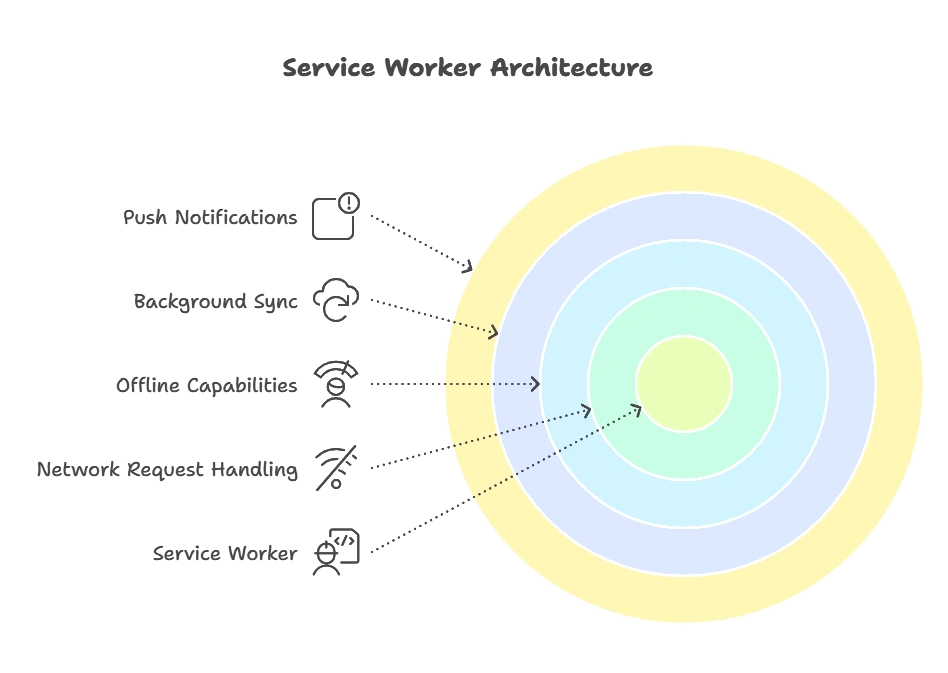
Registering a Service Worker
To use a Service Worker, you need to register it in your web application.
Example:
if ('serviceWorker' in navigator) {
navigator.serviceWorker.register('/service-worker.js')
.then(function(registration) {
console.log('Service Worker registered with scope:', registration.scope);
})
.catch(function(error) {
console.log('Service Worker registration failed:', error);
});
}
Explanation:
- Check if the browser supports Service Workers.
- Register the Service Worker by specifying the script’s path (
/service-worker.js). - Handle successful and failed registrations.
Service Worker Lifecycle
The lifecycle of a Service Worker includes installation, activation, and fetching.
- Installation: This event is triggered when the Service Worker is first registered.
- Activation: This event is triggered once the Service Worker is installed.
- Fetching: This event is triggered for every network request made by your web page.
Installation and Caching
During the installation phase, you can cache the resources required for offline use.
Example:
self.addEventListener('install', function(event) {
event.waitUntil(
caches.open('my-cache').then(function(cache) {
return cache.addAll([
'/',
'/index.html',
'/styles.css',
'/script.js',
'/image.png'
]);
})
);
});
Explanation:
- Listen for the
installevent. - Use
event.waitUntilto delay theinstallevent until the promise resolves. - Open a cache named
my-cacheand add all necessary resources to it.
Activation and Cleanup
During the activation phase, you can manage old caches and perform cleanup tasks.
Example
self.addEventListener('activate', function(event) {
var cacheWhitelist = ['my-cache'];
event.waitUntil(
caches.keys().then(function(cacheNames) {
return Promise.all(
cacheNames.map(function(cacheName) {
if (cacheWhitelist.indexOf(cacheName) === -1) {
return caches.delete(cacheName);
}
})
);
})
);
});
Explanation:
- Listen for the
activateevent. - Use
event.waitUntilto delay theactivateevent until the promise resolves. - Delete old caches that are not in the whitelist.
Fetching and Responding with Cache
During the fetch phase, intercept network requests and respond with cached resources.
Example:
self.addEventListener('fetch', function(event) {
event.respondWith(
caches.match(event.request).then(function(response) {
return response || fetch(event.request);
})
);
});
Explanation:
- Listen for the
fetchevent. - Use
event.respondWithto intercept the network request. - Check if the request matches a cached resource. If it does, return the cached resource; otherwise, fetch it from the network.
Updating the Service Worker
Service Workers are designed to be updated automatically. When a new Service Worker is detected, it goes through the install and activate phases before taking control.
Example:
self.addEventListener('install', function(event) {
event.waitUntil(
caches.open('my-cache-v2').then(function(cache) {
return cache.addAll([
'/',
'/index.html',
'/styles.css',
'/script.js',
'/image.png'
]);
})
);
});
self.addEventListener('activate', function(event) {
var cacheWhitelist = ['my-cache-v2'];
event.waitUntil(
caches.keys().then(function(cacheNames) {
return Promise.all(
cacheNames.map(function(cacheName) {
if (cacheWhitelist.indexOf(cacheName) === -1) {
return caches.delete(cacheName);
}
})
);
})
);
});
Explanation:
- Update the cache name to
my-cache-v2during the install event. - Whitelist the new cache during the activate event and delete old caches.
Handling Background Sync
Background Sync allows you to defer actions until the user has a stable internet connection.
Example:
self.addEventListener('sync', function(event) {
if (event.tag === 'sync-tag') {
event.waitUntil(doSomeStuff());
}
});
function doSomeStuff() {
// Perform the background sync task here
}
Explanation:
- Listen for the
syncevent. - Check if the sync event tag matches.
- Perform the necessary background sync task.
Push Notifications
Service Workers can also handle push notifications.
Example:
self.addEventListener('push', function(event) {
var options = {
body: 'This is a push notification',
icon: '/icon.png',
badge: '/badge.png'
};
event.waitUntil(
self.registration.showNotification('Notification Title', options)
);
});
Explanation:
- Listen for the
pushevent. - Define notification options such as body, icon, and badge.
- Show the notification using
showNotification
Service Workers provide a powerful way to enhance web applications with offline capabilities, background sync, and push notifications. By caching resources and managing network requests, you can ensure your application remains functional even without an internet connection. Understanding the lifecycle and features of Service Workers allows you to create more resilient and user-friendly applications. Happy coding !❤️
