App Shell Architecture and jQuery Integration
The App Shell Architecture is a modern web development design pattern used to build fast, reliable, and offline-capable web applications. It involves structuring your web application such that the core user interface (UI) elements are loaded immediately, while the dynamic content is fetched and rendered progressively. This approach provides a native app-like experience for users, with faster load times and smoother interactions. Integrating jQuery into an App Shell Architecture can enhance the development process by leveraging jQuery's powerful DOM manipulation and AJAX capabilities.
In this chapter, we will explore the App Shell Architecture in detail, from basic concepts to advanced implementation strategies, and show how to integrate jQuery effectively. We will cover everything from setting up the initial app shell, managing dynamic content loading, handling offline scenarios, and optimizing performance.
Understanding App Shell Architecture
What is App Shell Architecture?
The App Shell Architecture is a design pattern where the basic structure of the web application’s UI is loaded first. This structure, known as the “shell,” contains the core elements of the application, such as headers, navigation menus, and footers. The dynamic content, such as user-specific data and other resources, is loaded asynchronously and rendered progressively.
Benefits of App Shell Architecture
- Fast Load Times: By loading the shell first, users can interact with the application quickly, even before all the content has been fully loaded.
- Improved User Experience: Provides a smooth, app-like experience with less perceived loading time.
- Offline Capabilities: Core UI elements can be cached, allowing the app to function offline.
- Separation of Concerns: Separates static assets from dynamic content, making the app easier to maintain and update.
Key Components
- App Shell: The core UI elements that are loaded immediately.
- Dynamic Content: The user-specific or frequently updated data that is loaded asynchronously.
- Service Workers: Scripts that run in the background and manage caching and offline capabilities.
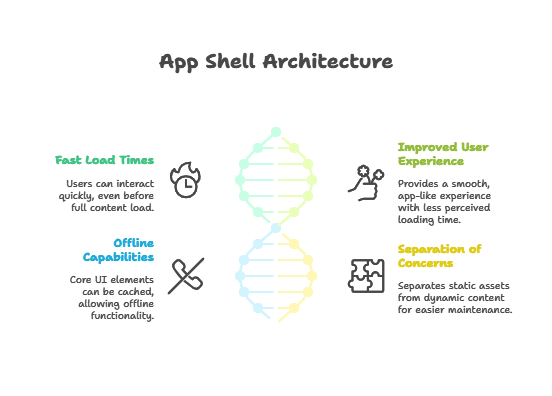
Setting Up the Basic App Shell
Creating the Initial HTML Structure
To set up the basic app shell, start with an HTML file that includes the core UI elements.
<!DOCTYPE html>
<html lang="en">
<head>
<meta charset="UTF-8">
<meta name="viewport" content="width=device-width, initial-scale=1.0">
<title>App Shell Architecture with jQuery</title>
<link rel="stylesheet" href="styles.css">
</head>
<body>
<header>
<h1>My App</h1>
<nav>
<ul>
<li><a href="#home">Home</a></li>
<li><a href="#about">About</a></li>
<li><a href="#contact">Contact</a></li>
</ul>
</nav>
</header>
<main id="content">
</main>
<footer>
<p>© 2024 My App</p>
</footer> <script type="litespeed/javascript" data-src="https://code.jquery.com/jquery-3.6.0.min.js"></script> <script type="litespeed/javascript" data-src="app.js"></script> <script data-no-optimize="1">window.lazyLoadOptions=Object.assign({},{threshold:300},window.lazyLoadOptions||{});!function(t,e){"object"==typeof exports&&"undefined"!=typeof module?module.exports=e():"function"==typeof define&&define.amd?define(e):(t="undefined"!=typeof globalThis?globalThis:t||self).LazyLoad=e()}(this,function(){"use strict";function e(){return(e=Object.assign||function(t){for(var e=1;e<arguments.length;e++){var n,a=arguments[e];for(n in a)Object.prototype.hasOwnProperty.call(a,n)&&(t[n]=a[n])}return t}).apply(this,arguments)}function o(t){return e({},at,t)}function l(t,e){return t.getAttribute(gt+e)}function c(t){return l(t,vt)}function s(t,e){return function(t,e,n){e=gt+e;null!==n?t.setAttribute(e,n):t.removeAttribute(e)}(t,vt,e)}function i(t){return s(t,null),0}function r(t){return null===c(t)}function u(t){return c(t)===_t}function d(t,e,n,a){t&&(void 0===a?void 0===n?t(e):t(e,n):t(e,n,a))}function f(t,e){et?t.classList.add(e):t.className+=(t.className?" ":"")+e}function _(t,e){et?t.classList.remove(e):t.className=t.className.replace(new RegExp("(^|\\s+)"+e+"(\\s+|$)")," ").replace(/^\s+/,"").replace(/\s+$/,"")}function g(t){return t.llTempImage}function v(t,e){!e||(e=e._observer)&&e.unobserve(t)}function b(t,e){t&&(t.loadingCount+=e)}function p(t,e){t&&(t.toLoadCount=e)}function n(t){for(var e,n=[],a=0;e=t.children[a];a+=1)"SOURCE"===e.tagName&&n.push(e);return n}function h(t,e){(t=t.parentNode)&&"PICTURE"===t.tagName&&n(t).forEach(e)}function a(t,e){n(t).forEach(e)}function m(t){return!!t[lt]}function E(t){return t[lt]}function I(t){return delete t[lt]}function y(e,t){var n;m(e)||(n={},t.forEach(function(t){n[t]=e.getAttribute(t)}),e[lt]=n)}function L(a,t){var o;m(a)&&(o=E(a),t.forEach(function(t){var e,n;e=a,(t=o[n=t])?e.setAttribute(n,t):e.removeAttribute(n)}))}function k(t,e,n){f(t,e.class_loading),s(t,st),n&&(b(n,1),d(e.callback_loading,t,n))}function A(t,e,n){n&&t.setAttribute(e,n)}function O(t,e){A(t,rt,l(t,e.data_sizes)),A(t,it,l(t,e.data_srcset)),A(t,ot,l(t,e.data_src))}function w(t,e,n){var a=l(t,e.data_bg_multi),o=l(t,e.data_bg_multi_hidpi);(a=nt&&o?o:a)&&(t.style.backgroundImage=a,n=n,f(t=t,(e=e).class_applied),s(t,dt),n&&(e.unobserve_completed&&v(t,e),d(e.callback_applied,t,n)))}function x(t,e){!e||0<e.loadingCount||0<e.toLoadCount||d(t.callback_finish,e)}function M(t,e,n){t.addEventListener(e,n),t.llEvLisnrs[e]=n}function N(t){return!!t.llEvLisnrs}function z(t){if(N(t)){var e,n,a=t.llEvLisnrs;for(e in a){var o=a[e];n=e,o=o,t.removeEventListener(n,o)}delete t.llEvLisnrs}}function C(t,e,n){var a;delete t.llTempImage,b(n,-1),(a=n)&&--a.toLoadCount,_(t,e.class_loading),e.unobserve_completed&&v(t,n)}function R(i,r,c){var l=g(i)||i;N(l)||function(t,e,n){N(t)||(t.llEvLisnrs={});var a="VIDEO"===t.tagName?"loadeddata":"load";M(t,a,e),M(t,"error",n)}(l,function(t){var e,n,a,o;n=r,a=c,o=u(e=i),C(e,n,a),f(e,n.class_loaded),s(e,ut),d(n.callback_loaded,e,a),o||x(n,a),z(l)},function(t){var e,n,a,o;n=r,a=c,o=u(e=i),C(e,n,a),f(e,n.class_error),s(e,ft),d(n.callback_error,e,a),o||x(n,a),z(l)})}function T(t,e,n){var a,o,i,r,c;t.llTempImage=document.createElement("IMG"),R(t,e,n),m(c=t)||(c[lt]={backgroundImage:c.style.backgroundImage}),i=n,r=l(a=t,(o=e).data_bg),c=l(a,o.data_bg_hidpi),(r=nt&&c?c:r)&&(a.style.backgroundImage='url("'.concat(r,'")'),g(a).setAttribute(ot,r),k(a,o,i)),w(t,e,n)}function G(t,e,n){var a;R(t,e,n),a=e,e=n,(t=Et[(n=t).tagName])&&(t(n,a),k(n,a,e))}function D(t,e,n){var a;a=t,(-1<It.indexOf(a.tagName)?G:T)(t,e,n)}function S(t,e,n){var a;t.setAttribute("loading","lazy"),R(t,e,n),a=e,(e=Et[(n=t).tagName])&&e(n,a),s(t,_t)}function V(t){t.removeAttribute(ot),t.removeAttribute(it),t.removeAttribute(rt)}function j(t){h(t,function(t){L(t,mt)}),L(t,mt)}function F(t){var e;(e=yt[t.tagName])?e(t):m(e=t)&&(t=E(e),e.style.backgroundImage=t.backgroundImage)}function P(t,e){var n;F(t),n=e,r(e=t)||u(e)||(_(e,n.class_entered),_(e,n.class_exited),_(e,n.class_applied),_(e,n.class_loading),_(e,n.class_loaded),_(e,n.class_error)),i(t),I(t)}function U(t,e,n,a){var o;n.cancel_on_exit&&(c(t)!==st||"IMG"===t.tagName&&(z(t),h(o=t,function(t){V(t)}),V(o),j(t),_(t,n.class_loading),b(a,-1),i(t),d(n.callback_cancel,t,e,a)))}function $(t,e,n,a){var o,i,r=(i=t,0<=bt.indexOf(c(i)));s(t,"entered"),f(t,n.class_entered),_(t,n.class_exited),o=t,i=a,n.unobserve_entered&&v(o,i),d(n.callback_enter,t,e,a),r||D(t,n,a)}function q(t){return t.use_native&&"loading"in HTMLImageElement.prototype}function H(t,o,i){t.forEach(function(t){return(a=t).isIntersecting||0<a.intersectionRatio?$(t.target,t,o,i):(e=t.target,n=t,a=o,t=i,void(r(e)||(f(e,a.class_exited),U(e,n,a,t),d(a.callback_exit,e,n,t))));var e,n,a})}function B(e,n){var t;tt&&!q(e)&&(n._observer=new IntersectionObserver(function(t){H(t,e,n)},{root:(t=e).container===document?null:t.container,rootMargin:t.thresholds||t.threshold+"px"}))}function J(t){return Array.prototype.slice.call(t)}function K(t){return t.container.querySelectorAll(t.elements_selector)}function Q(t){return c(t)===ft}function W(t,e){return e=t||K(e),J(e).filter(r)}function X(e,t){var n;(n=K(e),J(n).filter(Q)).forEach(function(t){_(t,e.class_error),i(t)}),t.update()}function t(t,e){var n,a,t=o(t);this._settings=t,this.loadingCount=0,B(t,this),n=t,a=this,Y&&window.addEventListener("online",function(){X(n,a)}),this.update(e)}var Y="undefined"!=typeof window,Z=Y&&!("onscroll"in window)||"undefined"!=typeof navigator&&/(gle|ing|ro)bot|crawl|spider/i.test(navigator.userAgent),tt=Y&&"IntersectionObserver"in window,et=Y&&"classList"in document.createElement("p"),nt=Y&&1<window.devicePixelRatio,at={elements_selector:".lazy",container:Z||Y?document:null,threshold:300,thresholds:null,data_src:"src",data_srcset:"srcset",data_sizes:"sizes",data_bg:"bg",data_bg_hidpi:"bg-hidpi",data_bg_multi:"bg-multi",data_bg_multi_hidpi:"bg-multi-hidpi",data_poster:"poster",class_applied:"applied",class_loading:"litespeed-loading",class_loaded:"litespeed-loaded",class_error:"error",class_entered:"entered",class_exited:"exited",unobserve_completed:!0,unobserve_entered:!1,cancel_on_exit:!0,callback_enter:null,callback_exit:null,callback_applied:null,callback_loading:null,callback_loaded:null,callback_error:null,callback_finish:null,callback_cancel:null,use_native:!1},ot="src",it="srcset",rt="sizes",ct="poster",lt="llOriginalAttrs",st="loading",ut="loaded",dt="applied",ft="error",_t="native",gt="data-",vt="ll-status",bt=[st,ut,dt,ft],pt=[ot],ht=[ot,ct],mt=[ot,it,rt],Et={IMG:function(t,e){h(t,function(t){y(t,mt),O(t,e)}),y(t,mt),O(t,e)},IFRAME:function(t,e){y(t,pt),A(t,ot,l(t,e.data_src))},VIDEO:function(t,e){a(t,function(t){y(t,pt),A(t,ot,l(t,e.data_src))}),y(t,ht),A(t,ct,l(t,e.data_poster)),A(t,ot,l(t,e.data_src)),t.load()}},It=["IMG","IFRAME","VIDEO"],yt={IMG:j,IFRAME:function(t){L(t,pt)},VIDEO:function(t){a(t,function(t){L(t,pt)}),L(t,ht),t.load()}},Lt=["IMG","IFRAME","VIDEO"];return t.prototype={update:function(t){var e,n,a,o=this._settings,i=W(t,o);{if(p(this,i.length),!Z&&tt)return q(o)?(e=o,n=this,i.forEach(function(t){-1!==Lt.indexOf(t.tagName)&&S(t,e,n)}),void p(n,0)):(t=this._observer,o=i,t.disconnect(),a=t,void o.forEach(function(t){a.observe(t)}));this.loadAll(i)}},destroy:function(){this._observer&&this._observer.disconnect(),K(this._settings).forEach(function(t){I(t)}),delete this._observer,delete this._settings,delete this.loadingCount,delete this.toLoadCount},loadAll:function(t){var e=this,n=this._settings;W(t,n).forEach(function(t){v(t,e),D(t,n,e)})},restoreAll:function(){var e=this._settings;K(e).forEach(function(t){P(t,e)})}},t.load=function(t,e){e=o(e);D(t,e)},t.resetStatus=function(t){i(t)},t}),function(t,e){"use strict";function n(){e.body.classList.add("litespeed_lazyloaded")}function a(){console.log("[LiteSpeed] Start Lazy Load"),o=new LazyLoad(Object.assign({},t.lazyLoadOptions||{},{elements_selector:"[data-lazyloaded]",callback_finish:n})),i=function(){o.update()},t.MutationObserver&&new MutationObserver(i).observe(e.documentElement,{childList:!0,subtree:!0,attributes:!0})}var o,i;t.addEventListener?t.addEventListener("load",a,!1):t.attachEvent("onload",a)}(window,document);</script><script data-no-optimize="1">window.litespeed_ui_events=window.litespeed_ui_events||["mouseover","click","keydown","wheel","touchmove","touchstart"];var urlCreator=window.URL||window.webkitURL;function litespeed_load_delayed_js_force(){console.log("[LiteSpeed] Start Load JS Delayed"),litespeed_ui_events.forEach(e=>{window.removeEventListener(e,litespeed_load_delayed_js_force,{passive:!0})}),document.querySelectorAll("iframe[data-litespeed-src]").forEach(e=>{e.setAttribute("src",e.getAttribute("data-litespeed-src"))}),"loading"==document.readyState?window.addEventListener("DOMContentLoaded",litespeed_load_delayed_js):litespeed_load_delayed_js()}litespeed_ui_events.forEach(e=>{window.addEventListener(e,litespeed_load_delayed_js_force,{passive:!0})});async function litespeed_load_delayed_js(){let t=[];for(var d in document.querySelectorAll('script[type="litespeed/javascript"]').forEach(e=>{t.push(e)}),t)await new Promise(e=>litespeed_load_one(t[d],e));document.dispatchEvent(new Event("DOMContentLiteSpeedLoaded")),window.dispatchEvent(new Event("DOMContentLiteSpeedLoaded"))}function litespeed_load_one(t,e){console.log("[LiteSpeed] Load ",t);var d=document.createElement("script");d.addEventListener("load",e),d.addEventListener("error",e),t.getAttributeNames().forEach(e=>{"type"!=e&&d.setAttribute("data-src"==e?"src":e,t.getAttribute(e))});let a=!(d.type="text/javascript");!d.src&&t.textContent&&(d.src=litespeed_inline2src(t.textContent),a=!0),t.after(d),t.remove(),a&&e()}function litespeed_inline2src(t){try{var d=urlCreator.createObjectURL(new Blob([t.replace(/^(?:<!--)?(.*?)(?:-->)?$/gm,"$1")],{type:"text/javascript"}))}catch(e){d="data:text/javascript;base64,"+btoa(t.replace(/^(?:<!--)?(.*?)(?:-->)?$/gm,"$1"))}return d}</script><script data-no-optimize="1">var litespeed_vary=document.cookie.replace(/(?:(?:^|.*;\s*)_lscache_vary\s*\=\s*([^;]*).*$)|^.*$/,"");litespeed_vary||fetch("/wp-content/plugins/litespeed-cache/guest.vary.php",{method:"POST",cache:"no-cache",redirect:"follow"}).then(e=>e.json()).then(e=>{console.log(e),e.hasOwnProperty("reload")&&"yes"==e.reload&&(sessionStorage.setItem("litespeed_docref",document.referrer),window.location.reload(!0))});</script><script data-optimized="1" type="litespeed/javascript" data-src="https://diginode.in/wp-content/litespeed/js/5ad5da7e80e1ecf64f3d75c5dab7ddb4.js?ver=da7aa"></script></body>
</html>
Explanation
- Header: Contains the app title and navigation links.
- Main: An empty
divwhere dynamic content will be loaded. - Footer: Contains footer information.
- Scripts: Includes jQuery and the main application script.
Adding Basic Styling
Create a styles.css file to style the core UI elements.
body {
font-family: Arial, sans-serif;
margin: 0;
padding: 0;
}
header {
background-color: #333;
color: #fff;
padding: 10px 0;
text-align: center;
}
nav ul {
list-style: none;
padding: 0;
}
nav ul li {
display: inline;
margin: 0 10px;
}
nav ul li a {
color: #fff;
text-decoration: none;
}
main {
padding: 20px;
}
footer {
background-color: #333;
color: #fff;
text-align: center;
padding: 10px 0;
position: fixed;
width: 100%;
bottom: 0;
}
Explanation
- Body: Sets the default font and removes margins and padding.
- Header: Styles the header with a background color and text alignment.
- Nav: Styles the navigation links.
- Main: Adds padding to the main content area.
- Footer: Styles the footer and fixes it to the bottom of the page.
Dynamic Content Loading with jQuery
Loading Content with AJAX
Use jQuery’s $.ajax method to load dynamic content into the main content area.
$(document).ready(function() {
$('nav ul li a').on('click', function(event) {
event.preventDefault();
var page = $(this).attr('href').substring(1);
loadContent(page);
});
function loadContent(page) {
$.ajax({
url: page + '.html',
method: 'GET',
success: function(data) {
$('#content').html(data);
},
error: function() {
$('#content').html('<p>Sorry, there was an error loading the content.</p>');
}
});
}
});
Explanation
- Document Ready: Ensures the script runs after the DOM is fully loaded.
- Event Listener: Listens for clicks on navigation links.
- loadContent Function: Uses
$.ajaxto load the content of the clicked page and insert it into the#contentdiv.
Creating Sample Content Files
Create separate HTML files for each page (e.g., home.html, about.html, contact.html).
home.html
<h2>Welcome to the Home Page</h2>
<p>This is the home page content.</p>
about.html
<h2>About Us</h2>
<p>This is the about page content.</p>
contact.html
<h2>Contact Us</h2>
<p>This is the contact page content.</p>
Explanation
- home.html, about.html, contact.html: These files contain the dynamic content that will be loaded into the main content area.
Handling Offline Scenarios
Introduction to Service Workers
Service workers are scripts that run in the background and manage caching and offline capabilities for web applications.
Registering a Service Worker
Add the following script to app.js to register a service worker.
if ('serviceWorker' in navigator) {
navigator.serviceWorker.register('/service-worker.js').then(function(registration) {
console.log('Service Worker registered with scope:', registration.scope);
}).catch(function(error) {
console.log('Service Worker registration failed:', error);
});
}
Explanation
- Feature Detection: Checks if the browser supports service workers.
- Register: Registers the service worker.
- Logging: Logs the success or failure of the registration.
Creating the Service Worker
Create a service-worker.js file to manage caching and offline capabilities.
var CACHE_NAME = 'app-shell-cache-v1';
var urlsToCache = [
'/',
'/styles.css',
'/app.js',
'/home.html',
'/about.html',
'/contact.html'
];
self.addEventListener('install', function(event) {
event.waitUntil(
caches.open(CACHE_NAME).then(function(cache) {
return cache.addAll(urlsToCache);
})
);
});
self.addEventListener('fetch', function(event) {
event.respondWith(
caches.match(event.request).then(function(response) {
return response || fetch(event.request);
})
);
});
Explanation
- CACHE_NAME: The name of the cache.
- urlsToCache: An array of URLs to cache.
- install Event: Caches the specified URLs during the service worker installation.
- fetch Event: Responds with cached resources or fetches from the network if not cached.
Optimizing Performance
Lazy Loading Content
Lazy loading delays the loading of content until it is needed, improving initial load times.
$(document).ready(function() {
$('nav ul li a').on('click', function(event) {
event.preventDefault();
var page = $(this).attr('href').substring(1);
loadContent(page);
});
function loadContent(page) {
$('#content').html('<p>Loading...</p>'); // Display a loading message
$.ajax({
url: page + '.html',
method: 'GET',
success: function(data) {
$('#content').html(data);
},
error: function() {
$('#content').html('<p>Sorry, there was an error loading the content.</p>');
}
});
}
// Preload home content
loadContent('home');
});
Explanation
- Loading Message: Displays a loading message while the content is being fetched.
- Preload Home Content: Preloads the home page content when the app is first loaded.
Caching AJAX Requests
Use jQuery’s $.ajax method with caching enabled to improve performance.
function loadContent(page) {
$('#content').html('<p>Loading...</p>'); // Display a loading message
$.ajax({
url: page + '.html',
method: 'GET',
cache: true, // Enable caching
success: function(data) {
$('#content').html(data);
},
error: function() {
$('#content').html('<p>Sorry, there was an error loading the content.</p>');
}
});
}
Explanation
- cache: true: Enables caching for the AJAX request.
Advanced Techniques
Using Templates for Dynamic Content
Templates can be used to dynamically generate HTML content, improving maintainability and flexibility.
Template Example
Create a simple template using a <script> tag.
<script type="text/template" id="content-template"><h2>{{title}}</h2>
<p>{{message}}</p></script>
Explanation
- <script type=”text/template”>: Defines a template that will not be rendered by the browser.
Rendering the Template with jQuery
function renderTemplate(templateId, data) {
var template = $(templateId).html();
var rendered = Mustache.render(template, data);
$('#content').html(rendered);
}
$(document).ready(function() {
var homeData = { title: 'Welcome to the Home Page', message: 'This is the home page content.' };
renderTemplate('#content-template', homeData);
});
Explanation
- renderTemplate Function: Uses Mustache.js to render the template with the provided data.
- Mustache.render: Renders the template with the given data.
- homeData: Example data to be rendered using the template.
Implementing Client-Side Routing
Client-side routing can be used to manage navigation without reloading the page.
$(document).ready(function() {
$(window).on('hashchange', function() {
var page = window.location.hash.substring(1);
loadContent(page);
});
if (window.location.hash) {
var initialPage = window.location.hash.substring(1);
loadContent(initialPage);
} else {
window.location.hash = '#home';
}
});
Explanation
- hashchange Event: Listens for changes in the URL hash and loads the corresponding content.
- Initial Page Load: Loads the initial page based on the URL hash.
This concludes our comprehensive guide to App Shell Architecture and jQuery Integration. We hope you found this chapter informative and that it equips you with the knowledge and confidence to implement this architecture in your jQuery projects. Should you have any questions or need further clarification on any topic, feel free to revisit this chapter or explore additional resources as needed. Happy coding !❤️
