Code Organization and Best Practices in jQuery
In this chapter, we will delve into the intricacies of organizing your jQuery code for maximum efficiency and readability. We will cover various best practices, from basic to advanced, to ensure your code is maintainable, scalable, and follows industry standards.
Why Code Organization Matters
Organizing code is essential for several reasons:
- Readability: Well-organized code is easier to read and understand.
- Maintainability: It simplifies the process of updating and fixing code.
- Collaboration: Organized code is easier for other developers to work with.
- Debugging: It makes finding and fixing bugs simpler.
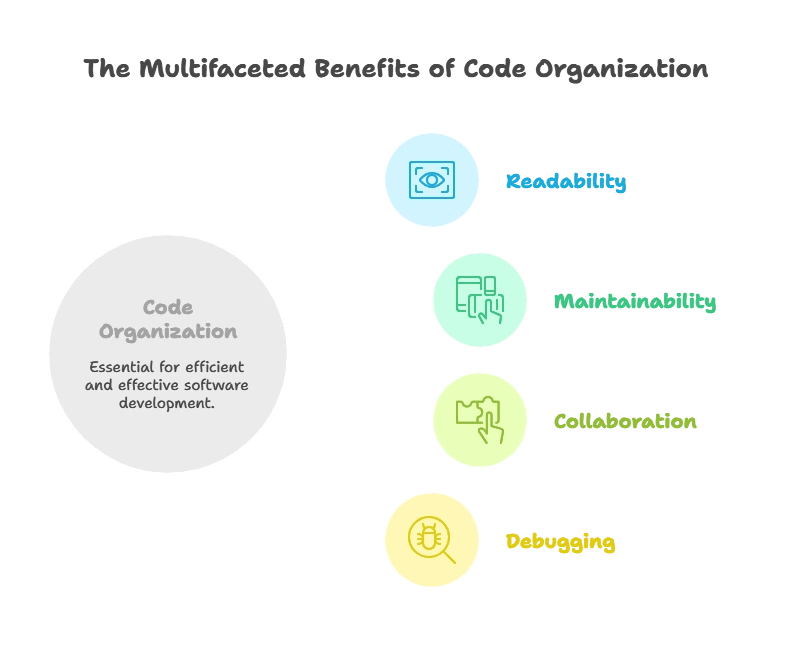
Basic Code Organization
Structuring Your Code
Example:
$(document).ready(function() {
function initialize() {
bindEvents();
}
function bindEvents() {
$('#button').click(function() {
alert('Button clicked!');
});
}
initialize();
});
Explanation:
- $(document).ready(): Ensures the DOM is fully loaded before running any jQuery code.
- initialize(): A function that sets up initial configurations and event bindings.
- bindEvents(): A function that attaches event handlers to elements.
By separating code into functions, we enhance readability and maintainability.
Using Comments
Example:
$(document).ready(function() {
// Initialize the application
initialize();
function initialize() {
// Bind event handlers
bindEvents();
}
function bindEvents() {
// Click event for button
$('#button').click(function() {
alert('Button clicked!');
});
}
});
Explanation: Comments clarify the purpose of code segments, making it easier for others (and yourself) to understand.
Intermediate Code Organization
Modularizing Code
Example
var app = (function($) {
function init() {
bindEvents();
}
function bindEvents() {
$('#button').click(function() {
alert('Button clicked!');
});
}
return {
init: init
};
})(jQuery);
$(document).ready(function() {
app.init();
});
Explanation:
- IIFE (Immediately Invoked Function Expression): Encapsulates the code to avoid polluting the global namespace.
- app: An object that exposes the
initmethod, maintaining a clean and modular structure.
Using Namespaces
Example:
var MyApp = MyApp || {};
MyApp.module = (function($) {
function init() {
bindEvents();
}
function bindEvents() {
$('#button').click(function() {
alert('Button clicked!');
});
}
return {
init: init
};
})(jQuery);
$(document).ready(function() {
MyApp.module.init();
});
Explanation:
- Namespace (MyApp): Groups related code under a common object, preventing global namespace pollution.
Advanced Code Organization
Using ES6 Modules with jQuery
Example:
// module.js
export function init() {
bindEvents();
}
function bindEvents() {
$('#button').click(function() {
alert('Button clicked!');
});
}
// main.js
import { init } from './module.js';
$(document).ready(function() {
init();
});
Explanation:
- ES6 Modules: Modern JavaScript syntax for modular code, promoting reusability and maintainability.
- export: Exports functions from a module.
- import: Imports functions into another module.
Using jQuery Plugins
Example:
(function($) {
$.fn.myPlugin = function() {
this.each(function() {
$(this).click(function() {
alert('Element clicked!');
});
});
return this;
};
})(jQuery);
$(document).ready(function() {
$('#button').myPlugin();
});
Explanation:
- jQuery Plugin: Extends jQuery’s functionality, promoting code reuse and encapsulation.
- $.fn: Namespace for defining plugins
Best Practices
Avoiding Global Variables
Example:
(function($) {
var privateVar = 'I am private';
function privateFunction() {
console.log(privateVar);
}
$.fn.myPlugin = function() {
this.each(function() {
$(this).click(function() {
privateFunction();
});
});
return this;
};
})(jQuery);
$(document).ready(function() {
$('#button').myPlugin();
});
Explanation: Encapsulating variables and functions within an IIFE prevents global scope pollution, reducing the risk of conflicts.
Efficient Event Binding
Example:
$(document).ready(function() {
$('#container').on('click', '.dynamic-button', function() {
alert('Button clicked!');
});
});
Explanation:
- Event Delegation: Binds events to a parent element, improving performance when handling dynamically added elements.
Optimizing Selectors
Example:
$(document).ready(function() {
var $button = $('#button');
$button.click(function() {
alert('Button clicked!');
});
});
Explanation:
- Caching jQuery Selectors: Stores a selector in a variable to avoid redundant DOM queries, enhancing performance.
Organizing jQuery code effectively is crucial for building maintainable and scalable applications. By following best practices such as modularizing code, using namespaces, avoiding global variables, and optimizing selectors, you can ensure your jQuery projects are robust and easy to manage. With the knowledge from this chapter, you are well-equipped to write clean, efficient, and professional jQuery code. Happy coding !❤️
