Event Delegation in jQuery
Before diving into event delegation, it's important to understand how event handling works in jQuery. Event handling is a core aspect of JavaScript programming, allowing developers to respond to user actions such as clicks, key presses, or mouse movements. In jQuery, event handling is made simpler and more efficient with a range of methods like .on(), .click(), .hover(), and more.
Introduction to Event Handling in jQuery
The Basics of Event Handling
In web development, events are actions that occur within the browser, such as clicking a button, submitting a form, hovering over an element, or pressing a key. These events trigger actions in the code, allowing the page to respond to user interactions.
jQuery simplifies event handling with its concise syntax and cross-browser compatibility. Instead of writing lengthy JavaScript code to handle events, jQuery provides methods like .click(), .hover(), and .submit(), among others. These methods attach event handlers to elements, specifying what should happen when an event occurs.
For example, consider a scenario where you want to show an alert when a user clicks a button. Without jQuery, you’d use something like:
document.getElementById('myButton').addEventListener('click', function() {
alert('Button was clicked!');
});
With jQuery, this can be simplified to:
$('#myButton').click(function() {
alert('Button was clicked!');
});
Explaination:
- jQuery’s
$()function is used to select elements in the DOM. - Event methods like
.click()directly attach event handlers to elements. - The function passed to
.click()is executed when the event occurs.
Understanding Event Binding
When you attach an event handler to an element, you’re essentially “binding” a function to an event. This binding means that whenever the specified event occurs on that element, the bound function is executed. In traditional JavaScript, you’d manually bind events to each element, but jQuery simplifies this process with its built-in methods.
What is Event Delegation?
The Concept of Event Delegation
Event delegation is a technique in which a single event handler is used to manage events for multiple child elements by attaching the handler to a common parent element. Instead of attaching individual event handlers to each element, you delegate the responsibility to a parent element, which listens for events from its children.
This technique relies on event bubbling—a process where an event starts at the most specific target element and then bubbles up to the less specific ancestors. Event bubbling allows a parent element to respond to events triggered by its children.
Advantages of Event Delegation:
- Efficiency: Instead of attaching event handlers to each individual element, you only attach one to the parent. This reduces memory usage and improves performance, especially when dealing with a large number of elements.
- Dynamic Content: It handles events for elements that may not exist when the page initially loads. This is particularly useful in dynamic web applications where elements are added or removed based on user interaction.
- Centralized Control: Event delegation allows you to manage event logic in one place, making your code easier to maintain and debug.
Practical Example of Event Delegation
Consider a list of items where each item should trigger an alert when clicked. Without event delegation, you’d need to attach an event handler to each list item:
$('#item1').click(function() { alert('Item 1 clicked'); });
$('#item2').click(function() { alert('Item 2 clicked'); });
// And so on...
With event delegation, you can attach a single event handler to the parent ul element:
$('#menu').on('click', 'li', function() {
alert($(this).text() + ' clicked');
});
Explaination:
- The
#menuelement listens forclickevents on anylielements inside it. - When an
liis clicked, the event bubbles up to the#menuelement, where the event handler checks if the target matches the selector (li). - If it does, the event handler is executed.
How Event Delegation Works
Event Bubbling Explained
Event bubbling is a fundamental concept in the DOM (Document Object Model) event system. When an event is triggered on an element, it doesn’t just stop there; it bubbles up through the hierarchy of parent elements.
For example, if you have the following structure:
<div id="parent">
<button id="child">Click Me</button>
</div>
Clicking the button (#child) triggers the click event on the button first. This event then bubbles up to the #parent element, triggering any click handlers attached to it. Finally, it continues bubbling up to the document’s root element unless stopped.
Stopping Event Bubbling:
Sometimes, you might not want the event to bubble up. This is where the event.stopPropagation() method comes in. It stops the event from moving up the DOM tree, ensuring that only the target element’s handler is executed.
Implementing Event Delegation
The core of event delegation in jQuery is the .on() method. Unlike methods like .click() that bind an event handler to a specific element, .on() allows you to attach an event handler to a parent element and specify the child elements that should trigger the event.
Syntax:
$(parentElement).on(event, childSelector, eventHandler);
parentElement: The element that will listen for events on its children.event: The type of event to listen for (e.g., ‘click’, ‘mouseover’).childSelector: The selector for the child elements that will trigger the event.eventHandler: The function that will run when the event is triggered.
Benefits of Using .on() for Event Delegation:
- Handles events for dynamically added elements.
- Reduces the need for multiple event handlers, leading to more efficient code.
- Provides more control over event handling in complex scenarios.
Advanced Topics in Event Delegation
Multiple Events Binding
You might encounter situations where you need to handle multiple events on the same set of elements. Instead of attaching separate event handlers for each event, you can pass an object to the .on() method, where each key is an event type and each value is the corresponding event handler.
Theoretical Explanation:
- This approach helps in managing multiple events within a single block of code.
- It also enhances readability by keeping related event handlers together.
Example Explanation:
$('#menu').on({
click: function() {
alert('Item clicked');
},
mouseover: function() {
$(this).css('background-color', 'yellow');
},
mouseout: function() {
$(this).css('background-color', '');
}
}, '.item');
- Here, the
click,mouseover, andmouseoutevents are handled for.itemelements. - When the mouse hovers over an item, its background changes color, and reverts when the mouse leaves.
- This method is efficient and clean, especially when dealing with multiple event types.
Event Data
In some cases, you might want to pass additional data to the event handler when an event is triggered. jQuery allows you to pass this data through the .on() method, which can then be accessed within the event handler using the event.data property.
Theoretical Explanation:
- Event data is useful when you need to pass contextual information to your event handlers without relying on global variables.
- It keeps your event handlers flexible and adaptable to different situations.
Example Explanation:
$('#menu').on('click', '.item', { message: 'Item clicked!' }, function(event) {
alert(event.data.message + ' - ' + $(this).text());
});
- In this example, the
messagedata is passed when theclickevent is bound. - The event handler then accesses this data and combines it with the text of the clicked item to create a dynamic alert message.
Delegated Events and Dynamic Elements
One of the most significant advantages of event delegation is its ability to handle events for elements that are added to the DOM after the initial event binding. This is especially relevant in modern web applications that often involve dynamic content creation.
Theoretical Explanation:
- Normally, if you bind an event to an element and later add new elements of the same type, the event handler won’t apply to these new elements. This is where event delegation shines.
- By binding the event to a parent element, jQuery ensures that all current and future child elements matching the selector will trigger the event handler.
Example Explanation:
<button id="addItem">Add Item</button>
<ul id="menu">
<li class="item">Item 1</li>
</ul> <script type="litespeed/javascript">$('#addItem').click(function(){$('#menu').append('<li class="item">New Item</li>')});$('#menu').on('click','.item',function(){alert($(this).text()+' was clicked')})</script>
- Here, clicking the “Add Item” button appends a new
lielement to the#menu. - Despite being added after the event binding, the new item still triggers the click event, thanks to the event delegation on
#menu.
Common Pitfalls and Best Practices
Over-delegation
While event delegation is powerful, it’s possible to misuse it. Attaching event handlers to elements too high in the DOM tree (e.g., document or body) can lead to performance issues, especially if the event bubbles up through many layers.
Theoretical Explanation:
- Over-delegation occurs when event handlers are bound to elements higher in the DOM hierarchy than necessary. This can result in the event handler being triggered more often than needed, slowing down the application.
- To avoid this, bind the event handler to the nearest common ancestor of the elements you’re targeting.
Event Performance
Performance is crucial in web applications, especially when dealing with large datasets or frequent DOM updates. While event delegation improves performance by reducing the number of event handlers, it’s still important to consider the potential performance impacts of handling too many events at once.
Theoretical Explanation:
- Performance can degrade if the parent element has too many child elements or if the event is triggered frequently. In such cases, consider using techniques like throttling or debouncing to limit how often the event handler runs.
- Throttling ensures that the event handler is only called at specified intervals, while debouncing delays the event handler until a specified time has passed without any new events.
Event Targeting
Sometimes, you might need more control over which elements trigger your event handlers. Event delegation provides mechanisms to precisely target the elements you want to respond to events.
Theoretical Explanation:
- Use the
event.targetproperty to determine which element originally triggered the event. This is useful when you need to differentiate between different types of child elements. - You can also combine event delegation with conditions inside the event handler to ensure that only specific child elements trigger the event.
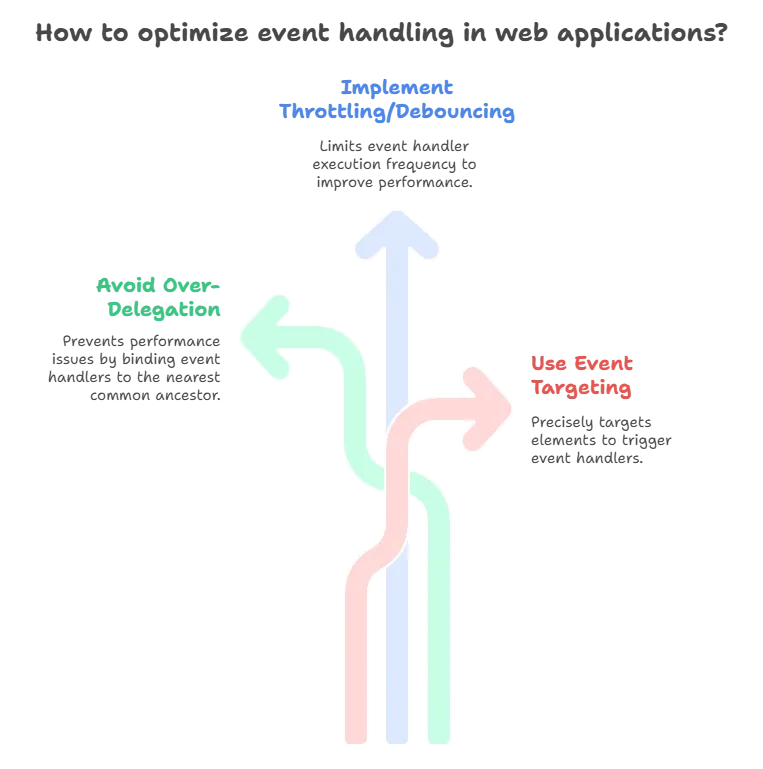
Event delegation is a powerful and efficient technique in jQuery that allows you to manage events for multiple elements with a single handler. By understanding event bubbling and effectively using the .on() method, you can create more responsive and maintainable web applications. Happy Coding!❤️
