Working with JSON Data
JSON (JavaScript Object Notation) is a lightweight data-interchange format that is easy to read and write for humans, and easy to parse and generate for machines. jQuery provides robust methods to work with JSON data, making it easier to fetch, manipulate, and display data dynamically in web applications.
Introduction to JSON
JSON stands for JavaScript Object Notation. It is a text format for representing structured data, based on key-value pairs and ordered lists. JSON is widely used in web applications to send and receive data between a client and a server.
Key Features of JSON:
- Lightweight: JSON is less verbose than XML, making it faster to process.
- Language-Independent: JSON is language-agnostic and can be used across various programming languages.
- Easy to Understand: JSON is simple and human-readable.
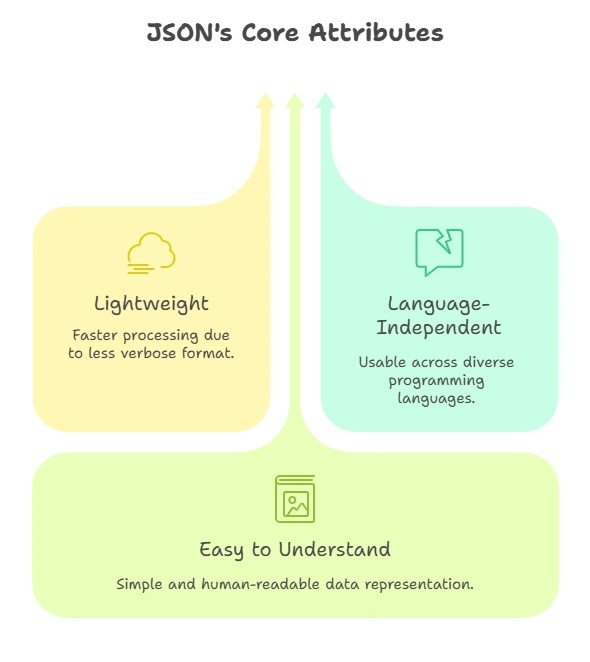
Basic JSON Syntax and Structure
Understanding the structure of JSON is fundamental to working with it in jQuery. JSON data consists of key-value pairs and arrays.
Example of JSON Structure:
{
"name": "John Doe",
"age": 30,
"isStudent": false,
"courses": ["Math", "Science", "Literature"],
"address": {
"street": "123 Main St",
"city": "Anytown",
"zipcode": "12345"
}
}
Explanation:
- Objects: Represented by
{}, containing key-value pairs. - Arrays: Represented by
[], containing a list of values. - Values: Can be strings, numbers, booleans, arrays, or objects.
Fetching JSON Data Using jQuery
jQuery simplifies the process of fetching JSON data from a server using Ajax. The most common methods are $.getJSON() and $.ajax().
Using $.getJSON()
The $.getJSON() method is used to fetch JSON data from a server via a GET request.
Example:
<div id="userInfo"></div> <script type="litespeed/javascript">$(document).ready(function(){$.getJSON("user-data.json",function(data){$("#userInfo").html("Name: "+data.name+"<br>Age: "+data.age)})})</script>
Explanation:
- Code: The
$.getJSON()method fetches data from theuser-data.jsonfile and displays the user’s name and age in adiv. - Output: The
userInfodiv displays the name and age from the JSON file.
Using $.ajax()
The $.ajax() method provides more control over the Ajax request and is useful for handling more complex scenarios.
Example:
<div id="userInfo"></div> <script type="litespeed/javascript">$(document).ready(function(){$.ajax({url:"user-data.json",dataType:"json",success:function(data){$("#userInfo").html("Name: "+data.name+"<br>Age: "+data.age)},error:function(){$("#userInfo").html("An error occurred while fetching data.")}})})</script>
Explanation:
- Code: The
$.ajax()method fetches JSON data and includes error handling to display a message if the request fails. - Output: If successful, the
userInfodiv displays the user’s name and age. If there is an error, a message is shown instead.
Manipulating and Displaying JSON Data
Once JSON data is fetched, it can be manipulated and displayed dynamically using jQuery.
Accessing JSON Data
JSON data can be accessed using dot notation or bracket notation.
Example:
<div id="courseList"></div> <script type="litespeed/javascript">$(document).ready(function(){$.getJSON("user-data.json",function(data){var courses=data.courses;var output="<ul>";$.each(courses,function(index,course){output+="<li>"+course+"</li>"});output+="</ul>";$("#courseList").html(output)})})</script>
Explanation:
- Code: This example accesses the
coursesarray from the JSON data and displays each course as a list item. - Output: The
courseListdiv displays an unordered list of courses.
Modifying JSON Data
You can modify JSON data before displaying it or sending it back to the server.
Example:
<div id="userInfo"></div> <script type="litespeed/javascript">$(document).ready(function(){$.getJSON("user-data.json",function(data){data.age+=1;$("#userInfo").html("Name: "+data.name+"<br>Age: "+data.age)})})</script>
Explanation:
- Code: This example modifies the user’s age by adding 1 before displaying it.
- Output: The
userInfodiv shows the updated age.
Advanced Techniques with JSON
Parsing JSON
Parsing JSON is necessary when dealing with JSON strings. jQuery automatically parses JSON received from an Ajax request, but you may need to parse JSON strings manually.
Example:
<script type="litespeed/javascript">var jsonString='{"name":"John Doe","age":30}';var jsonObj=JSON.parse(jsonString);console.log(jsonObj.name)</script>
Explanation:
- Code: The
JSON.parse()method converts a JSON string into a JavaScript object. - Output: The console logs the name “John Doe” from the parsed JSON object.
Stringifying JSON
Stringifying JSON is the process of converting a JavaScript object into a JSON string, which is useful when sending data to a server.
Example:
<script type="litespeed/javascript">var userObj={name:"John Doe",age:30};var jsonString=JSON.stringify(userObj);console.log(jsonString)</script>
Explanation:
- Code: The
JSON.stringify()method converts theuserObjJavaScript object into a JSON string. - Output: The console logs the JSON string representation of the
userObjobject.
Error Handling with JSON Data
Proper error handling is crucial when working with JSON, especially when parsing JSON strings or making Ajax requests.
Example:
<script type="litespeed/javascript">try{var jsonString='{"name":"John Doe","age":30';var jsonObj=JSON.parse(jsonString)}catch(error){console.error("Error parsing JSON: "+error.message)}</script>
Explanation:
- Code: This example demonstrates how to handle errors when parsing a malformed JSON string using a
try-catchblock. - Output: The console logs an error message indicating the issue with the JSON string.
Practical Examples
Displaying JSON Data in a Table
Objective: Display JSON data in an HTML table.
Example:
<table id="userTable" border="1">
<thead>
<tr>
<th>Name</th>
<th>Age</th>
<th>City</th>
</tr>
</thead>
<tbody></tbody>
</table> <script type="litespeed/javascript">$(document).ready(function(){$.getJSON("users-data.json",function(data){var rows="";$.each(data.users,function(index,user){rows+="<tr><td>"+user.name+"</td><td>"+user.age+"</td><td>"+user.city+"</td></tr>"});$("#userTable tbody").html(rows)})})</script>
Explanation:
- Code: This example fetches an array of user data from a JSON file and displays it in a table.
- Output: The
userTabledisplays each user’s name, age, and city in separate rows.
Filtering JSON Data
Objective: Filter JSON data based on a condition and display the results.
Example:
<table id="filteredUsersTable" border="1">
<thead>
<tr>
<th>Name</th>
<th>Age</th>
</tr>
</thead>
<tbody></tbody>
</table> <script type="litespeed/javascript">$(document).ready(function(){$.getJSON("users-data.json",function(data){var filteredUsers=data.users.filter(function(user){return user.age>25});var rows="";$.each(filteredUsers,function(index,user){rows+="<tr><td>"+user.name+"</td><td>"+user.age+"</td></tr>"});$("#filteredUsersTable tbody").html(rows)})})</script>
Explanation:
- Code: This example filters the user data to display only users older than 25 years in an HTML table.
- Output: The
filteredUsersTabledisplays the names and ages of users who are older than 25.
Dynamic Content with JSON and jQuery
Objective: Load and display content dynamically based on JSON data, allowing for interactive web pages.
Example:
<div id="content"></div>
<button id="loadContent">Load Content</button> <script type="litespeed/javascript">$(document).ready(function(){$("#loadContent").click(function(){$.getJSON("content-data.json",function(data){var content="<h2>"+data.title+"</h2><p>"+data.description+"</p>";$("#content").html(content)})})})</script>
Explanation:
- Code: This example loads content from a JSON file when the “Load Content” button is clicked. The content is then displayed in a
div. - Output: Clicking the button displays the title and description from the JSON data inside the
contentdiv.
Best Practices and Optimization
1. Minimize Data Load: Fetch only the required JSON data to reduce load times and improve performance.
2. Use Caching: Leverage browser caching for JSON data to reduce the number of requests made to the server.
3. Validate JSON: Always validate JSON data on both client and server sides to ensure the integrity and security of the data.
4. Optimize Ajax Requests: Batch multiple requests when possible and avoid sending unnecessary data.
Working with JSON data in jQuery is a powerful way to create dynamic, data-driven web applications. From fetching and manipulating JSON data to displaying it dynamically on your web pages, jQuery provides the tools you need to handle JSON efficiently. Happy Coding!❤️
