Error Handling with Try…Catch
Error handling is a crucial part of any JavaScript application, including those built with jQuery. It ensures that your application can handle unexpected conditions or errors without breaking. jQuery, being a robust JavaScript library, integrates well with JavaScript’s built-in error-handling mechanisms, such as try...catch.
Introduction to Error Handling
Error handling is the process of responding to and recovering from errors. In JavaScript (and jQuery by extension), an error can be anything that goes wrong during the execution of the script, such as network failures, incorrect input, or unexpected code behavior.
Why is Error Handling Important?
- Prevents application crashes.
- Improves user experience by providing informative error messages.
- Helps identify bugs during the development process.
- Ensures your app remains functional even when issues occur.
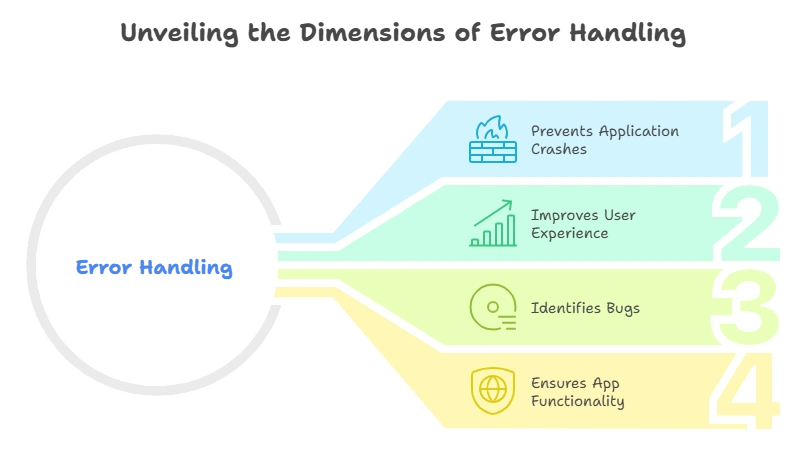
The try...catch Syntax in JavaScript and jQuery
The try...catch statement allows you to test a block of code for errors (try), catch errors that occur, and handle them appropriately. Here’s a basic syntax:
try {
// Code that might throw an error
} catch (error) {
// Code to handle the error
}
Explanation:
tryblock: Contains the code that you want to test for potential errors. If an error occurs in this block, control is transferred to thecatchblock.catchblock: Receives the error object as an argument and handles the error.
Using try...catch in jQuery
In jQuery, try...catch can be used to handle errors during various operations such as DOM manipulation, AJAX requests, event handling, etc. Let’s look at a few scenarios where error handling can be critical.
Example 1: Handling Errors in DOM Manipulation
<button id="btn">Click Me</button>
<div id="content"></div> <script type="litespeed/javascript">$(document).ready(function(){$("#btn").click(function(){try{$("#nonexistent").text("This element doesn't exist.")}catch(error){console.log("An error occurred: "+error.message);$("#content").text("Something went wrong!")}})})</script>
Explanation:
- When the button is clicked, jQuery tries to manipulate an element with the ID
#nonexistent, which does not exist. - The
try...catchblock catches the error and logs a message to the console. It also updates the content of the#contentelement with an error message.
Output: When the button is clicked, you’ll see "Something went wrong!" displayed inside the #content div, and the console will show the error message.
Error Handling in AJAX Requests
AJAX requests are asynchronous, meaning they can fail due to reasons like network issues or incorrect URLs. jQuery provides ways to handle such errors, but you can enhance this with try...catch.
$.ajax({
url: "nonexistent-page.html",
success: function(data) {
console.log("AJAX request succeeded.");
},
error: function(xhr, status, error) {
try {
throw new Error("AJAX request failed: " + error);
} catch (err) {
console.log(err.message);
}
}
});
Explanation:
- The
errorfunction is triggered if the AJAX request fails. - Inside the
errorfunction, we use atry...catchblock to throw a custom error message and log it.
Output: In case the request fails, the console will log: "AJAX request failed: Not Found".
Advanced Error Handling Techniques
1. Throwing Custom Errors
You can create and throw custom errors in your jQuery code using the throw statement.
try {
let value = 10;
if (value < 20) {
throw new Error("Value is too low.");
}
} catch (error) {
console.log(error.message);
}
Explanation: In this example, we manually throw an error if value is less than 20. The catch block logs the error message.
Output: Console will log: "Value is too low."
2. Handling Multiple Errors
You can handle different types of errors based on the error message or type.
try {
// Simulate a reference error
nonExistentFunction();
} catch (error) {
if (error instanceof ReferenceError) {
console.log("Reference error caught: " + error.message);
} else {
console.log("Other error: " + error.message);
}
}
Explanation: The catch block checks if the error is a ReferenceError. If it is, a specific message is logged; otherwise, a generic error message is shown.
Output: Console will log: "Reference error caught: nonExistentFunction is not defined"
Limitations of try...catch
While try...catch is useful for handling synchronous errors, it has limitations:
- It doesn’t catch errors in asynchronous code (e.g., AJAX requests or
setTimeout) unless the error occurs in a synchronous part of the callback. - It can make your code harder to read if used excessively.
To handle asynchronous errors, jQuery provides other mechanisms like error callbacks and promises.
Combining try...catch with Promises
In modern JavaScript and jQuery, promises (used in AJAX) allow better error handling with methods like .catch() for asynchronous code.
$.get("nonexistent-page.html")
.then(function(data) {
console.log("Data loaded successfully");
})
.catch(function(error) {
console.log("An error occurred: " + error.statusText);
});
Explanation: This code fetches data from a nonexistent URL. The .catch() method is used to handle any errors.
Output: Console will log: "An error occurred: Not Found" if the page doesn’t exist.
Error handling in jQuery using try...catch is a powerful way to ensure that your application behaves predictably even when things go wrong. By understanding how to handle both synchronous and asynchronous errors, you can build more robust and resilient applications. Happy Coding!❤️
