Feature Detection vs. User-Agent Detection
Web development involves creating applications that work across various browsers and devices. Ensuring that your application works consistently often requires determining what features a browser supports or which browser is being used. This process leads to two important concepts: Feature Detection and User-Agent Detection.
Introduction to Feature Detection and User-Agent Detection
What is Feature Detection?
Feature Detection is a method used to check if a specific feature is supported by the user’s browser. Rather than assuming which browser version the user is running, feature detection checks the presence of specific functionalities (like APIs or CSS properties).
Why use Feature Detection?
- Ensures that you’re checking for actual browser capabilities rather than guessing based on the browser’s name.
- Provides a robust way to adapt your web application’s behavior based on the capabilities of the browser.
What is User-Agent Detection?
User-Agent Detection is a method used to identify the browser by inspecting the “User-Agent” string sent by the browser during HTTP requests. Each browser provides a unique User-Agent string that contains information about the browser name, version, operating system, and sometimes the device.
Why use User-Agent Detection?
- Sometimes, you may need to adapt your application specifically for certain browsers (e.g., older versions of Internet Explorer or mobile browsers).
Understanding the User-Agent String
The User-Agent string is part of the HTTP headers and looks something like this:
Mozilla/5.0 (Windows NT 10.0; Win64; x64) AppleWebKit/537.36 (KHTML, like Gecko) Chrome/90.0.4430.93 Safari/537.36
This string provides information about:
- Browser type (e.g., Chrome, Firefox)
- Browser version (e.g., Chrome 90.0.4430.93)
- Operating system (e.g., Windows 10)
- Rendering engine (e.g., WebKit or Gecko)
While this may seem like a handy way to detect browsers, it is unreliable because:
- Browsers can spoof the User-Agent string.
- The structure of the string can vary across browsers.
Why Feature Detection is Better Than User-Agent Detection
Feature Detection focuses on checking whether a browser supports a specific functionality rather than relying on the User-Agent string, which can change or be misleading. Some reasons why Feature Detection is preferred over User-Agent Detection include:
- More reliable: It directly checks if a browser supports a feature.
- Less maintenance: Browsers and their versions frequently change, and User-Agent strings evolve. Feature Detection avoids this problem.
- No assumptions: Feature Detection doesn’t assume a browser’s capabilities based on its name or version, but instead checks if a specific feature works.
Feature Detection in jQuery
Feature Detection in jQuery is often done using JavaScript to check for the existence of methods, properties, or objects.
Example 1: Checking for localStorage Support
if (typeof(Storage) !== "undefined") {
// localStorage is supported
localStorage.setItem("key", "value");
alert(localStorage.getItem("key")); // Output: value
} else {
// localStorage is not supported
alert("localStorage not supported on this browser");
}
Explanation:
- This checks whether
localStorageis supported by the browser usingtypeof(Storage) !== "undefined". - If supported, it stores and retrieves a value from
localStorage.
Output:
- In browsers supporting
localStorage, the alert will showvalue. - In unsupported browsers, it will alert
localStorage not supported on this browser.
Example 2: Detecting CSS Grid Support
if ('grid' in document.body.style) {
console.log('CSS Grid is supported');
} else {
console.log('CSS Grid is not supported');
}
Explanation:
- This checks if the
gridproperty exists in the browser’s style object. - If CSS Grid is supported, it logs the message
CSS Grid is supported.
User-Agent Detection in jQuery
While less favored, User-Agent Detection still has some uses, particularly when working with legacy browsers or specific devices.
Example 1: Detecting Internet Explorer
var userAgent = window.navigator.userAgent;
if (userAgent.indexOf("MSIE ") > 0 || userAgent.indexOf("Trident/") > 0) {
alert("You're using Internet Explorer");
}
Explanation:
- This code checks the
User-Agentstring for the presence of “MSIE” (for older versions of Internet Explorer) or “Trident” (for IE 11). - If either is found, it displays an alert.
Output:
- In Internet Explorer, an alert pops up with the message
You're using Internet Explorer.
Example 2: Detecting Mobile Devices
var userAgent = navigator.userAgent.toLowerCase();
if (userAgent.indexOf("mobile") > -1) {
alert("You're using a mobile device");
}
Explanation:
- The
User-Agentstring is converted to lowercase to make the check case-insensitive. - The code checks if the string contains “mobile”, which is common in mobile device User-Agent strings.
Output:
- In mobile browsers, it shows an alert
You're using a mobile device.
Advantages of Feature Detection
- Robustness: Feature Detection works on the principle of directly testing the browser for capabilities, rather than inferring from browser names.
- Future-Proof: Feature Detection ensures your application will still work if browsers change how they describe themselves in the User-Agent string.
- Better for Responsive Designs: With mobile browsers constantly evolving, Feature Detection helps avoid assumptions about the device or browser version.
Drawbacks of User-Agent Detection
- Unreliable: User-Agent strings can be spoofed, making them less trustworthy.
- High Maintenance: As new browser versions are released, the User-Agent string can change, requiring constant updates.
- Not Feature-Specific: User-Agent Detection assumes a browser has a certain feature, but in reality, even newer browsers can disable certain features or behave unexpectedly.
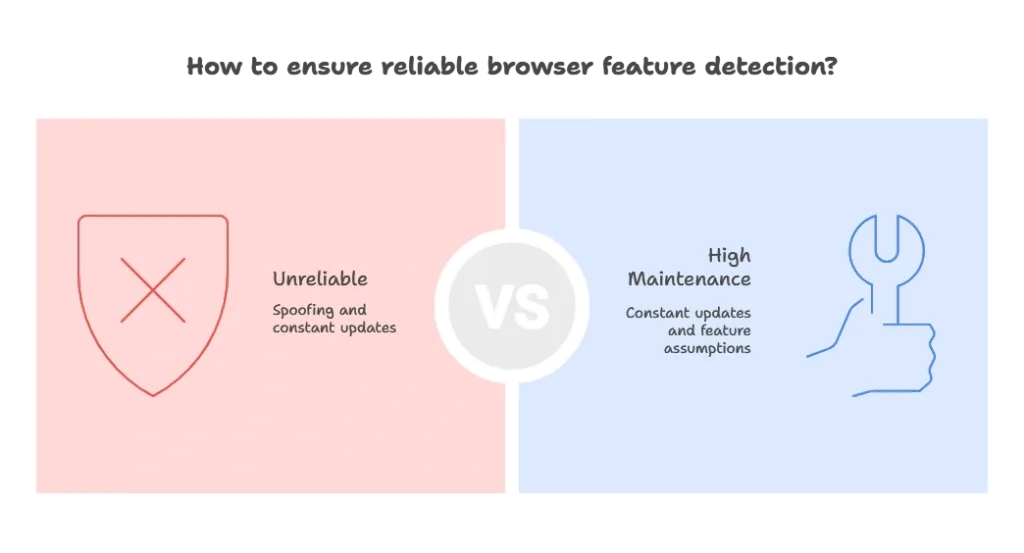
When to Use User-Agent Detection
Although feature detection is the preferred approach, there are specific use cases where User-Agent detection might be necessary:
- Legacy Support: When supporting very old browsers (like IE6 or 7) that lack the ability to handle basic modern APIs, User-Agent Detection can be useful.
- Mobile-Specific Features: Sometimes, you may want to serve different experiences for mobile users (e.g., reducing animations). User-Agent detection can help with this.
Best Practices for Cross-Browser Compatibility
- Always prioritize Feature Detection over User-Agent Detection to ensure your application adapts to actual browser capabilities rather than assumptions.
- If you must use User-Agent detection, do so only when absolutely necessary and combine it with feature detection.
- Test extensively across multiple browsers to ensure your feature detection works as expected.
Example of Combining Feature Detection and User-Agent Detection
var userAgent = window.navigator.userAgent;
// User-Agent Detection
if (userAgent.indexOf("MSIE ") > 0 || userAgent.indexOf("Trident/") > 0) {
if (typeof(Storage) !== "undefined") {
// Feature Detection for localStorage
alert("You're using IE, and localStorage is supported!");
} else {
alert("You're using IE, but localStorage is not supported.");
}
}
Explanation:
- The code first checks if the user is on Internet Explorer using User-Agent detection.
- It then checks if
localStorageis supported using Feature Detection.
Output:
- If the user is on Internet Explorer and supports
localStorage, the alert will displayYou're using IE, and localStorage is supported!.
In the modern web development landscape, Feature Detection is a far more reliable and robust approach compared to User-Agent Detection. Feature detection ensures that your code works based on the actual capabilities of the browser rather than making assumptions about which features are available. That said, User-Agent Detection can still play a role in specific scenarios, especially when dealing with legacy browsers. Happy Coding!❤️
