Polyfills and Shims
Polyfills and shims are essential tools in modern web development, especially when working with JavaScript libraries like jQuery. They enable developers to ensure that their code works across various browsers, including older ones that might not support the latest web standards.
Introduction to Polyfills and Shims
What are Polyfills?
A polyfill is a piece of code (usually JavaScript) that provides the functionality that is otherwise unavailable in a certain browser. It enables modern JavaScript features to work in older browsers that don’t natively support those features.
For example, if a browser doesn’t support Array.prototype.map(), a polyfill can implement that method in browsers that don’t have it natively.
What are Shims?
A shim, like a polyfill, is a library that brings a new API to older environments, but with a key difference: shims can alter the environment or offer a new API on top of the existing one. While polyfills mainly focus on providing missing functionality, shims can be more involved, sometimes even modifying the browser’s behavior.
Difference Between Polyfills and Shims
Although both polyfills and shims aim to increase compatibility, they differ in scope and approach.
- Polyfill: Adds missing features (without altering existing features).
- Shim: Can replace or modify existing functionality.
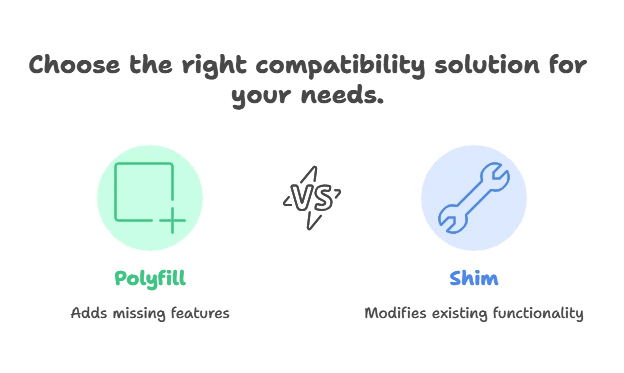
Why Polyfills and Shims Are Important in jQuery
jQuery was originally created to handle cross-browser compatibility issues, but as JavaScript has evolved, so has jQuery’s role. With the rapid release of modern browsers, developers often need polyfills and shims to use modern features like Promises, fetch(), and ES6 methods, which older browsers do not support.
Basic Example of a Polyfill in jQuery
Let’s say you want to use the Array.prototype.includes() method, but you know some of your users are on browsers that don’t support it. A polyfill would look like this:
// Polyfill for Array.prototype.includes
if (!Array.prototype.includes) {
Array.prototype.includes = function(element) {
return this.indexOf(element) !== -1;
};
}
Explanation:
- The code checks if
Array.prototype.includesexists. - If it doesn’t, the polyfill defines it by using
indexOf, a method supported by older browsers.
Output:
let array = [1, 2, 3];
console.log(array.includes(2)); // true
console.log(array.includes(4)); // false
This allows you to use includes() safely across browsers.
Using Polyfills in jQuery
jQuery itself has been a polyfill for certain browser features, ensuring consistent behavior across all browsers. For instance, older browsers might not fully support AJAX or modern event handling, and jQuery provides its own implementations for those features.
Example of Adding a Polyfill for fetch():
// Polyfill for fetch() in older browsers
if (!window.fetch) {
window.fetch = function(url, options) {
return new Promise(function(resolve, reject) {
var xhr = new XMLHttpRequest();
xhr.open(options.method || 'GET', url);
xhr.onload = function() {
if (xhr.status >= 200 && xhr.status < 300) {
resolve(xhr.response);
} else {
reject(new Error(xhr.statusText));
}
};
xhr.onerror = function() {
reject(new Error('Network error'));
};
xhr.send(options.body);
});
};
}
Explanation:
- The polyfill checks if
fetch()exists. - If it doesn’t, the code uses
XMLHttpRequestto mimic the functionality offetch(), allowing you to use the modern API in older browsers.
Output:
Now, you can use the fetch() API in all browsers, including older versions.
Advanced Techniques: Writing a Shim
A more advanced shim might alter existing behavior or even replace it entirely. This approach can be risky, so it should be used carefully. Let’s look at an example:
Example: Shim for console.log() in Browsers Without Developer Tools
Some older browsers (like IE9) do not support console.log(), and calling it can cause an error. A shim can prevent this:
if (!window.console) {
window.console = {};
}
if (!console.log) {
console.log = function() {
// Do nothing in browsers without console
};
}
Explanation:
- This shim ensures that
console.log()exists in all browsers. - If
console.log()is not supported, calling it does nothing, preventing errors.
Output:
console.log("This will not cause an error in any browser.");
Polyfills for jQuery-Specific Features
While jQuery provides its own abstraction layer over many features, there are still times when certain APIs are missing. A common use case is when working with the Promise API or localStorage.
Example: Polyfill for Promise in jQuery
// Polyfill for Promise
if (!window.Promise) {
window.Promise = function(executor) {
var callbacks = [];
this.then = function(callback) {
callbacks.push(callback);
return this;
};
function resolve(value) {
callbacks.forEach(function(callback) {
callback(value);
});
}
executor(resolve);
};
}
Explanation:
- This polyfill adds basic promise functionality to browsers that don’t support it.
- It allows the
then()method to register callbacks and resolve them asynchronously.
Output:
new Promise(function(resolve) {
setTimeout(function() {
resolve("Promise fulfilled");
}, 1000);
}).then(function(result) {
console.log(result); // Output after 1 second: Promise fulfilled
});
How to Find and Use Polyfills for Your Projects
Many polyfills are readily available online, through services like:
- Polyfill.io: A service that automatically serves polyfills for the features your users’ browsers lack.
- Modernizr: A JavaScript library that helps you detect which HTML5 and CSS3 features are available in a user’s browser.
You can include these polyfills in your projects using <script> tags or by loading them programmatically.
Polyfills and shims are vital tools in ensuring your jQuery applications work across all browsers, regardless of their age or feature support. While jQuery solves many compatibility problems, using polyfills allows you to leverage modern web APIs and features even in older browsers. By understanding the difference between polyfills and shims and knowing when and how to use them, you can write more robust, future-proof code. Happy Coding!❤️
