Preventing Cross-Site Scripting (XSS)
Cross-Site Scripting (XSS) is one of the most common security vulnerabilities in web applications. It allows attackers to inject malicious scripts into web pages, potentially compromising user data and exposing sensitive information.
What is Cross-Site Scripting (XSS)?
Cross-Site Scripting (XSS) occurs when an attacker injects malicious scripts into a web page that is executed by other users’ browsers. These scripts can manipulate the page content, steal cookies, or hijack user sessions, among other malicious actions.
XSS attacks exploit vulnerabilities in web applications that do not properly validate or sanitize user input, allowing the attacker’s script to be injected and executed within the context of another user’s browser.
Types of XSS Attacks
Stored XSS
Stored XSS occurs when malicious scripts are stored on the server (e.g., in a database) and then displayed on a web page without being sanitized. This type of XSS is particularly dangerous because it affects all users who visit the infected page.
Example: An attacker might submit the following input into a comment section:
<script type="litespeed/javascript">alert('Stored XSS Attack!')</script>
If the web application stores this script in its database and displays it without sanitizing it, every user who views the comment will execute the malicious script.
Reflected XSS
Reflected XSS occurs when an attacker’s script is included in a URL and reflected back to the user in the response. This type of XSS is typically used in phishing attacks where a victim is tricked into clicking a malicious link.
Example: An attacker sends a victim a URL like:
http://example.com/search?q=<script type="litespeed/javascript">alert('Reflected XSS!')</script>
If the server does not properly sanitize the q parameter, the script will be executed in the victim’s browser.
DOM-based XSS
DOM-based XSS occurs when the vulnerability is in the client-side code. Instead of being injected via the server, the malicious script is manipulated directly in the Document Object Model (DOM).
Example: An attacker modifies the URL of a page to include malicious code that the JavaScript on the page then executes:
document.write(location.href);
If this is used carelessly in the client-side code, it can be exploited.
Why XSS is Dangerous
XSS attacks can have severe consequences, including:
- Data theft: Attackers can steal cookies, session tokens, or other sensitive data.
- Session hijacking: Attackers can impersonate a legitimate user.
- Phishing attacks: Users can be redirected to malicious websites without their knowledge.
- Defacement: Attackers can manipulate web content, tricking users into executing unintended actions.
Basic Principles for Preventing XSS
Escaping Special Characters
One of the simplest ways to prevent XSS is by escaping special characters such as <, >, &, and ". This ensures that these characters are treated as text rather than HTML or JavaScript.
function escapeHtml(input) {
return input
.replace(/&/g, '&')
.replace(/</g, '<')
.replace(/>/g, '>')
.replace(/"/g, '"')
.replace(/'/g, ''');
}
// Example
let userInput = "<script type="litespeed/javascript">alert('XSS')</script>";
let sanitizedInput = escapeHtml(userInput);
console.log(sanitizedInput); // <script>alert('XSS');</script>
In this example, any malicious script tags are converted into harmless text.
Validating and Sanitizing User Input
It’s critical to validate and sanitize user input on both the client and server sides. On the client side, jQuery can be used to clean up and restrict input before it reaches the server.
$('#submitButton').on('click', function() {
let userInput = $('#inputField').val();
if (!/^[a-zA-Z0-9]*$/.test(userInput)) {
alert('Invalid characters detected');
}
});
Explanation:
- Code: The input is validated to only allow alphanumeric characters.
- Output: If the user attempts to submit invalid characters, they receive an alert.
Preventing XSS with jQuery
Output Encoding with jQuery
jQuery’s .text() method automatically escapes special characters, making it a safe way to insert user input into the DOM.
$('#output').text(userInput);
This prevents the user input from being interpreted as HTML or JavaScript, rendering it safe from XSS attacks.
jQuery and DOM Manipulation Safety
When manipulating the DOM with jQuery, always prefer methods like .text() over .html(). The .html() method can render unsafe HTML, whereas .text() encodes it as plain text.
Unsafe:
$('#output').html(userInput); // Risky if input is not sanitized
Safe:
$('#output').text(userInput); // Safe as it escapes special characters
Handling User Input Safely
When accepting user input (e.g., from forms or search queries), you should sanitize and validate the data before processing it. Here’s an example of safe user input handling in jQuery:
$('#form').on('submit', function(event) {
event.preventDefault();
let userInput = $('#inputField').val();
let sanitizedInput = escapeHtml(userInput);
$('#safeOutput').text(sanitizedInput);
});
Explanation:
- Code: The user input is sanitized before being displayed in the DOM.
- Output: Malicious input is rendered harmless as it’s treated as plain text.
Advanced XSS Prevention Techniques
Using Content Security Policy (CSP) with jQuery
Content Security Policy (CSP) is an advanced mechanism to prevent XSS by specifying which sources are allowed to execute scripts. It acts as an additional layer of protection.
To implement a CSP:
<meta http-equiv="Content-Security-Policy" content="default-src 'self'; script-src 'self';">
This restricts all scripts to be loaded from the same origin, preventing injected scripts from executing.
Third-Party Libraries for XSS Prevention
Using a library like DOMPurify with jQuery helps sanitize user input and remove dangerous HTML tags and attributes.
let sanitizedHTML = DOMPurify.sanitize(userInput);
$('#safeOutput').html(sanitizedHTML);
Explanation:
- DOMPurify: Automatically cleans the user input and removes potentially harmful code before rendering.
Real-World Examples and Best Practices
Creating a Secure Form in jQuery
Here’s a real-world example of creating a secure form that sanitizes and validates user input before processing it:
<form id="userForm">
<label for="username">Username:</label>
<input type="text" id="username" name="username">
<button type="submit">Submit</button>
</form>
<div id="output"></div> <script type="litespeed/javascript">$('#userForm').on('submit',function(event){event.preventDefault();let userInput=$('#username').val();let sanitizedInput=escapeHtml(userInput);$('#output').text(sanitizedInput)});function escapeHtml(input){return input.replace(/&/g,'&').replace(/</g,'<').replace(/>/g,'>').replace(/"/g,'"').replace(/'/g,''')}</script>
Explanation:
- Code: The form sanitizes the username input and safely displays it on the page.
- Output: Any malicious code is escaped, ensuring that only safe text is displayed.
Best Practices for XSS Prevention
- Always Sanitize Input: Never trust user input. Always sanitize data that comes from users before rendering it or using it in your application.
- Use Safe Methods: Prefer jQuery methods that automatically handle encoding and escaping, such as
.text(). - Implement CSP: Utilize Content Security Policy headers to enforce strict rules about what scripts and resources can be loaded on your pages.
- Regular Updates: Keep libraries and frameworks up-to-date to benefit from the latest security patches and improvements.
- Educate and Train: Ensure that your development team understands the importance of XSS prevention and follows best practices.
Preventing Cross-Site Scripting (XSS) is a critical aspect of web application security. Through a combination of escaping and sanitizing user input, using jQuery’s safe methods, and implementing advanced techniques such as Content Security Policy (CSP), you can protect your applications from malicious attacks. Happy Coding!❤️
Table of Contents