Content Security Policy (CSP) and jQuery
Content Security Policy (CSP) is a security standard introduced to prevent a variety of attacks, including Cross-Site Scripting (XSS) and data injection attacks. With the rise of dynamic, JavaScript-driven applications, understanding how CSP interacts with libraries like jQuery is critical to ensuring that applications remain secure while maintaining functionality.
Introduction to Content Security Policy (CSP)
CSP is a security mechanism that helps mitigate certain types of attacks by controlling which resources a browser is allowed to load on a website. It acts as a whitelist, specifying which content sources are considered safe for a website to load, thus preventing malicious scripts or unauthorized resources from being executed.
For example, a basic CSP might allow resources to only be loaded from the same domain or explicitly specified trusted domains, thereby reducing the risk of XSS attacks.
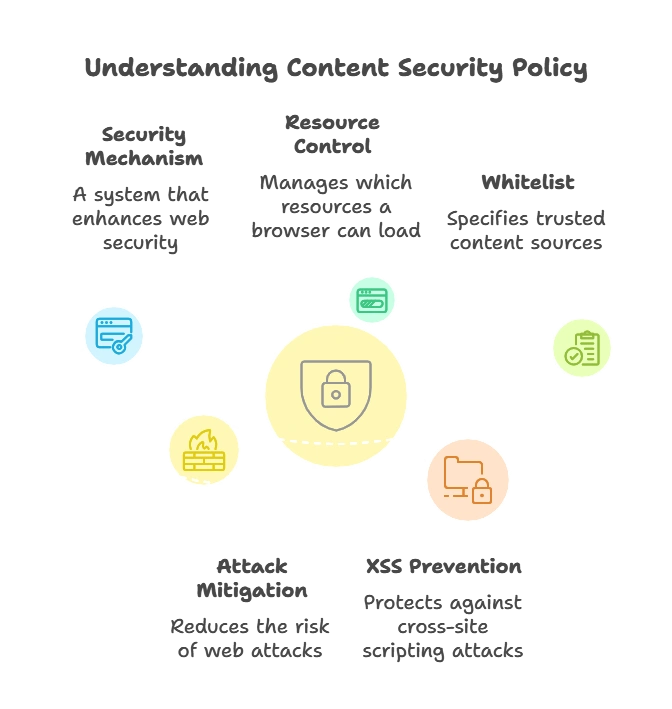
Why CSP is Important for Web Security
With the increasing number of cyberattacks, such as XSS, websites need strong security measures. XSS occurs when an attacker injects malicious scripts into a trusted website, compromising user data or taking control of the website.
CSP helps by providing clear rules about what kind of scripts, styles, and other resources can be executed on the website. Any content that violates these rules is blocked by the browser, providing an additional layer of protection beyond sanitizing user input.
Without CSP, even a website that uses jQuery could be vulnerable to malicious code injection, especially if inline scripts or unsafe external resources are allowed.
Basic CSP Directives
CSP works by setting headers in the server’s response to a client’s request. These headers contain directives that specify which resources are allowed to load.
default-src
This directive serves as a fallback for all resource types, meaning if a specific resource directive like script-src or style-src isn’t explicitly defined, the rules specified in default-src will apply.
Content-Security-Policy: default-src 'self';
This rule ensures that all resources (scripts, styles, images, etc.) can only be loaded from the same origin ('self' refers to the domain the content is served from).
script-src
The script-src directive specifically controls which JavaScript files are allowed to load on the page. For example:
Content-Security-Policy: script-src 'self' https://cdnjs.cloudflare.com;
This CSP rule permits scripts to be loaded only from the website’s domain and the external domain cdnjs.cloudflare.com (a common CDN used for jQuery).
style-src
Similarly, style-src controls the sources for CSS files:
Content-Security-Policy: style-src 'self' https://fonts.googleapis.com;
This rule allows stylesheets to be loaded from the website itself and the Google Fonts CDN.
CSP Challenges with jQuery
While CSP is a powerful security tool, it can introduce challenges when working with jQuery, especially when using inline scripts or certain methods that involve dynamic code execution.
Inline Script Restrictions
One of the most common CSP issues with jQuery occurs when inline JavaScript is blocked by CSP. By default, CSP prevents the execution of inline scripts because they are considered unsafe.
<script type="litespeed/javascript">$('#button').click(function(){alert('Button clicked!')})</script>
If CSP is configured to block inline scripts, the code above will fail unless a nonce or hash is used to explicitly allow it (explained in Section 6).
jQuery’s use of eval()
Some versions of jQuery internally use eval() or new Function(), both of which are often blocked by strict CSP policies because they allow dynamic code execution, which is considered risky.
Best Practices for Using CSP with jQuery
To make jQuery work seamlessly with CSP while ensuring security, there are some best practices you should follow:
Avoiding Inline Scripts
Inline scripts are a common reason for CSP violations. Instead of embedding scripts directly in the HTML, move them to external files or use event handlers in JavaScript files.
Example:
Instead of this inline script:
<button onclick="alert('Clicked!')">Click Me</button>
<button id="alertButton">Click Me</button> <script type="litespeed/javascript">$('#alertButton').on('click',function(){alert('Clicked!')})</script>
Explanation:
- Code: The event handler is moved to an external script file, ensuring that no inline JavaScript is executed.
- Output: The button click event works without violating CSP.
Handling External Resources
When using external libraries such as jQuery from CDNs, make sure the source is included in the script-src directive of your CSP policy. This ensures the browser allows loading scripts from the trusted external source.
Content-Security-Policy: script-src 'self' https://code.jquery.com;
Advanced CSP Directives and jQuery
Nonces and Hashes
To allow specific inline scripts, CSP provides the option to use nonces or hashes. Nonces are random, unique values that are added to the CSP header and associated with inline scripts.
<script nonce="random123" type="litespeed/javascript">$('#element').text('Hello World!')</script>
In the CSP header:
Content-Security-Policy: script-src 'self' 'nonce-random123';
Hashes work similarly but involve hashing the content of the script and specifying that hash in the CSP header:
Content-Security-Policy: script-src 'sha256-abc123...';
This approach allows inline scripts to execute without compromising security.
Handling jQuery in script-src with Nonces
To use jQuery dynamically loaded scripts while enforcing a strong CSP, nonces or hashes should be applied to each script tag or dynamically generated content. If using external jQuery files, ensure they are included in your policy without nonces.
Strict Dynamic CSP
For more advanced policies, strict-dynamic allows trusted scripts to load additional scripts, which is useful when working with dynamic libraries like jQuery.
Content-Security-Policy: script-src 'strict-dynamic' https://trusted-cdn.com;
This policy ensures that any script loaded from trusted-cdn.com can load other scripts, without needing to specify each one individually.
Testing and Debugging CSP Violations
When configuring CSP with jQuery, you might encounter violations that block scripts or styles from loading. Testing and debugging CSP rules is essential for maintaining both security and functionality.
Using Browser Developer Tools
Modern browsers provide tools that allow developers to inspect CSP violations in the console. This is particularly helpful for identifying which resources are being blocked and why.
Analyzing CSP Reports
You can also configure CSP to report violations to a server endpoint using the report-uri directive.
Content-Security-Policy: report-uri /csp-violation-endpoint;
This allows you to track violations in production environments and fine-tune your CSP policy accordingly.
Real-World Examples
Implementing CSP with jQuery
<!DOCTYPE html>
<html lang="en">
<head>
<meta charset="UTF-8">
<meta name="viewport" content="width=device-width, initial-scale=1.0">
<title>jQuery with CSP</title> <script type="litespeed/javascript" data-src="https://code.jquery.com/jquery-3.6.0.min.js"></script> <meta http-equiv="Content-Security-Policy" content="script-src 'self' https://code.jquery.com; style-src 'self';">
</head>
<body>
<button id="button">Click Me</button> <script type="litespeed/javascript">$('#button').on('click',function(){alert('CSP and jQuery work together!')})</script> <script data-no-optimize="1">window.lazyLoadOptions=Object.assign({},{threshold:300},window.lazyLoadOptions||{});!function(t,e){"object"==typeof exports&&"undefined"!=typeof module?module.exports=e():"function"==typeof define&&define.amd?define(e):(t="undefined"!=typeof globalThis?globalThis:t||self).LazyLoad=e()}(this,function(){"use strict";function e(){return(e=Object.assign||function(t){for(var e=1;e<arguments.length;e++){var n,a=arguments[e];for(n in a)Object.prototype.hasOwnProperty.call(a,n)&&(t[n]=a[n])}return t}).apply(this,arguments)}function o(t){return e({},at,t)}function l(t,e){return t.getAttribute(gt+e)}function c(t){return l(t,vt)}function s(t,e){return function(t,e,n){e=gt+e;null!==n?t.setAttribute(e,n):t.removeAttribute(e)}(t,vt,e)}function i(t){return s(t,null),0}function r(t){return null===c(t)}function u(t){return c(t)===_t}function d(t,e,n,a){t&&(void 0===a?void 0===n?t(e):t(e,n):t(e,n,a))}function f(t,e){et?t.classList.add(e):t.className+=(t.className?" ":"")+e}function _(t,e){et?t.classList.remove(e):t.className=t.className.replace(new RegExp("(^|\\s+)"+e+"(\\s+|$)")," ").replace(/^\s+/,"").replace(/\s+$/,"")}function g(t){return t.llTempImage}function v(t,e){!e||(e=e._observer)&&e.unobserve(t)}function b(t,e){t&&(t.loadingCount+=e)}function p(t,e){t&&(t.toLoadCount=e)}function n(t){for(var e,n=[],a=0;e=t.children[a];a+=1)"SOURCE"===e.tagName&&n.push(e);return n}function h(t,e){(t=t.parentNode)&&"PICTURE"===t.tagName&&n(t).forEach(e)}function a(t,e){n(t).forEach(e)}function m(t){return!!t[lt]}function E(t){return t[lt]}function I(t){return delete t[lt]}function y(e,t){var n;m(e)||(n={},t.forEach(function(t){n[t]=e.getAttribute(t)}),e[lt]=n)}function L(a,t){var o;m(a)&&(o=E(a),t.forEach(function(t){var e,n;e=a,(t=o[n=t])?e.setAttribute(n,t):e.removeAttribute(n)}))}function k(t,e,n){f(t,e.class_loading),s(t,st),n&&(b(n,1),d(e.callback_loading,t,n))}function A(t,e,n){n&&t.setAttribute(e,n)}function O(t,e){A(t,rt,l(t,e.data_sizes)),A(t,it,l(t,e.data_srcset)),A(t,ot,l(t,e.data_src))}function w(t,e,n){var a=l(t,e.data_bg_multi),o=l(t,e.data_bg_multi_hidpi);(a=nt&&o?o:a)&&(t.style.backgroundImage=a,n=n,f(t=t,(e=e).class_applied),s(t,dt),n&&(e.unobserve_completed&&v(t,e),d(e.callback_applied,t,n)))}function x(t,e){!e||0<e.loadingCount||0<e.toLoadCount||d(t.callback_finish,e)}function M(t,e,n){t.addEventListener(e,n),t.llEvLisnrs[e]=n}function N(t){return!!t.llEvLisnrs}function z(t){if(N(t)){var e,n,a=t.llEvLisnrs;for(e in a){var o=a[e];n=e,o=o,t.removeEventListener(n,o)}delete t.llEvLisnrs}}function C(t,e,n){var a;delete t.llTempImage,b(n,-1),(a=n)&&--a.toLoadCount,_(t,e.class_loading),e.unobserve_completed&&v(t,n)}function R(i,r,c){var l=g(i)||i;N(l)||function(t,e,n){N(t)||(t.llEvLisnrs={});var a="VIDEO"===t.tagName?"loadeddata":"load";M(t,a,e),M(t,"error",n)}(l,function(t){var e,n,a,o;n=r,a=c,o=u(e=i),C(e,n,a),f(e,n.class_loaded),s(e,ut),d(n.callback_loaded,e,a),o||x(n,a),z(l)},function(t){var e,n,a,o;n=r,a=c,o=u(e=i),C(e,n,a),f(e,n.class_error),s(e,ft),d(n.callback_error,e,a),o||x(n,a),z(l)})}function T(t,e,n){var a,o,i,r,c;t.llTempImage=document.createElement("IMG"),R(t,e,n),m(c=t)||(c[lt]={backgroundImage:c.style.backgroundImage}),i=n,r=l(a=t,(o=e).data_bg),c=l(a,o.data_bg_hidpi),(r=nt&&c?c:r)&&(a.style.backgroundImage='url("'.concat(r,'")'),g(a).setAttribute(ot,r),k(a,o,i)),w(t,e,n)}function G(t,e,n){var a;R(t,e,n),a=e,e=n,(t=Et[(n=t).tagName])&&(t(n,a),k(n,a,e))}function D(t,e,n){var a;a=t,(-1<It.indexOf(a.tagName)?G:T)(t,e,n)}function S(t,e,n){var a;t.setAttribute("loading","lazy"),R(t,e,n),a=e,(e=Et[(n=t).tagName])&&e(n,a),s(t,_t)}function V(t){t.removeAttribute(ot),t.removeAttribute(it),t.removeAttribute(rt)}function j(t){h(t,function(t){L(t,mt)}),L(t,mt)}function F(t){var e;(e=yt[t.tagName])?e(t):m(e=t)&&(t=E(e),e.style.backgroundImage=t.backgroundImage)}function P(t,e){var n;F(t),n=e,r(e=t)||u(e)||(_(e,n.class_entered),_(e,n.class_exited),_(e,n.class_applied),_(e,n.class_loading),_(e,n.class_loaded),_(e,n.class_error)),i(t),I(t)}function U(t,e,n,a){var o;n.cancel_on_exit&&(c(t)!==st||"IMG"===t.tagName&&(z(t),h(o=t,function(t){V(t)}),V(o),j(t),_(t,n.class_loading),b(a,-1),i(t),d(n.callback_cancel,t,e,a)))}function $(t,e,n,a){var o,i,r=(i=t,0<=bt.indexOf(c(i)));s(t,"entered"),f(t,n.class_entered),_(t,n.class_exited),o=t,i=a,n.unobserve_entered&&v(o,i),d(n.callback_enter,t,e,a),r||D(t,n,a)}function q(t){return t.use_native&&"loading"in HTMLImageElement.prototype}function H(t,o,i){t.forEach(function(t){return(a=t).isIntersecting||0<a.intersectionRatio?$(t.target,t,o,i):(e=t.target,n=t,a=o,t=i,void(r(e)||(f(e,a.class_exited),U(e,n,a,t),d(a.callback_exit,e,n,t))));var e,n,a})}function B(e,n){var t;tt&&!q(e)&&(n._observer=new IntersectionObserver(function(t){H(t,e,n)},{root:(t=e).container===document?null:t.container,rootMargin:t.thresholds||t.threshold+"px"}))}function J(t){return Array.prototype.slice.call(t)}function K(t){return t.container.querySelectorAll(t.elements_selector)}function Q(t){return c(t)===ft}function W(t,e){return e=t||K(e),J(e).filter(r)}function X(e,t){var n;(n=K(e),J(n).filter(Q)).forEach(function(t){_(t,e.class_error),i(t)}),t.update()}function t(t,e){var n,a,t=o(t);this._settings=t,this.loadingCount=0,B(t,this),n=t,a=this,Y&&window.addEventListener("online",function(){X(n,a)}),this.update(e)}var Y="undefined"!=typeof window,Z=Y&&!("onscroll"in window)||"undefined"!=typeof navigator&&/(gle|ing|ro)bot|crawl|spider/i.test(navigator.userAgent),tt=Y&&"IntersectionObserver"in window,et=Y&&"classList"in document.createElement("p"),nt=Y&&1<window.devicePixelRatio,at={elements_selector:".lazy",container:Z||Y?document:null,threshold:300,thresholds:null,data_src:"src",data_srcset:"srcset",data_sizes:"sizes",data_bg:"bg",data_bg_hidpi:"bg-hidpi",data_bg_multi:"bg-multi",data_bg_multi_hidpi:"bg-multi-hidpi",data_poster:"poster",class_applied:"applied",class_loading:"litespeed-loading",class_loaded:"litespeed-loaded",class_error:"error",class_entered:"entered",class_exited:"exited",unobserve_completed:!0,unobserve_entered:!1,cancel_on_exit:!0,callback_enter:null,callback_exit:null,callback_applied:null,callback_loading:null,callback_loaded:null,callback_error:null,callback_finish:null,callback_cancel:null,use_native:!1},ot="src",it="srcset",rt="sizes",ct="poster",lt="llOriginalAttrs",st="loading",ut="loaded",dt="applied",ft="error",_t="native",gt="data-",vt="ll-status",bt=[st,ut,dt,ft],pt=[ot],ht=[ot,ct],mt=[ot,it,rt],Et={IMG:function(t,e){h(t,function(t){y(t,mt),O(t,e)}),y(t,mt),O(t,e)},IFRAME:function(t,e){y(t,pt),A(t,ot,l(t,e.data_src))},VIDEO:function(t,e){a(t,function(t){y(t,pt),A(t,ot,l(t,e.data_src))}),y(t,ht),A(t,ct,l(t,e.data_poster)),A(t,ot,l(t,e.data_src)),t.load()}},It=["IMG","IFRAME","VIDEO"],yt={IMG:j,IFRAME:function(t){L(t,pt)},VIDEO:function(t){a(t,function(t){L(t,pt)}),L(t,ht),t.load()}},Lt=["IMG","IFRAME","VIDEO"];return t.prototype={update:function(t){var e,n,a,o=this._settings,i=W(t,o);{if(p(this,i.length),!Z&&tt)return q(o)?(e=o,n=this,i.forEach(function(t){-1!==Lt.indexOf(t.tagName)&&S(t,e,n)}),void p(n,0)):(t=this._observer,o=i,t.disconnect(),a=t,void o.forEach(function(t){a.observe(t)}));this.loadAll(i)}},destroy:function(){this._observer&&this._observer.disconnect(),K(this._settings).forEach(function(t){I(t)}),delete this._observer,delete this._settings,delete this.loadingCount,delete this.toLoadCount},loadAll:function(t){var e=this,n=this._settings;W(t,n).forEach(function(t){v(t,e),D(t,n,e)})},restoreAll:function(){var e=this._settings;K(e).forEach(function(t){P(t,e)})}},t.load=function(t,e){e=o(e);D(t,e)},t.resetStatus=function(t){i(t)},t}),function(t,e){"use strict";function n(){e.body.classList.add("litespeed_lazyloaded")}function a(){console.log("[LiteSpeed] Start Lazy Load"),o=new LazyLoad(Object.assign({},t.lazyLoadOptions||{},{elements_selector:"[data-lazyloaded]",callback_finish:n})),i=function(){o.update()},t.MutationObserver&&new MutationObserver(i).observe(e.documentElement,{childList:!0,subtree:!0,attributes:!0})}var o,i;t.addEventListener?t.addEventListener("load",a,!1):t.attachEvent("onload",a)}(window,document);</script><script data-no-optimize="1">window.litespeed_ui_events=window.litespeed_ui_events||["mouseover","click","keydown","wheel","touchmove","touchstart"];var urlCreator=window.URL||window.webkitURL;function litespeed_load_delayed_js_force(){console.log("[LiteSpeed] Start Load JS Delayed"),litespeed_ui_events.forEach(e=>{window.removeEventListener(e,litespeed_load_delayed_js_force,{passive:!0})}),document.querySelectorAll("iframe[data-litespeed-src]").forEach(e=>{e.setAttribute("src",e.getAttribute("data-litespeed-src"))}),"loading"==document.readyState?window.addEventListener("DOMContentLoaded",litespeed_load_delayed_js):litespeed_load_delayed_js()}litespeed_ui_events.forEach(e=>{window.addEventListener(e,litespeed_load_delayed_js_force,{passive:!0})});async function litespeed_load_delayed_js(){let t=[];for(var d in document.querySelectorAll('script[type="litespeed/javascript"]').forEach(e=>{t.push(e)}),t)await new Promise(e=>litespeed_load_one(t[d],e));document.dispatchEvent(new Event("DOMContentLiteSpeedLoaded")),window.dispatchEvent(new Event("DOMContentLiteSpeedLoaded"))}function litespeed_load_one(t,e){console.log("[LiteSpeed] Load ",t);var d=document.createElement("script");d.addEventListener("load",e),d.addEventListener("error",e),t.getAttributeNames().forEach(e=>{"type"!=e&&d.setAttribute("data-src"==e?"src":e,t.getAttribute(e))});let a=!(d.type="text/javascript");!d.src&&t.textContent&&(d.src=litespeed_inline2src(t.textContent),a=!0),t.after(d),t.remove(),a&&e()}function litespeed_inline2src(t){try{var d=urlCreator.createObjectURL(new Blob([t.replace(/^(?:<!--)?(.*?)(?:-->)?$/gm,"$1")],{type:"text/javascript"}))}catch(e){d="data:text/javascript;base64,"+btoa(t.replace(/^(?:<!--)?(.*?)(?:-->)?$/gm,"$1"))}return d}</script><script data-no-optimize="1">var litespeed_vary=document.cookie.replace(/(?:(?:^|.*;\s*)_lscache_vary\s*\=\s*([^;]*).*$)|^.*$/,"");litespeed_vary||fetch("/wp-content/plugins/litespeed-cache/guest.vary.php",{method:"POST",cache:"no-cache",redirect:"follow"}).then(e=>e.json()).then(e=>{console.log(e),e.hasOwnProperty("reload")&&"yes"==e.reload&&(sessionStorage.setItem("litespeed_docref",document.referrer),window.location.reload(!0))});</script><script data-optimized="1" type="litespeed/javascript" data-src="https://diginode.in/wp-content/litespeed/js/5ad5da7e80e1ecf64f3d75c5dab7ddb4.js?ver=da7aa"></script></body>
</html>
Explanation:
- HTML Structure: This example illustrates a basic page using jQuery with a
script-srcdirective in the CSP header, allowing only scripts from the current domain ('self') and the trusted jQuery CDN (https://code.jquery.com). - JavaScript: When the button is clicked, a simple alert box is shown using jQuery.
- Output: When the user clicks the button, a message (“CSP and jQuery work together!”) is displayed, demonstrating how CSP and jQuery can coexist securely.
CSP is a powerful security tool that greatly reduces the risk of attacks like XSS by controlling the sources from which content can be loaded. While using CSP with jQuery can present challenges—such as blocking inline scripts and dynamic code execution. Happy Coding!❤️
Table of Contents