Functions in C++
Functions are a fundamental concept in programming that allow you to encapsulate a set of instructions into a reusable block of code. In C++, functions play a crucial role in modularizing code, improving code organization, and enhancing code reusability.
Basic Structure of a Function
A function in C++ typically consists of the following components:
- Return Type: Specifies the data type of the value returned by the function (if any). It can be
voidif the function doesn’t return any value. Also it can be any data type int, float, bool, string, array etc - Function Name: The identifier that uniquely identifies the function.
- Parameters: Input values passed to the function. They are optional, and a function can have zero or more parameters.
- Function Body: The block of code enclosed within curly braces
{}that defines the functionality of the function.
#include <iostream>
// Function declaration
int add(int a, int b) {
return a + b;
}
int main() {
int result = add(5, 3); // Function call
std::cout << "Result: " << result << std::endl;
return 0;
}
// output //
Result: 8
Explanation:
- In this example, we have a function named
addthat takes two parametersaandbof typeint. - Inside the function body, the sum of
aandbis calculated and returned. - In the
mainfunction, theaddfunction is called with arguments5and3, and the result is stored in theresultvariable. - The result is then printed to the console.
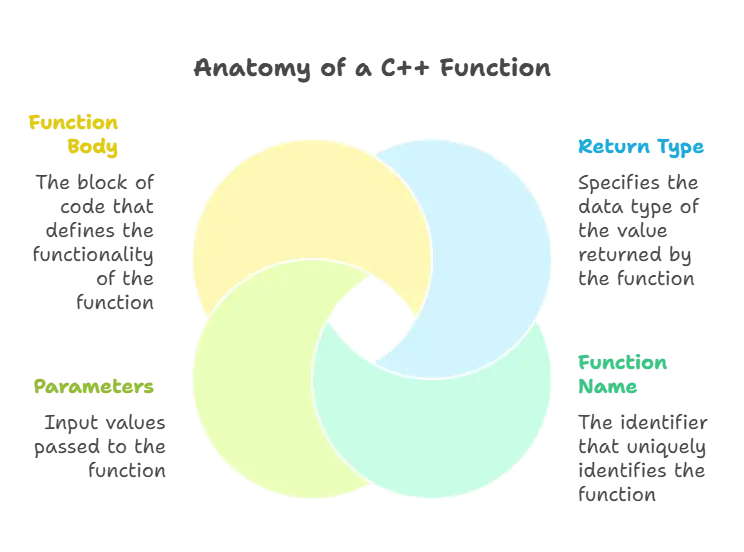
Function Prototypes
Function prototypes declare the signature of a function before its actual implementation. They inform the compiler about the existence of the function and its parameters.
#include <iostream>
// Function prototype
int add(int a, int b);
int main() {
int result = add(5, 3); // Function call
std::cout << "Result: " << result << std::endl;
return 0;
}
// Function definition
int add(int a, int b) {
return a + b;
}
Explanation:
- In this example, the function
addis declared using a function prototype before its actual implementation. - The
mainfunction can calladdeven before its definition because the function prototype informs the compiler about the function’s existence and parameters.
Recursive Functions
A recursive function is a function that calls itself either directly or indirectly to solve a problem. It is a powerful technique used in solving problems that can be broken down into smaller, similar subproblems.
#include <iostream>
// Recursive function to calculate factorial
int factorial(int n) {
if (n == 0 || n == 1) {
return 1;
} else {
return n * factorial(n - 1);
}
}
int main() {
int n = 5;
std::cout << "Factorial of " << n << " is: " << factorial(n) << std::endl;
return 0;
}
// output //
Factorial of 5 is: 120
Explanation:
- In this example, the
factorialfunction calculates the factorial of a number recursively. - The base case is when
nis 0 or 1, in which case the function returns 1. - For other values of
n, the function calls itself withn - 1and multiplies the result withn.
Function Overloading
Function overloading allows you to define multiple functions with the same name but different parameter lists. The compiler determines which function to call based on the number and types of arguments passed.
#include <iostream>
// Function overloading
int add(int a, int b) {
return a + b;
}
double add(double a, double b) {
return a + b;
}
int main() {
int result1 = add(5, 3); // Calls int add(int, int)
double result2 = add(2.5, 3.5); // Calls double add(double, double)
std::cout << "Result 1: " << result1 << std::endl;
std::cout << "Result 2: " << result2 << std::endl;
return 0;
}
// output //
Result 1: 8
Result 2: 6
Explanation:
- In this example, we have two overloaded functions named
add, one taking two integers and another taking two doubles. - Depending on the types of arguments passed, the compiler selects the appropriate
addfunction to call.
Function with Default Parameters
In C++, default parameters allow you to specify a default value for a function parameter. If the function is called without providing an argument for that parameter, the default value is used. This feature provides flexibility and convenience when calling functions, as it allows you to omit arguments for parameters with default values.
#include <iostream>
// Function with default parameters
int add(int a, int b = 0) {
return a + b;
}
int main() {
int result1 = add(5, 3); // Calls add(5, 3)
int result2 = add(5); // Calls add(5, 0)
std::cout << "Result 1: " << result1 << std::endl;
std::cout << "Result 2: " << result2 << std::endl;
return 0;
}
// output //
Result 1: 8
Result 2: 5
Explanation:
- In this example, the function
addis declared with two parameters:int aandint b, withbhaving a default value of0. - When the
addfunction is called with two arguments (add(5, 3)), it adds the two values (5and3), resulting in8. - When the
addfunction is called with only one argument (add(5)), the default value of0is used for the second parameterb, resulting in5. - In both cases, the function
addis invoked, but the second argument is omitted in the second function call, and the default value0is automatically used forb.
Default parameters simplify function calls by providing a default value for parameters that are commonly used with a particular value. This reduces the need for overloaded functions and makes function interfaces cleaner and more concise.
Function Returning Multiple Values using Reference Parameters
In C++, functions typically return a single value. However, you can achieve the effect of returning multiple values from a function by using reference parameters. Reference parameters allow a function to modify variables defined outside its scope, effectively returning multiple values through these parameters.
#include <iostream>
// Function to calculate sum and product of two numbers
void calculate(int a, int b, int& sum, int& product) {
sum = a + b;
product = a * b;
}
int main() {
int x = 5, y = 3;
int sum, product;
calculate(x, y, sum, product);
std::cout << "Sum: " << sum << std::endl;
std::cout << "Product: " << product << std::endl;
return 0;
}
// output //
Sum: 8
Product: 15
Explanation:
- In this example, we have a function named
calculatethat takes two integersaandbas input parameters and computes their sum and product. - The
calculatefunction modifies the values ofsumandproductby assigning them the sum and product ofaandb, respectively. - Both
sumandproductparameters are passed by reference, denoted by theint&type, allowing the function to modify their values directly. - In the
mainfunction, variablesxandyare defined and initialized to5and3, respectively. - The
calculatefunction is called withx,y,sum, andproductas arguments. After the function call,sumcontains the sum ofxandy, andproductcontains their product. - Finally, the calculated
sumandproductvalues are printed to the console.
Functions are essential building blocks in C++ programming, allowing you to organize code into manageable and reusable units. By understanding the basic structure, function prototypes, function overloading, and recursive functions, you can leverage the power of functions to write cleaner, modular, and more maintainable code.Happy coding! ❤️
