Pointer arithmetic is a fundamental concept in C++ that involves performing arithmetic operations on pointers. It allows you to navigate through memory addresses efficiently, making it a powerful tool for manipulating arrays, dynamic memory, and data structures.
Quick Recap
- A pointer is a variable that stores a memory address. It acts as a reference to another variable, indicating its location in memory.
- Imagine pointers as arrows pointing to specific locations in a vast warehouse (memory).
- To declare a pointer, you specify the data type it points to followed by an asterisk (*). For example,
int* ptrdeclares an integer pointer namedptr.
+---+ +-----+-----+-----+-----+-----+
|ptr| -----> | 10 | 20 | 30 | 40 | 50 |
+---+ +-----+-----+-----+-----+-----+
↑
|
Memory Address: 0x7ffe57fbd1a0
- The box labeled
ptrrepresents the pointer variable. - The arrow pointing to the right indicates that
ptris pointing to a memory address. - The memory addresses contain the elements of the array
{10, 20, 30, 40, 50}. - The value of the pointer
ptris0x7ffe57fbd1a0, which is the memory address of the first element of the array.
Incrementing and Decrementing Pointers
Incrementing a pointer (using
++ptrorptr++) moves it to the next memory location based on the data type it points to.Decrementing a pointer (using
--ptrorptr--) moves it to the previous memory location.The amount of movement depends on the size of the data type. For example, incrementing an integer pointer moves it by 4 bytes (assuming a 32-bit system).
#include <iostream>
using namespace std;
int main() {
int arr[5] = {10, 20, 30, 40, 50};
int* ptr = arr; // Points to the first element of arr
// Incrementing pointer
ptr++; // Moves to the next element
cout << "Value after incrementing: " << *ptr << endl; // Outputs 20
// Decrementing pointer
ptr--; // Moves back to the previous element
cout << "Value after decrementing: " << *ptr << endl; // Outputs 10
// Adding an integer to the pointer
ptr = ptr + 2; // Moves two elements forward
cout << "Value after adding 2: " << *ptr << endl; // Outputs 30
return 0;
}
// output //
Value after incrementing: 20
Value after decrementing: 10
Value after adding 2: 30
Explanation:
- We have an integer array
arrwith five elements. - We declare a pointer
ptrand initialize it to point to the first element ofarr. - By incrementing and decrementing
ptr, we move it to different elements of the array. - Adding an integer to
ptrmoves it forward by the corresponding number of elements.
Pointer Addition and Subtraction
- Adding an integer value to a pointer moves it forward by a specific number of memory locations, taking the data type’s size into account.
- Subtracting an integer value from a pointer moves it backward.
int numbers[5] = {10, 20, 30, 40, 50};
int* ptr = numbers;
ptr += 2; // ptr now points to numbers[2] (30)
int* anotherPtr = ptr - 1; // anotherPtr points to numbers[1] (20)
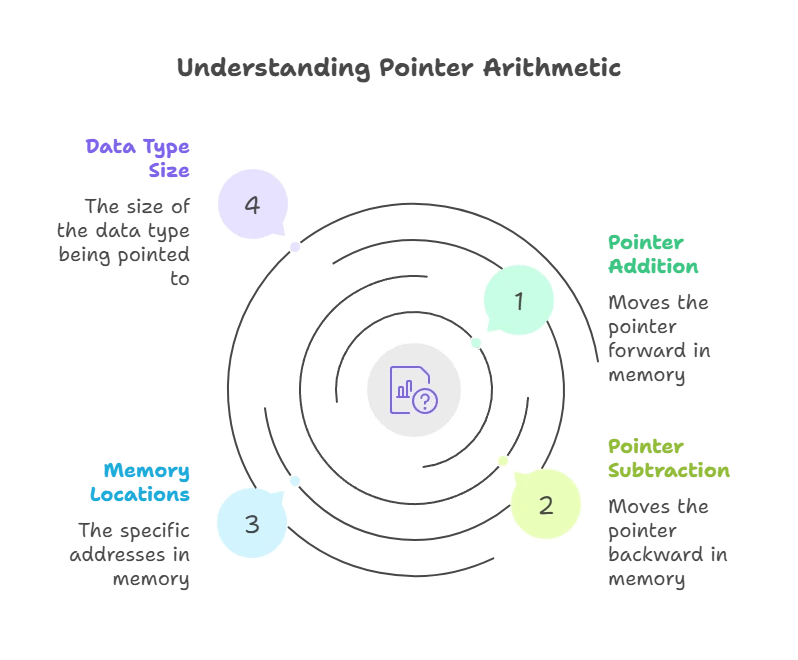
Advanced Pointer Arithmetic
Pointer Differences
Subtracting two pointers of the same type yields the number of elements between them.
This assumes both pointers point to valid memory locations within the same array or block.
#include <iostream>
using namespace std;
int main() {
int numbers[5] = {10, 20, 30, 40, 50};
int* ptr1 = numbers;
int* ptr2 = numbers + 3; // ptr2 points to numbers[3] (40)
int difference = ptr2 - ptr1; // difference will be 3 (ptr2 is 3 elements ahead of ptr1)
// Output the values and addresses
cout << "Address of numbers[0]: " << ptr1 << endl;
cout << "Address of numbers[3]: " << ptr2 << endl;
cout << "Difference between ptr2 and ptr1: " << difference << endl;
return 0;
}
// output //
Address of numbers[0]: 0x7ffee171dc20
Address of numbers[3]: 0x7ffee171dc2c
Difference between ptr2 and ptr1: 3
Explanation:
- We declare an integer array
numberscontaining 5 elements. - We initialize two pointers,
ptr1andptr2, whereptr1points to the first element ofnumbers, andptr2points to the element at index 3 (the fourth element) ofnumbers. - We calculate the difference between
ptr2andptr1, which represents the number of elements between the two pointers. - Finally, we output the addresses of
numbers[0]andnumbers[3]along with the calculated difference betweenptr2andptr1.
Null Pointers
A null pointer is a special pointer value that doesn’t point to any valid memory location.
It’s often used to indicate that a pointer doesn’t currently reference any data.
It’s essential to check for null pointers before dereferencing them (accessing the value they point to) to avoid undefined behavior.
#include <iostream>
int main() {
int* ptr = nullptr; // ptr is a null pointer
if (ptr != nullptr) {
std::cout << *ptr << std::endl; // This line would cause undefined behavior if ptr were null
} else {
std::cout << "ptr is a null pointer" << std::endl;
}
return 0;
}
// output //
ptr is a null pointer
Explanation:
- We declare a pointer
ptrand initialize it withnullptr, making it a null pointer. - In the
ifstatement, we check ifptris not equal tonullptr. If it’s not null, we attempt to dereferenceptrand print its value. However, sinceptris null, dereferencing it would cause undefined behavior. - If
ptrisnullptr, we print a message indicating thatptris a null pointer.
Cautions and Best Practices
Array Bounds Checking
When using pointer arithmetic with arrays, it’s crucial to perform bounds checking to ensure you don’t access elements outside the array’s valid range. This can lead to memory corruption and program crashes.
Code Example (with bounds checking):
#include <iostream>
int main() {
int numbers[5] = {10, 20, 30, 40, 50};
int* ptr = numbers;
int index = 3;
if (index >= 0 && index < sizeof(numbers) / sizeof(numbers[0])) {
std::cout << ptr[index] << std::endl; // Access element within bounds
} else {
std::cerr << "Error: Index out of bounds" << std::endl;
}
return 0;
}
// output //
40
Explanation:
- We declare an integer array
numberscontaining 5 elements. - We initialize a pointer
ptrto point to the first element ofnumbers. - We define an integer variable
indexrepresenting the index of the element we want to access. - In the
ifstatement, we check ifindexis within the bounds of the array (0tosizeof(numbers) / sizeof(numbers[0]) - 1). - If
indexis within bounds, we access the element usingptr[index]and print its value. - If
indexis out of bounds, we print an error message tostd::cerr.
Type Safety
- Be cautious with pointer type conversions. Ensure pointers point to compatible data types to avoid unexpected behavior.
Memory management with pointers
Memory management is a crucial aspect of programming, especially when working with pointers in C++. Pointers allow direct manipulation of memory addresses, which can lead to efficient memory usage but also require careful management to avoid issues like memory leaks and dangling pointers. Let’s delve into the details of memory management with pointers:
Dynamic Memory Allocation
C++ provides operators new and delete for dynamic memory allocation and deallocation, respectively. Dynamic memory allocation allows you to allocate memory during the program’s execution, unlike static memory allocation where memory is allocated at compile time.
int* ptr = new int; // Allocate memory for an integer
*ptr = 10; // Assign a value to the dynamically allocated memory
delete ptr; // Deallocate the dynamically allocated memory
Memory Leaks
Memory leaks occur when memory that has been allocated dynamically is not deallocated properly. It happens when the program loses all references to dynamically allocated memory without freeing it.
int* ptr = new int; // Allocate memory for an integer
// Code exits or returns without deallocating 'ptr'
To avoid memory leaks, always ensure that dynamically allocated memory is deallocated using the delete operator when it’s no longer needed.
Dangling Pointers
A dangling pointer is a pointer that points to a memory location that has been deallocated, leading to undefined behavior when dereferenced.
int* ptr = new int;
delete ptr;
std::cout << *ptr; // Dereferencing a dangling pointer leads to undefined behavior
To prevent dangling pointers, it’s essential to set pointers to nullptr after deallocating memory.
int* ptr = new int;
delete ptr;
ptr = nullptr; // Set pointer to nullptr after deallocation
Memory Allocation Failure
Dynamic memory allocation can fail if there’s insufficient memory available. In such cases, the new operator throws a std::bad_alloc exception. It’s essential to handle this exception to prevent program crashes.
try {
int* ptr = new int[1000000000000]; // Attempt to allocate a large amount of memory
} catch (std::bad_alloc& e) {
std::cerr << "Memory allocation failed: " << e.what() << std::endl;
}
Smart Pointers:
C++11 introduced smart pointers, such as std::unique_ptr and std::shared_ptr, which provide automatic memory management. Smart pointers handle memory deallocation automatically when they go out of scope, reducing the risk of memory leaks and dangling pointers.
#include <memory>
std::unique_ptr<int> ptr = std::make_unique<int>(10); // Allocate memory for an integer
// Memory deallocation handled automatically when 'ptr' goes out of scope
Pointer arithmetic is a powerful feature in C++ that allows efficient manipulation of memory addresses. It is commonly used in scenarios involving arrays, dynamic memory allocation, and data structures. Understanding pointer arithmetic is essential for writing efficient and optimized C++ code.Happy coding! ❤️
