Range-based for loops, introduced in C++11, provide a convenient syntax for iterating over elements of a range, such as arrays, containers, or other sequences. They offer a more concise and readable alternative to traditional for loops, especially when working with containers that support iterators.
Benefits of Range-Based for Loops
- Readability: They focus on the element itself, improving code clarity.
- Conciseness: They require less code compared to traditional for loops.
- Maintainability: Changes to container size don’t affect loop logic.
- Type Safety: The compiler infers element types, reducing errors.
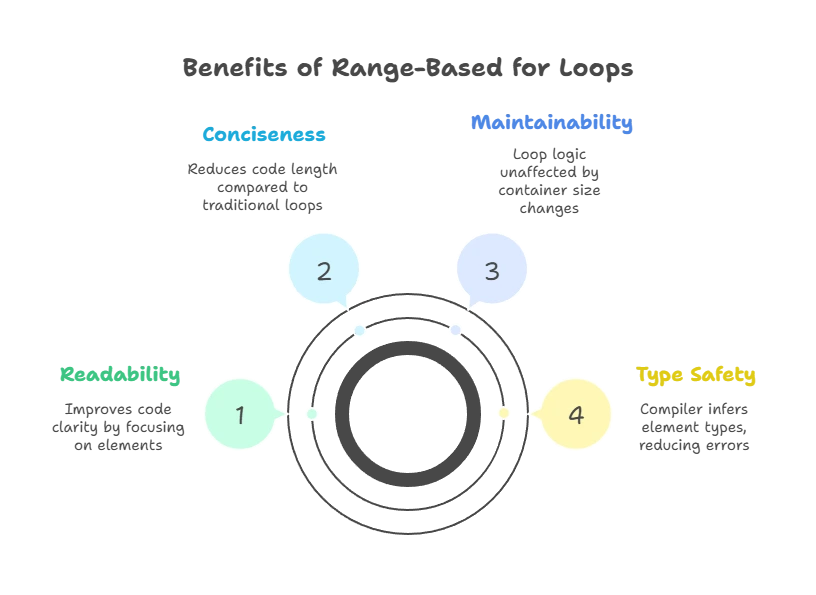
Basic Syntax
for (range_declaration : range_expression) {
// Code to be executed for each element in the range
}
- range_declaration: Declares a variable to hold the current element during each iteration. Its type is usually inferred by the compiler based on the container’s element type (e.g.,
intfor an integer array). - range_expression: An expression that evaluates to a container or range of elements you want to iterate over.
Example: Iterating over an Array
#include <iostream>
int main() {
int numbers[] = {1, 2, 3, 4, 5};
// Range-based for loop
for (int num : numbers) {
std::cout << num << " ";
}
std::cout << std::endl;
return 0;
}
// output //
1 2 3 4 5
Explanation:
- The loop iterates over the
numbersarray. - In each iteration, the current element (
num) is assigned the value of the corresponding array element. - The loop body simply prints each element.
Iterating over a Vector
#include <iostream>
#include <vector>
int main() {
std::vector<std::string> names = {"Alice", "Bob", "Charlie"};
// Range-based for loop
for (const std::string& name : names) {
std::cout << name << " ";
}
std::cout << std::endl;
return 0;
}
// output //
Alice Bob Charlie
Explanation:
- The loop iterates over the
namesvector of strings. - The
const std::string&part inrange_declarationensures we get a read-only reference to each element, preventing accidental modification within the loop.
Advanced Topics
Iterating over a Container with Modifications
If you need to modify elements within the loop, you can either:
- Non-const Reference: Use a non-const reference in
range_declaration(e.g.,int& num). This allows modification, but be cautious to avoid unintended side effects.
#include <iostream>
#include <vector>
int main() {
std::vector<int> numbers = {1, 2, 3, 4, 5};
// Loop with modification
for (int& num : numbers) {
num *= 2; // Double each element
}
for (int num : numbers) {
std::cout << num << " ";
}
std::cout << std::endl;
return 0;
}
// output //
2 4 6 8 10
std::copyFunction: Usestd::copyto create a modified copy of the container within the loop, avoiding potential issues with modifying the original during iteration.
Iterating over Specific Ranges
Example 1: Iterating over a Subrange of a Container
#include <iostream>
#include <vector>
int main() {
std::vector<int> numbers = {1, 2, 3, 4, 5, 6, 7, 8, 9, 10};
// Iterating over a subrange of the vector (from index 2 to 5)
for (auto it = numbers.begin() + 2; it != numbers.begin() + 6; ++it) {
std::cout << *it << " ";
}
std::cout << std::endl;
return 0;
}
// Output //
3 4 5 6
Explanation: In this example, we use iterators to specify the range we want to iterate over. By using numbers.begin() + 2 and numbers.begin() + 6, we define a subrange starting from the third element (index 2) up to the seventh element (index 5) of the vector numbers.
Iterating over a Subset of an Array
#include <iostream>
int main() {
int arr[] = {1, 2, 3, 4, 5, 6, 7, 8, 9, 10};
// Iterating over a subset of the array (from index 3 to 7)
for (int i = 3; i <= 7; ++i) {
std::cout << arr[i] << " ";
}
std::cout << std::endl;
return 0;
}
// Output //
4 5 6 7 8
Explanation: In this example, we use a traditional for loop with indices to specify the range we want to iterate over. By starting from index 3 and ending at index 7 (inclusive), we define a subset of elements within the array arr to iterate over.
Nested Range-Based for Loops
You can nest range-based for loops to iterate over elements in multi-dimensional containers like 2D arrays or nested containers:
#include <iostream>
#include <vector>
int main() {
std::vector<std::vector<int>> matrix = {
{1, 2, 3},
{4, 5, 6},
{7, 8, 9}
};
// Nested range-based for loops to iterate over each element in the matrix
for (auto& row : matrix) {
for (auto& element : row) {
std::cout << element << " ";
}
std::cout << std::endl;
}
return 0;
}
// Output //
1 2 3
4 5 6
7 8 9
Explanation:
- In the example, we have a 2D vector
matrixrepresenting a 3×3 matrix. - The outer range-based for loop iterates over each row of the matrix. For each row,
rowrepresents a reference to the current row. - Inside the outer loop, the inner range-based for loop iterates over each element in the current row. For each element,
elementrepresents a reference to the current element. - The inner loop prints each element separated by a space.
- After printing all elements in a row, a newline is printed to move to the next row.
- Thus, the output displays each element of the matrix, with each row printed on a separate line.
Iterating Over Key-Value Pairs
The basic syntax for iterating over key-value pairs in maps using a range-based for loop is:
for (const auto& pair : map) {
// Access pair.first for the key and pair.second for the value
}
Where:
mapis the map container.pairis a reference to each key-value pair in the map.pair.firstaccesses the key, andpair.secondaccesses the corresponding value.
Let’s consider an example where we have a std::map storing the ages of individuals, where the name of the individual serves as the key and their age serves as the value. We’ll iterate over the key-value pairs to print each name and age.
#include <iostream>
#include <map>
#include <string>
int main() {
std::map<std::string, int> ages = {
{"Alice", 30},
{"Bob", 25},
{"Charlie", 35}
};
// Iterate over key-value pairs in the map
for (const auto& pair : ages) {
std::cout << pair.first << ": " << pair.second << std::endl;
}
return 0;
}
// output //
Alice: 30
Bob: 25
Charlie: 35
Explanation:
- We define a
std::mapnamedagesthat stores the ages of individuals as key-value pairs, where the name is the key and the age is the value. - We use a range-based for loop to iterate over each key-value pair in the map.
- Inside the loop, we access
pair.firstto retrieve the name (key) andpair.secondto retrieve the age (value) of each individual. - We print each name and age pair to the console.
Modifying Values While Iterating
It’s possible to modify the values stored in the map while iterating over key-value pairs. However, care must be taken to avoid invalidating iterators, especially when modifying the keys.
Let’s consider an example where we increment the age of each individual by 1 while iterating over the map.
#include <iostream>
#include <map>
#include <string>
int main() {
std::map<std::string, int> ages = {
{"Alice", 30},
{"Bob", 25},
{"Charlie", 35}
};
// Iterate over key-value pairs in the map
for (auto& pair : ages) {
pair.second++; // Increment each age by 1
}
// Print the modified ages
for (const auto& pair : ages) {
std::cout << pair.first << ": " << pair.second << std::endl;
}
return 0;
}
// output //
Alice: 31
Bob: 26
Charlie: 36
Explanation:
- We iterate over each key-value pair in the
agesmap using a range-based for loop. - Inside the loop, we use
pair.second++to increment each age by 1. - After modification, we iterate over the map again to print the updated ages to the console.
Const Correctness
By default, range-based for loops provide a const reference to the element, preventing accidental modifications. If you need to modify elements, use a non-const reference as mentioned earlier.
Limitations
- Range-based for loops typically cannot iterate in reverse order or access element indices directly. Use traditional for loops if these functionalities are required.
- They might be slightly less efficient than traditional for loops in some scenarios, but the readability benefits often outweigh this.
Range-based for loops are a valuable addition to the C++ programmer's toolkit. They enhance code readability, maintainability, and type safety by providing a concise way to iterate over containers. Understanding their syntax, advanced features, and limitations will help you leverage them effectively in your C++ programs. Happy coding !❤️
