Structured Bindings
Structured bindings, introduced in C++17, provide a convenient way to destructure objects into their individual components. They allow you to declare multiple variables that correspond to the elements of a structured type, such as tuples, arrays, or user-defined types.
Understanding the Basics
Structured bindings work by decomposing a structured type into its constituent parts and assigning them to individual variables. This simplifies code and improves readability, especially when dealing with complex data structures.
#include <tuple>
#include <iostream>
int main() {
std::tuple<int, double, std::string> data{42, 3.14, "Hello"};
auto [x, y, z] = data; // Structured binding
std::cout << "x: " << x << ", y: " << y << ", z: " << z << std::endl;
return 0;
}
// output //
x: 42, y: 3.14, z: Hello
Benefits
- Improved code readability, especially when dealing with nested data structures.
- Reduced verbosity compared to traditional techniques.
- Potential performance enhancements (compiler-dependent) due to less code generation.
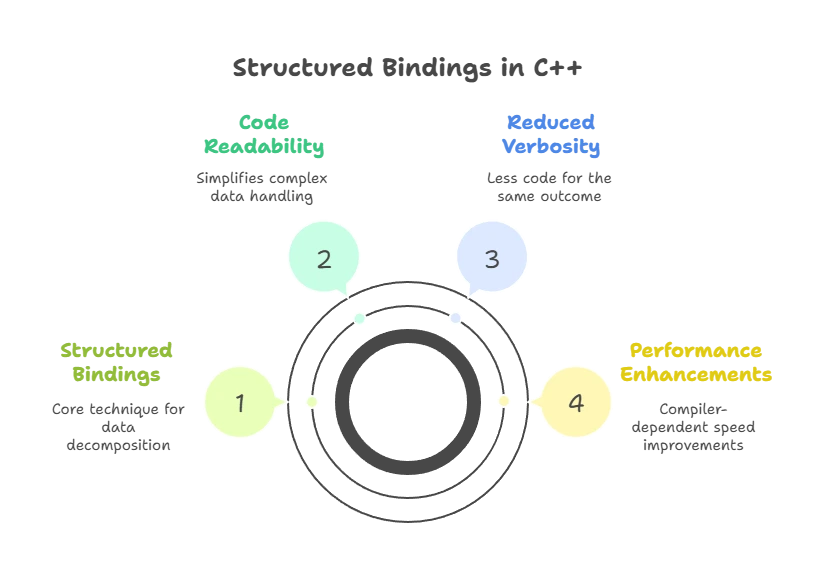
Advanced Usage
Structured bindings can be used with various types, including user-defined types, arrays, and standard library containers like std::pair and std::array.
#include <iostream>
struct Point {
int x;
int y;
};
int main() {
Point p{10, 20};
auto [px, py] = p; // Structured binding
std::cout << "x: " << px << ", y: " << py << std::endl;
return 0;
}
// output //
x: 10, y: 20
Applying Structured Bindings
Structured bindings are particularly useful in scenarios where you need to access multiple members of a structured type simultaneously or iterate over elements of a container.
#include <iostream>
#include <vector>
int main() {
std::vector<std::pair<int, std::string>> data{{1, "one"}, {2, "two"}, {3, "three"}};
for (const auto& [number, word] : data) { // Structured binding in loop
std::cout << "Number: " << number << ", Word: " << word << std::endl;
}
return 0;
}
// output //
Number: 1, Word: one
Number: 2, Word: two
Number: 3, Word: three
Advanced Concepts
Nested Structured Bindings
Structured bindings can be nested, allowing you to destructure nested data structures with ease.
#include <tuple>
#include <iostream>
int main() {
std::tuple<int, double, std::tuple<char, std::string>> data{42, 3.14, {'a', "nested"}};
auto [x, y, [c, s]] = data; // Nested structured binding
std::cout << "x: " << x << ", y: " << y << ", c: " << c << ", s: " << s << std::endl;
return 0;
}
// output //
x: 42, y: 3.14, c: a, s: nested
Ignoring Elements
You can use the _ placeholder to ignore elements that you’re not interested in.
#include <tuple>
#include <iostream>
int main() {
std::tuple<int, double, std::string> data{42, 3.14, "Hello"};
auto [x, _, z] = data; // Ignoring the second element
std::cout << "x: " << x << ", z: " << z << std::endl;
return 0;
}
// output //
x: 42, z: Hello
Use Cases
Returning Multiple Values from Functions:
Structured bindings are often used to return multiple values from functions, improving readability and reducing the need for out parameters.
#include <tuple>
#include <iostream>
std::tuple<int, int> divide(int dividend, int divisor) {
return {dividend / divisor, dividend % divisor};
}
int main() {
int dividend = 10, divisor = 3;
auto [quotient, remainder] = divide(dividend, divisor);
std::cout << "Quotient: " << quotient << ", Remainder: " << remainder << std::endl;
return 0;
}
// output //
Quotient: 3, Remainder: 1
Structured bindings are a powerful addition to modern C++, offering a convenient way to work with structured data types. They enhance code clarity, simplify complex data manipulation tasks, and enable cleaner code by reducing verbosity and boilerplate.Happy coding !❤️
