XSL-FO (XSL formatting)
XSL-FO (Extensible Stylesheet Language Formatting Objects) is a language used to describe the layout and appearance of XML documents. It’s mainly used for transforming XML documents into high-quality print outputs, such as PDFs or other page-oriented formats. XSL-FO is part of the XSL family, which includes XSLT for transformations and XPath for querying XML data.
Structure of XSL-FO
An XSL-FO document defines how XML content should be formatted on a page. It involves creating objects that represent pages, paragraphs, tables, and other layout elements. These objects specify how the content should be styled and laid out.
Basic Structure of XSL-FO
<fo:root xmlns:fo="http://www.w3.org/1999/XSL/Format">
<fo:layout-master-set>
</fo:layout-master-set>
<fo:page-sequence master-reference="pageMaster">
</fo:page-sequence>
</fo:root>
The core structure includes:
fo:root: The root element of an XSL-FO document.fo:layout-master-set: Defines page layout and structure.fo:page-sequence: Contains the content to be rendered on the pages.
Basic Example: Formatting an XML Document into a PDF
Here’s an example of how to create a simple PDF output using XSL-FO.
XML Input
<bookstore>
<book>
<title>XML Developer's Guide</title>
<author>Author Name</author>
<price>44.95</price>
</book>
<book>
<title>Learn XSL-FO</title>
<author>Another Author</author>
<price>39.95</price>
</book>
</bookstore>
XSL-FO Code:
<fo:root xmlns:fo="http://www.w3.org/1999/XSL/Format">
<fo:layout-master-set>
<fo:simple-page-master master-name="pageMaster" page-height="29.7cm" page-width="21cm" margin="2cm">
<fo:region-body margin="2cm"/>
</fo:simple-page-master>
</fo:layout-master-set>
<fo:page-sequence master-reference="pageMaster">
<fo:flow flow-name="xsl-region-body">
<fo:block font-family="Arial" font-size="14pt" font-weight="bold">
Bookstore Inventory
</fo:block>
<fo:block>
<fo:block font-size="12pt">
<fo:inline font-weight="bold">Title: </fo:inline>
XML Developer's Guide
</fo:block>
<fo:block>
<fo:inline font-weight="bold">Author: </fo:inline>
Author Name
</fo:block>
<fo:block>
<fo:inline font-weight="bold">Price: </fo:inline>
44.95
</fo:block>
<fo:block font-size="12pt" space-before="1cm">
<fo:inline font-weight="bold">Title: </fo:inline>
Learn XSL-FO
</fo:block>
<fo:block>
<fo:inline font-weight="bold">Author: </fo:inline>
Another Author
</fo:block>
<fo:block>
<fo:inline font-weight="bold">Price: </fo:inline>
39.95
</fo:block>
</fo:block>
</fo:flow>
</fo:page-sequence>
</fo:root>
Explanation
fo:simple-page-master: Defines the page dimensions (A4 in this case) and margins.fo:block: Represents blocks of text, like paragraphs.fo:inline: Used to style inline elements like bold text for titles, authors, and prices.fo:page-sequence: Contains the content to be printed on the page. Here, it iterates over the books in the XML.
Output
When this XSL-FO is processed (using an XSL-FO processor like Apache FOP), it generates a PDF with the following content:
Bookstore Inventory
Title: XML Developer's Guide
Author: Author Name
Price: 44.95
Title: Learn XSL-FO
Author: Another Author
Price: 39.95
Advanced Concepts in XSL-FO
Page Layout Control
XSL-FO allows you to control complex page layouts, such as multi-column pages or different headers/footers for odd and even pages.
Columns Example
<fo:simple-page-master master-name="twoColumns" page-height="29.7cm" page-width="21cm" margin="2cm">
<fo:region-body column-count="2" column-gap="1cm"/>
</fo:simple-page-master>
This defines a page with two columns.
Tables in XSL-FO
You can create tables to organize data in a grid structure.
Table Example
<fo:table table-layout="fixed" width="100%">
<fo:table-column column-width="5cm"/>
<fo:table-column column-width="5cm"/>
<fo:table-column column-width="3cm"/>
<fo:table-header>
<fo:table-row>
<fo:table-cell><fo:block>Title</fo:block></fo:table-cell>
<fo:table-cell><fo:block>Author</fo:block></fo:table-cell>
<fo:table-cell><fo:block>Price</fo:block></fo:table-cell>
</fo:table-row>
</fo:table-header>
<fo:table-body>
<fo:table-row>
<fo:table-cell><fo:block>XML Developer's Guide</fo:block></fo:table-cell>
<fo:table-cell><fo:block>Author Name</fo:block></fo:table-cell>
<fo:table-cell><fo:block>44.95</fo:block></fo:table-cell>
</fo:table-row>
</fo:table-body>
</fo:table>
This XSL-FO snippet creates a table with three columns for titles, authors, and prices.
Styling Text and Layout
XSL-FO supports a wide range of styling properties for text, such as:
- Font properties (
font-family,font-size,font-weight) - Text alignment (
text-align,line-height) - Margins, padding, and borders.
Example: Styling Text
<fo:block font-family="Arial" font-size="14pt" color="blue" text-align="center">
Centered Blue Text
</fo:block>
This block styles the text to be centered, blue, and using a font size of 14 points.
XSL-FO Processors
To convert XSL-FO documents to PDF or other formats, you need an XSL-FO processor. Some common processors include:
- Apache FOP (Formatting Objects Processor): Converts XSL-FO to PDF, PostScript, and other formats.
- RenderX XEP: A commercial XSL-FO processor for high-quality print outputs.
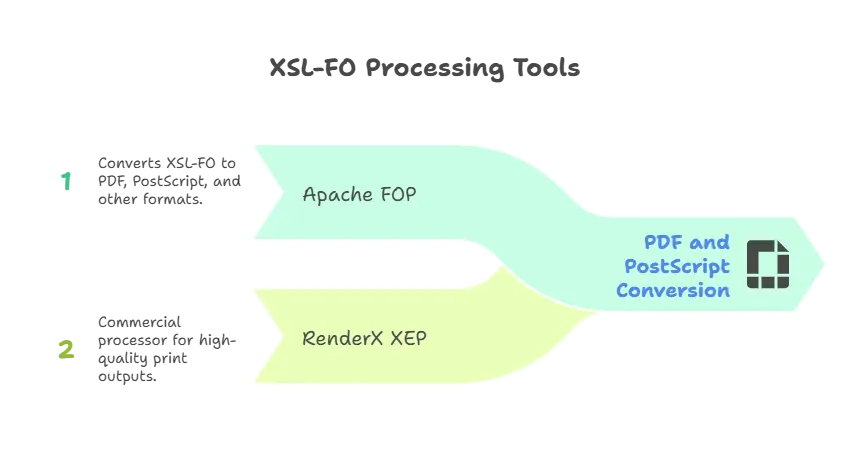
XSL-FO is a powerful tool for formatting XML documents into print-ready outputs like PDFs. It offers a fine-grained level of control over page layout, typography, and content structure, making it ideal for applications where printed output is essential. With the examples provided, you now have a foundational understanding of XSL-FO, from basic formatting to advanced layout control, enabling you to efficiently design complex documents. Happy coding !❤️
