XPath Axes
XPath Axes are powerful mechanisms in XPath that allow you to navigate through nodes in an XML document based on their relationships (parent, child, sibling, ancestor, etc.). Axes help you specify the direction in which to search for nodes relative to the current node. Understanding XPath axes gives you more control and flexibility when querying XML data.
What is an Axis?
In XPath, an axis defines the relationship between the node you’re starting at (called the context node) and the nodes you want to select. The axes let you move through the XML tree in different directions. Each axis specifies a direction relative to the context node.
Common XPath Axes
Here are the most commonly used XPath axes:
child: Selects the child nodes of the current node.parent: Selects the parent of the current node.descendant: Selects all descendants (children, grandchildren, etc.) of the current node.ancestor: Selects all ancestors (parents, grandparents, etc.) of the current node.following-sibling: Selects all sibling nodes after the current node.preceding-sibling: Selects all sibling nodes before the current node.following: Selects everything in the document after the current node.preceding: Selects all nodes before the current node.self: Selects the current node.attribute: Selects the attributes of the current node.
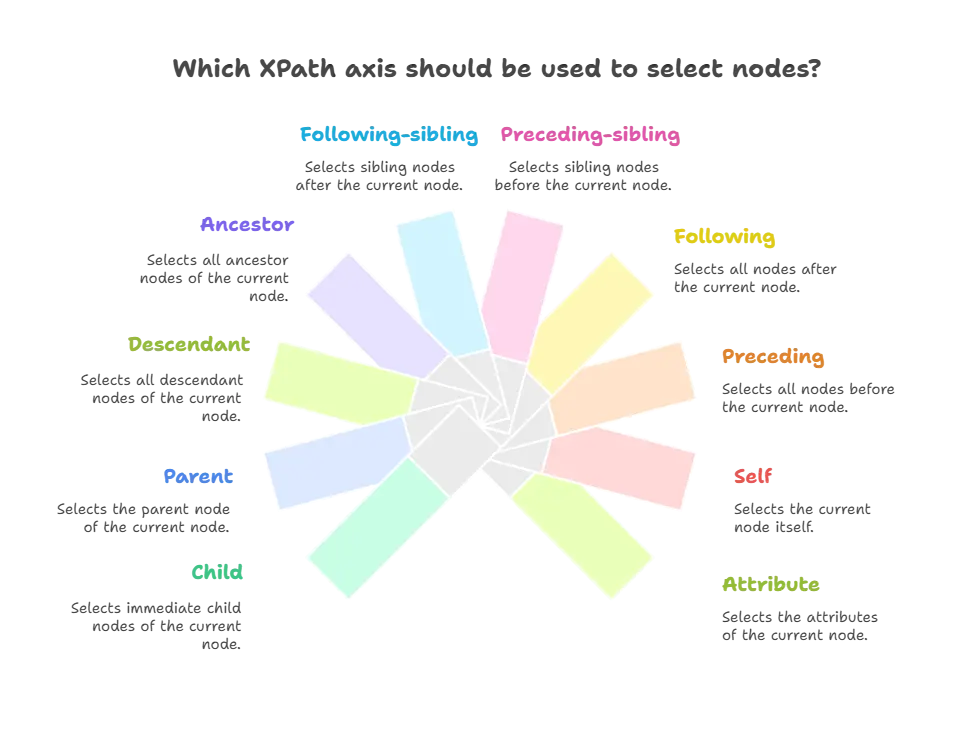
Example XML
We will use the following XML structure for all our examples:
<bookstore>
<book category="fiction">
<title lang="en">The Great Gatsby</title>
<author>F. Scott Fitzgerald</author>
<price>10.99</price>
</book>
<book category="non-fiction">
<title lang="en">Sapiens</title>
<author>Yuval Noah Harari</author>
<price>15.99</price>
</book>
<magazine category="science">
<title>National Geographic</title>
<price>5.50</price>
</magazine>
</bookstore>
Detailed Explanation of XPath Axes with Examples
child Axis
The child axis selects the children of the current node. This is the default axis in XPath, so you can omit the axis name if you’re selecting child elements.
Example: Select all title child elements of the book element.
/bookstore/book/child::title
This can be simplified to:
/bookstore/book/title
Output
<title lang="en">The Great Gatsby</title><title lang="en">Sapiens</title>
parent Axis
The parent axis selects the parent of the current node.
Example: Select the parent of any title element.
//title/parent::book
Output
<book category="fiction">...</book><book category="non-fiction">...</book>
descendant Axis
The descendant axis selects all descendants (children, grandchildren, etc.) of the current node.
Example: Select all descendant title elements of bookstore.
/bookstore/descendant::title
Output
<title lang="en">The Great Gatsby</title><title lang="en">Sapiens</title><title>National Geographic</title>
ancestor Axis
The ancestor axis selects all ancestors (parents, grandparents, etc.) of the current node.
Example: Select all ancestors of the price element.
//price/ancestor::bookstore
Output:
<bookstore>...</bookstore>
following-sibling Axis
The following-sibling axis selects all sibling nodes that come after the current node.
Example: Select the sibling nodes after the first book element.
/bookstore/book[1]/following-sibling::*
Output
<book category="non-fiction">...</book><magazine category="science">...</magazine>
preceding-sibling Axis
The preceding-sibling axis selects all sibling nodes that come before the current node.
Example: Select the sibling nodes before the magazine element.
/bookstore/magazine/preceding-sibling::*
Output
<book category="fiction">...</book><book category="non-fiction">...</book>
following Axis
The following axis selects everything in the document that comes after the current node.
Example: Select all nodes after the first book element.
/bookstore/book[1]/following::*
Output
<book category="non-fiction">...</book><magazine category="science">...</magazine>
preceding Axis
The preceding axis selects all nodes before the current node.
Example: Select all nodes before the magazine element.
/bookstore/magazine/preceding::*
Output
<book category="fiction">...</book><book category="non-fiction">...</book>
self Axis
The self axis selects the current node itself.
Example: Select the bookstore element.
/self::bookstore
Output
<bookstore>...</bookstore>
attribute Axis
The attribute axis selects the attributes of the current node.
Example: Select the category attribute of the book elements.
/bookstore/book/attribute::category
This can be simplified to:
/bookstore/book/@category
Output
fictionnon-fiction
XPath Axes in Action: Code Example
Let’s implement XPath axes in Python using the lxml library.
Python Code
from lxml import etree
# Load and parse the XML document
tree = etree.parse('books.xml')
# 1. Select the parent of the title element
parent_of_title = tree.xpath('//title/parent::book')
for parent in parent_of_title:
print("Parent of title:", parent.tag)
# 2. Select the following sibling of the first book element
following_sibling = tree.xpath('/bookstore/book[1]/following-sibling::*')
for sibling in following_sibling:
print("Following sibling of first book:", sibling.tag)
# 3. Select the ancestors of the price element
ancestors_of_price = tree.xpath('//price/ancestor::*')
for ancestor in ancestors_of_price:
print("Ancestor of price:", ancestor.tag)
# 4. Select the attributes of book elements
book_attributes = tree.xpath('/bookstore/book/@category')
print("Book categories:", book_attributes)
// Output
Parent of title: book
Parent of title: book
Following sibling of first book: book
Following sibling of first book: magazine
Ancestor of price: book
Ancestor of price: bookstore
Book categories: ['fiction', 'non-fiction']
XPath Axes provide advanced capabilities for navigating an XML document in different directions, not just from parent to child but also across siblings, ancestors, and descendants. These axes are incredibly helpful when dealing with complex XML structures and need to access nodes relative to a certain position. Happy coding !❤️
