XML Signature Syntax and Processing
Digital signatures are essential in ensuring the authenticity, integrity, and non-repudiation of XML data, making them a crucial component in secure communications and data exchanges.
Introduction to Digital Signatures in XML
Digital signatures in XML are used to secure XML documents by ensuring their authenticity, integrity, and non-repudiation. These signatures are based on public-key cryptography, where the data is signed using a private key and verified using the corresponding public key. Digital signatures help detect unauthorized changes to the XML data and verify the identity of the signer.
For XML, the most widely adopted standard for digital signatures is XML Signature (XML-DSig), a W3C recommendation designed to work seamlessly with XML-based systems.
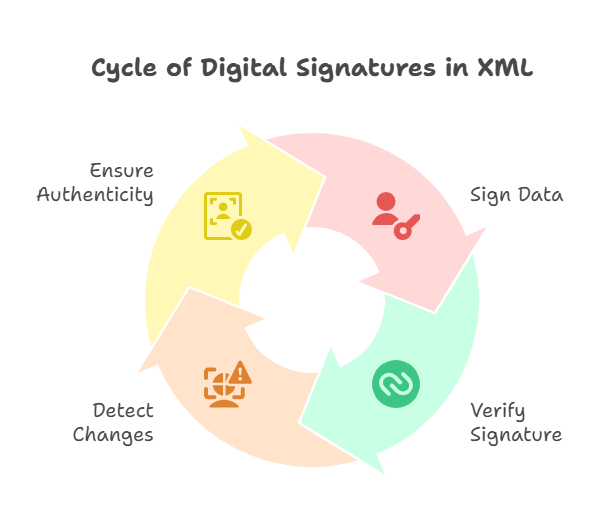
Understanding the Importance of Securing XML Documents
Integrity, Authenticity, and Non-Repudiation
Securing XML documents is vital in systems that depend on the exchange of critical data. Digital signatures help achieve three primary goals:
- Integrity: Ensures that the XML document has not been altered after signing. If even a single character is changed, the signature verification will fail.
- Authenticity: Verifies the identity of the entity that signed the document, ensuring that the signer is who they claim to be.
- Non-repudiation: Prevents the signer from denying that they signed the document after the fact.
The Role of Digital Signatures
By applying digital signatures to XML documents, organizations can secure sensitive information such as contracts, orders, or confidential communications, and prevent unauthorized tampering.
XML Digital Signature Standards
XML digital signatures are standardized by the W3C XML Signature (XML-DSig) specification. This standard defines how XML documents should be digitally signed and how these signatures should be processed. XML-DSig is widely supported across web services, security protocols, and document systems.
Signature Algorithms
Some commonly used cryptographic algorithms in XML signatures include:
- RSA-SHA256: A combination of RSA encryption and the SHA-256 hash function.
- DSA-SHA1: Digital Signature Algorithm with SHA-1, though SHA-1 is considered less secure today.
- ECDSA-SHA256: A more modern approach using Elliptic Curve Digital Signature Algorithm (ECDSA) with SHA-256.
Canonicalization of XML
Before a digital signature is applied, the XML document needs to be canonicalized. Canonicalization is the process of converting XML into a standard form to avoid inconsistencies like varying attribute orders, different white spaces, or newlines that may cause signature validation to fail.
Common canonicalization algorithms include:
- Canonical XML 1.0: A baseline algorithm that converts XML into a standardized format.
- Exclusive Canonical XML: Used when part of an XML document is signed, and not the entire document.
Structure of an XML Digital Signature
The XML Signature standard defines a specific structure to represent digital signatures in XML documents. Each part of this structure has a distinct role in securing the document.
The Signature Element
The <Signature> element is the root element of an XML Signature and encloses all other signature-related elements.
<Signature xmlns="http://www.w3.org/2000/09/xmldsig#">
...
</Signature>
The SignedInfo Element
The <SignedInfo> element contains critical information about the signed data, such as the algorithm used for signing and the canonicalization method. This part is hashed and signed.
<SignedInfo>
<CanonicalizationMethod Algorithm="http://www.w3.org/TR/2001/REC-xml-c14n-20010315" />
<SignatureMethod Algorithm="http://www.w3.org/2000/09/xmldsig#rsa-sha1" />
<Reference URI="#data">
<DigestMethod Algorithm="http://www.w3.org/2000/09/xmldsig#sha1" />
<DigestValue>tHU8WrvdyxI/...</DigestValue>
</Reference>
</SignedInfo>
The SignatureMethod and DigestMethod Elements
- The
<SignatureMethod>defines the algorithm used to generate the signature. - The
<DigestMethod>defines the algorithm used to hash the data before signing it.
The Reference Element and URI Attributes
The <Reference> element points to the data that is signed. The URI attribute indicates what is being signed, such as a fragment of the document or an external resource.
The KeyInfo Element
The <KeyInfo> element contains information about the key used to verify the signature. It may include the public key directly or provide a reference to a certificate.
<KeyInfo>
<KeyValue>
<RSAKeyValue>
<Modulus>...</Modulus>
<Exponent>...</Exponent>
</RSAKeyValue>
</KeyValue>
</KeyInfo>
Types of Digital Signatures for XML
XML Signatures can take various forms depending on how they relate to the signed data:
Enveloped Signatures
In this type, the signature is included within the XML document itself. The signed data is part of the same document that contains the signature.
<document>
<data id="data">Sensitive Data</data>
<Signature>...</Signature>
</document>
Enveloping Signatures
In enveloping signatures, the signed data is enclosed within the signature itself. This is useful for signing binary data or non-XML content.
<Signature>
<Object>
<data id="data">Hello, World!</data>
</Object>
<SignatureValue>...</SignatureValue>
</Signature>
Detached Signatures
The signature exists separately from the data it signs. This is useful for signing external resources like binary files or separate XML documents.
<Signature>
<Reference URI="http://example.com/document.xml"/>
<SignatureValue>...</SignatureValue>
</Signature>
Step-by-Step Process of Securing an XML Document with a Digital Signature
- Canonicalize the XML data: Convert the XML document into its canonical form.
- Hash the canonicalized data using a cryptographic algorithm (e.g., SHA-256).
- Sign the hash using the private key to create the digital signature.
- Embed the signature and key information in the XML document.
- Transmit the signed XML document to the recipient.
Example: Applying a Digital Signature to an XML Document
Here is an example of how to apply a digital signature to an XML document using Python and the xmlsec library.
Step 1: Prepare the XML Document
<root>
<message id="msg">Hello, World!</message>
</root>
Step 2: Apply the Digital Signature
import xmlsec
from lxml import etree
# Load XML document
xml = etree.parse("message.xml")
root = xml.getroot()
# Create signature template
signature_node = xmlsec.template.create(
root, xmlsec.Transform.EXCL_C14N, xmlsec.Transform.RSA_SHA256
)
xmlsec.template.add_reference(
signature_node, xmlsec.Transform.SHA256, uri="#msg"
)
xmlsec.template.add_key_info(signature_node)
# Generate key and sign
signer = xmlsec.SignatureContext()
key = xmlsec.Key.from_file("private.pem", xmlsec.KeyFormat.PEM)
signer.key = key
signer.sign(signature_node)
# Save signed XML
xml.write("signed_message.xml", pretty_print=True)
Output:
A signed XML document (signed_message.xml) will be created with the digital signature embedded.
Example: Verifying a Digital Signature in an XML Document
To verify the signature, we need the public key used for signing.
# Load signed document
signed_xml = etree.parse("signed_message.xml")
root = signed_xml.getroot()
# Verify the signature
verifier = xmlsec.SignatureContext()
key = xmlsec.Key.from_file("public.pem", xmlsec.KeyFormat.PEM)
verifier.key = key
try:
verifier.verify(root.find(".//{http://www.w3.org/2000/09/xmldsig#}Signature"))
print("Signature is valid.")
except xmlsec.VerificationError:
print("Signature verification failed.")
Output:
- If the signature is valid:
"Signature is valid." - If the signature fails:
"Signature verification failed."
Common Challenges and Best Practices
- Correct Canonicalization: Ensure that the XML is properly canonicalized before signing and verifying.
- Key Management: Securely manage private and public keys to avoid unauthorized access.
- Algorithm Selection: Use strong encryption and hashing algorithms like RSA-SHA256 or higher.
- Handling Namespaces: Ensure that namespaces are correctly processed during canonicalization and signature verification.
Securing XML documents with digital signatures is a crucial practice for maintaining data integrity, authenticity, and security. By following the XML Signature standards and best practices, you can ensure that your XML-based systems are secure and tamper-proof. Happy Coding!❤️
