XML Performance Optimization
XML (Extensible Markup Language) is widely used for storing and transporting data across various platforms. While it is highly flexible and human-readable, XML documents can become performance bottlenecks when working with large datasets or in high-demand systems.
Introduction to XML Performance
XML, though flexible and human-readable, can become a performance burden, especially when dealing with large datasets or real-time systems. Understanding the underlying performance implications of XML processing is key to improving efficiency.
When optimizing XML, there are several areas to focus on:
- Reducing the size of XML documents.
- Parsing XML efficiently.
- Querying XML using XPath or XQuery without performance degradation.
- Structuring your XML schema properly.
- Ensuring that processing time does not significantly increase as document size grows.
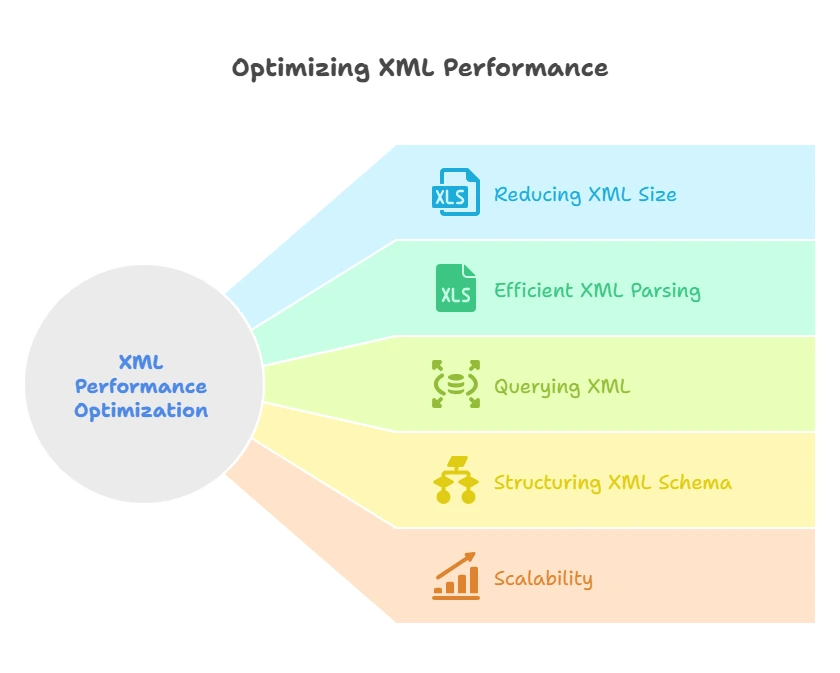
Minimizing XML File Size
Large XML files take more time to process and require more memory. By reducing the file size, we can enhance performance.
Techniques to Reduce File Size:
Remove unnecessary white spaces: Although XML is human-readable, excess formatting increases size.
Example:
<employees>
<employee>
<name>John Doe</name>
<role>Manager</role>
</employee>
<employee>
<name>Jane Smith</name>
<role>Developer</role>
</employee>
</employees>
After optimization:
<employees><employee><name>John Doe</name><role>Manager</role></employee><employee><name>Jane Smith</name><role>Developer</role></employee></employees>
Explanation:
In the second version, we’ve removed unnecessary white spaces, reducing the overall file size without losing information.
Shorten tag names: If your XML contains lengthy tag names, shortening them can help.
Example:
<department>
<employeeName>John Doe</employeeName>
<employeeRole>Manager</employeeRole>
</department>
After optimization:
<dept>
<name>John Doe</name>
<role>Manager</role>
</dept>
Benefits of Minimizing Size:
- Faster parsing and loading time.
- Lower memory usage.
Efficient Parsing Techniques
XML parsing is the process of reading and interpreting XML documents. Choosing the right parsing method can significantly impact performance.
DOM vs. SAX Parsers
DOM (Document Object Model): Loads the entire XML document into memory, creating a tree structure. This allows for easy traversal, but with large documents, DOM can consume significant memory.
SAX (Simple API for XML): Parses the XML document sequentially and does not store it in memory, making it more efficient for large files. However, it’s event-driven, meaning you need to manage the state as elements are processed.
Example: SAX parsing using Python (similar approaches exist in Java and other languages):
import xml.sax
class EmployeeHandler(xml.sax.ContentHandler):
def __init__(self):
self.CurrentData = ""
self.name = ""
self.role = ""
def startElement(self, tag, attributes):
self.CurrentData = tag
def endElement(self, tag):
if self.CurrentData == "name":
print("Name:", self.name)
elif self.CurrentData == "role":
print("Role:", self.role)
self.CurrentData = ""
def characters(self, content):
if self.CurrentData == "name":
self.name = content
elif self.CurrentData == "role":
self.role = content
# Initialize XML parser
parser = xml.sax.make_parser()
parser.setContentHandler(EmployeeHandler())
parser.parse("employees.xml")
Name: John Doe
Role: Manager
Name: Jane Smith
Role: Developer
StAX (Streaming API for XML)
StAX is another API that offers a middle ground between DOM and SAX. It allows developers to pull data from the XML stream, giving them more control over parsing without consuming as much memory as DOM.
Optimizing XML Schema (XSD)
An XML Schema Definition (XSD) defines the structure and data types for an XML document. A well-optimized schema can improve the validation process and reduce errors.
Techniques:
- Avoid overly complex types: Using simple data types reduces the computational complexity during validation.
- Reuse global elements and attributes: Instead of defining similar structures repeatedly, use global elements or attributes, which can be reused.
Using Binary XML Formats
reduces the size of XML documents by representing data in a binary form rather than text.
Example Formats:
Efficient XML Interchange (EXI): An efficient binary encoding of XML designed to improve performance.
Advantages:
- Reduces the XML size significantly.
- Faster parsing and processing times.
Indexing XML for Faster Access
When working with large datasets, indexing can improve performance. By creating indexes on frequently accessed elements, retrieval becomes faster.
Example:
In an XML document that contains employee records, you can index by employee ID for faster lookups.
Avoiding Unnecessary Namespaces
Namespaces are often used to prevent conflicts between elements with the same name in different XML documents. However, overusing namespaces can increase the file size and complexity of parsing.
Best Practices:
- Use namespaces only when necessary.
- Use short namespace prefixes.
Optimizing XPath and XQuery Performance
XPath and XQuery are powerful tools for querying XML documents. However, inefficient queries can slow down performance.
Optimization Tips:
- Use indexes: If querying large documents frequently, indexing specific elements or attributes will help.
- Limit wildcard usage: Avoid using
//*or//tag, as they scan the entire document, which is resource-intensive.
Caching XML Data
In environments where XML data is frequently accessed but rarely changed, caching can reduce processing overhead.
Example:
If your application frequently retrieves the same XML file, storing the parsed document in memory can reduce redundant parsing operations.
Lazy Loading for Large XML Files
Lazy loading is a technique where parts of a document are only loaded when needed. This is particularly useful for large XML documents that would otherwise consume too much memory.
Compression Techniques
Compressing XML files is another method for reducing file size and speeding up transmission. GZIP or ZIP are commonly used compression techniques.
Example:
Using GZIP compression can shrink the XML file size by 50-80%, reducing transmission time over networks.
XML Security Considerations and Their Impact on Performance
XML Security, such as XML Encryption and XML Signature, adds overhead to processing. It’s crucial to balance security needs with performance optimization. Use only the necessary security measures for each scenario.
Optimizing XML performance is a multifaceted process, involving reducing file size, choosing the appropriate parsing method, optimizing XML schemas, and using advanced techniques like binary XML and indexing. Happy Coding!❤️
