XML Digital Signatures
In today's interconnected world, data integrity and authenticity are vital. XML Digital Signatures provide a standardized method to verify the authenticity and integrity of XML documents. Whether you're transmitting sensitive information, communicating through web services, or working with secure messaging, understanding XML Digital Signatures is essential to protect your XML data.
Introduction to XML Digital Signatures
XML Digital Signatures are a way to ensure that the content of an XML document is authentic and has not been tampered with. It uses cryptographic techniques based on public-key infrastructure (PKI) to sign and verify documents. The signature is embedded directly in the XML document and includes information about the signing method, key, and data being signed.
XML Digital Signatures are essential in scenarios such as:
- Web services (SOAP, REST)
- E-commerce transactions
- Secure email communication
- XML-based document exchanges
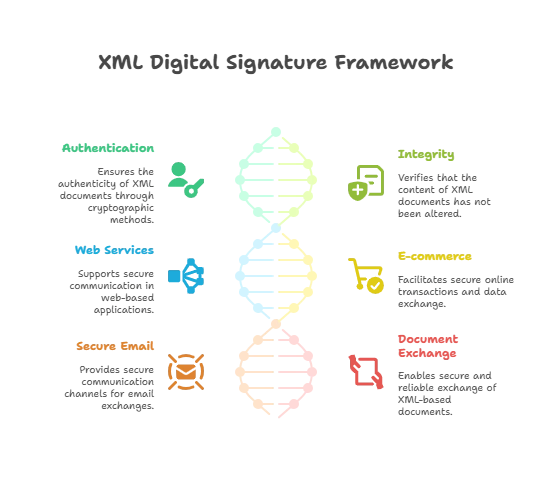
Why Digital Signatures are Necessary in XML
In the digital world, ensuring the integrity and authenticity of documents is critical, especially when transmitting sensitive data like contracts, financial transactions, or personal information. Digital signatures help with:
- Integrity: Ensuring the document has not been altered since it was signed.
- Authenticity: Verifying the identity of the signer.
- Non-repudiation: Preventing the signer from denying the signing action later.
Without a digital signature, XML documents could be manipulated, which could lead to fraud, data loss, or miscommunication in sensitive environments.
How XML Digital Signatures Work
An XML digital signature involves a cryptographic process that ensures:
- The data is hashed using a digest algorithm (like SHA-256).
- The hash is signed using the signer’s private key.
- The signature and related information (such as the signer’s public key) are included within the XML document.
The recipient can then use the signer’s public key to verify the signature, confirming that the document hasn’t been altered and that it was signed by the correct entity.
XML Signature Standard (XML-DSig)
What is XML-DSig?
The XML Signature Standard (often abbreviated as XML-DSig) is a specification developed by the W3C for applying digital signatures to XML documents. It defines the structure and format of the XML data needed to verify the authenticity of XML documents.
Signature Algorithms
The XML-DSig standard supports a variety of cryptographic algorithms, such as:
- RSA-SHA256: RSA encryption combined with the SHA-256 hash function.
- DSA-SHA1: Digital Signature Algorithm with SHA-1 (though SHA-1 is now considered less secure).
Canonicalization
Canonicalization is the process of transforming XML into a standard form. Because XML can be represented in different ways (whitespace, line breaks, attribute orders), canonicalization ensures that the XML signature process is consistent.
Some common canonicalization methods include:
- Canonical XML 1.0: A baseline canonicalization algorithm.
- Exclusive Canonical XML: Ensures that only certain parts of the XML document are signed.
Elements of an XML Digital Signature
The structure of an XML digital signature consists of several key components:
Signature Element
The root element of the XML digital signature. It contains all other elements related to the signature.
<Signature xmlns="http://www.w3.org/2000/09/xmldsig#">
</Signature>
SignedInfo Element
This element contains data about the signed content, including the canonicalization and signature methods.
<SignedInfo>
<CanonicalizationMethod Algorithm="http://www.w3.org/TR/2001/REC-xml-c14n-20010315" />
<SignatureMethod Algorithm="http://www.w3.org/2000/09/xmldsig#rsa-sha256" />
<Reference URI="#data">
<DigestMethod Algorithm="http://www.w3.org/2000/09/xmldsig#sha256" />
<DigestValue>tHU8WrvdyxI/...</DigestValue>
</Reference>
</SignedInfo>
SignatureMethod and DigestMethod Elements
SignatureMethod: Defines the algorithm used for signing the document.DigestMethod: Defines the algorithm used for creating a hash of the document.
Reference Element
Specifies the part of the document that is being signed. The URI attribute points to the XML fragment or external resource that is being signed.
KeyInfo Element
Contains the public key or a reference to the public key required to verify the signature.
<KeyInfo>
<KeyValue>
<RSAKeyValue>
<Modulus>...</Modulus>
<Exponent>...</Exponent>
</RSAKeyValue>
</KeyValue>
</KeyInfo>
Types of XML Digital Signatures
XML digital signatures can be applied in different ways depending on how the signature relates to the data being signed:
Enveloped Signatures
In enveloped signatures, the signature is part of the same XML document it protects. The <Signature> element is inserted directly into the XML content.
<document>
<data id="data">Secure data</data>
<Signature>...</Signature>
</document>
Enveloping Signatures
In enveloping signatures, the data being signed is included inside the signature itself. This is useful for signing non-XML content or binary data.
<Signature>
<Object>
<data>Sensitive data</data>
</Object>
<SignatureValue>...</SignatureValue>
</Signature>
Detached Signatures
A detached signature refers to data that is stored outside the XML signature. This is commonly used when signing external resources such as web content or large datasets.
<Signature>
<Reference URI="http://example.com/data.xml" />
<SignatureValue>...</SignatureValue>
</Signature>
How to Create an XML Digital Signature
Creating a digital signature for an XML document involves these steps:
- Canonicalize the XML document to ensure consistency.
- Create a hash (digest) of the XML content using a digest algorithm (e.g., SHA-256).
- Sign the hash using the private key to generate the signature.
- Embed the signature and related elements (e.g., key information) in the XML document.
Example: Signing an XML Document
Let’s create an example of signing an XML document using the Python xmlsec library.
Step 1: Prepare the XML Document
<root>
<message id="msg">Hello, World!</message>
</root>
Step 2: Sign the XML Document
import xmlsec
from lxml import etree
# Load the XML document
xml = etree.parse("message.xml")
root = xml.getroot()
# Create signature template
signature_node = xmlsec.template.create(
root, xmlsec.Transform.EXCL_C14N, xmlsec.Transform.RSA_SHA256
)
xmlsec.template.add_reference(
signature_node, xmlsec.Transform.SHA256, uri="#msg"
)
xmlsec.template.add_key_info(signature_node)
# Sign the document
signer = xmlsec.SignatureContext()
key = xmlsec.Key.from_file("private.pem", xmlsec.KeyFormat.PEM)
signer.key = key
signer.sign(signature_node)
# Save the signed XML
xml.write("signed_message.xml", pretty_print=True)
Output:
A new XML document (signed_message.xml) will be created with the digital signature embedded. The output will look like this:
<root>
<message id="msg">Hello, World!</message>
<Signature xmlns="http://www.w3.org/2000/09/xmldsig#">
</Signature>
</root>
How to Verify an XML Digital Signature
Verifying an XML digital signature requires the signer’s public key to ensure that the document hasn’t been tampered with.
# Load the signed XML document
signed_xml = etree.parse("signed_message.xml")
root = signed_xml.getroot()
# Verify the signature
verifier = xmlsec.SignatureContext()
key = xmlsec.Key.from_file("public.pem", xmlsec.KeyFormat.PEM)
verifier.key = key
try:
verifier.verify(root.find(".//{http://www.w3.org/2000/09/xmldsig#}Signature"))
print("Signature is valid.")
except xmlsec.VerificationError:
print("Signature verification failed.")
Output:
- If the signature is valid:
Signature is valid. - If the signature fails:
Signature verification failed.
Common Challenges in XML Digital Signatures
- Canonicalization Issues: Inconsistent whitespace, attribute ordering, and namespaces can cause signature verification failures. Use proper canonicalization to avoid this.
- Key Management: Properly securing and managing private and public keys is critical. Compromised keys can lead to unauthorized signing.
- Algorithm Strength: Ensure you are using strong cryptographic algorithms, such as RSA-SHA256 or higher, to avoid vulnerabilities.
Security Best Practices for XML Digital Signatures
- Use Strong Cryptographic Algorithms: Avoid using outdated algorithms like SHA-1. Stick to stronger options like SHA-256.
- Secure Key Storage: Store private keys in secure environments and limit access to them.
- Validate Before Trust: Always validate digital signatures before processing any XML data.
XML Digital Signatures provide a secure and reliable way to ensure the authenticity and integrity of XML documents. They are critical in industries such as e-commerce, finance, and secure communications. By understanding and properly implementing XML digital signatures, you can ensure that your XML documents are protected against tampering and unauthorized access. Happy Coding!❤️
