XML and Web Services
Web services are applications or APIs that communicate over a network (typically the internet) using standard protocols like HTTP, and they allow for interactions between different systems. XML plays a significant role in web services as it acts as a universal format for data exchange. XML provides a way to structure data, making it easier for web services to send and receive information in a platform-independent and language-neutral manner.
Why is XML Important in Web Services?
- Platform-Independent: XML is supported across many programming languages and platforms, making it an ideal format for communication between heterogeneous systems.
- Self-Describing: XML documents contain metadata about the structure and meaning of the data, making them easy to interpret and process.
- Extensible: New elements and attributes can be added to an XML document without breaking existing systems, which adds flexibility.
Web services often use XML-based standards such as SOAP (Simple Object Access Protocol) and REST (Representational State Transfer), where XML is employed for data formatting and messaging.
Basic Concepts in Web Services
Before diving into the details of XML’s role, let’s understand some fundamental terms:
- WSDL (Web Services Description Language): An XML-based language used to describe the functionality of web services. WSDL specifies the operations, data types, and communication protocols used by a service.
- SOAP (Simple Object Access Protocol): A messaging protocol based on XML that allows programs running on different operating systems to communicate via HTTP and other protocols.
- REST (Representational State Transfer): A more flexible, lightweight alternative to SOAP that uses standard web technologies like HTTP for communication and can format data in XML or JSON.
- UDDI (Universal Description, Discovery, and Integration): A directory for storing information about web services, allowing clients to discover available services.
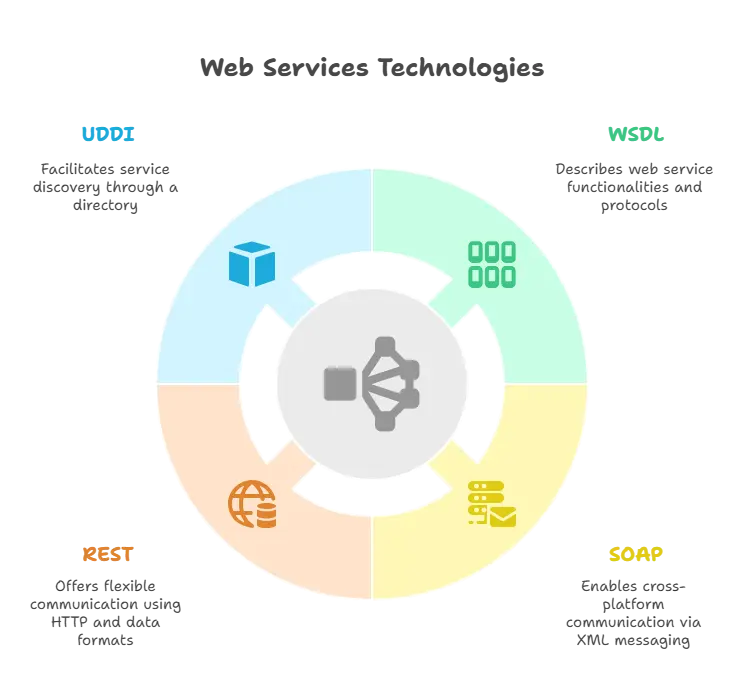
SOAP Web Services
SOAP is a protocol for exchanging structured information in web services using XML. It relies on XML to format messages and typically uses HTTP or SMTP for message transmission. SOAP is designed to handle complex operations and is highly extensible.
Components of a SOAP Message
A SOAP message is an XML document consisting of the following parts:
- Envelope: Defines the start and end of the message.
- Header: Contains optional meta-information (e.g., authentication, transaction handling).
- Body: Contains the actual message data.
- Fault: An optional element used to communicate errors.
Example of a SOAP Request
<soap:Envelope xmlns:soap="http://schemas.xmlsoap.org/soap/envelope/">
<soap:Header/>
<soap:Body>
<m:GetPersonDetails xmlns:m="http://example.com/person">
<m:PersonID>12345</m:PersonID>
</m:GetPersonDetails>
</soap:Body>
</soap:Envelope>
Explanation
- Envelope: The root element of the SOAP message.
- Header: In this example, it’s empty but can contain important information like authentication tokens.
- Body: Contains the request, here asking for the details of a person with ID 12345.
SOAP Web Service Example in Java using JAX-WS
Step 1: Define the Service Interface
import javax.jws.WebService;
import javax.jws.WebMethod;
@WebService
public class PersonService {
@WebMethod
public String getPersonDetails(int personID) {
if (personID == 12345) {
return "<Person><FirstName>John</FirstName><LastName>Doe</LastName></Person>";
} else {
return "<Error>Person not found</Error>";
}
}
}
Step 2: Deploy the Service
JAX-WS allows you to publish a SOAP service easily in Java:
import javax.xml.ws.Endpoint;
public class Main {
public static void main(String[] args) {
Endpoint.publish("http://localhost:8080/person", new PersonService());
}
}
Step 3: Client Request (Using CURL)
curl -X POST -H "Content-Type: text/xml" --data @request.xml http://localhost:8080/person
Where request.xml contains the SOAP request shown earlier.
<? Output ?>
<Person>
<FirstName>John</FirstName>
<LastName>Doe</LastName>
</Person>
Explanation
- The web service listens on
http://localhost:8080/person. - The request includes the
PersonIDin the body, and the service responds with the details in XML format.
WSDL: Describing SOAP Web Services
WSDL is an XML-based language used to describe the functionality and interface of a web service. A WSDL document describes the service location, operations (methods), and the format of request and response messages.
Example WSDL Document
<definitions xmlns="http://schemas.xmlsoap.org/wsdl/"
xmlns:soap="http://schemas.xmlsoap.org/wsdl/soap/"
xmlns:xsd="http://www.w3.org/2001/XMLSchema"
xmlns:tns="http://example.com/person"
targetNamespace="http://example.com/person">
<message name="GetPersonDetailsRequest">
<part name="PersonID" type="xsd:int"/>
</message>
<message name="GetPersonDetailsResponse">
<part name="Person" type="xsd:string"/>
</message>
<portType name="PersonService">
<operation name="GetPersonDetails">
<input message="tns:GetPersonDetailsRequest"/>
<output message="tns:GetPersonDetailsResponse"/>
</operation>
</portType>
<binding name="PersonServiceBinding" type="tns:PersonService">
<soap:binding style="rpc" transport="http://schemas.xmlsoap.org/soap/http"/>
<operation name="GetPersonDetails">
<soap:operation soapAction="getPersonDetails"/>
<input><soap:body use="literal"/></input>
<output><soap:body use="literal"/></output>
</operation>
</binding>
<service name="PersonService">
<port name="PersonServicePort" binding="tns:PersonServiceBinding">
<soap:address location="http://localhost:8080/person"/>
</port>
</service>
</definitions>
Explanation
- Message: Describes the format of input (PersonID) and output (Person details).
- PortType: Defines the service’s operations (e.g.,
GetPersonDetails). - Binding: Specifies how the operations will be executed over a specific protocol (e.g., SOAP).
- Service: Describes where the service is located (
http://localhost:8080/person).
RESTful Web Services and XML
RESTful services are more lightweight and flexible than SOAP services. While REST can work with many formats (like JSON), it also supports XML as a data format. RESTful services make use of HTTP methods like GET, POST, PUT, and DELETE to perform CRUD operations.
REST with XML Example (Using Python and Flask)
Step 1: Define the RESTful Service
from flask import Flask, request, jsonify
import xml.etree.ElementTree as ET
app = Flask(__name__)
@app.route('/person', methods=['POST'])
def get_person():
xml_data = request.data
root = ET.fromstring(xml_data)
person_id = root.find('PersonID').text
if person_id == '12345':
response = '''<Person>
<FirstName>John</FirstName>
<LastName>Doe</LastName>
</Person>'''
else:
response = '<Error>Person not found</Error>'
return response, 200, {'Content-Type': 'application/xml'}
if __name__ == '__main__':
app.run(debug=True)
Step 2: Sending a Request
curl -X POST -H "Content-Type: text/xml" --data "<PersonID>12345</PersonID>" http://localhost:5000/person
<? Output ?>
<Person>
<FirstName>John</FirstName>
<LastName>Doe</LastName>
</Person>
Explanation
- Flask Framework: Handles the RESTful service.
- The XML request is parsed using
xml.etree.ElementTree. - Depending on the
PersonID, it returns the person’s details or an error message.
Advantages of Using XML in Web Services
- Interoperability: XML allows different systems (with different technologies) to exchange data seamlessly.
- Flexibility: XML is highly flexible and can represent complex data structures.
- Extensibility: XML’s open nature allows for easy modifications without breaking compatibility.
Limitations of Using XML in Web Services
- Verbose Nature: XML documents can become large and verbose, which may slow down the transmission and processing of data.
- Complexity in Parsing: While libraries exist to handle XML, manual parsing can still be complex, especially for large documents.
- Performance: XML parsing and handling can be slower compared to more lightweight formats like JSON.
XML plays a crucial role in the landscape of web services, acting as a common format for data exchange between diverse systems and platforms. Its flexible and platform-independent nature makes it a reliable choice for communication in distributed environments. Web services, such as SOAP and REST, heavily rely on XML for encoding messages and facilitating interoperability between client-server architectures. Happy coding !❤️
