XML and JSON Comparison and Conversion
In the world of data representation and interchange, XML (Extensible Markup Language) and JSON (JavaScript Object Notation) are two prominent formats. Both serve the purpose of storing and exchanging data across different platforms, but they differ significantly in structure, usage, and performance.
Introduction to XML and JSON
XML (Extensible Markup Language)
XML is a markup language designed to store and transport data. It is highly flexible, hierarchical, and widely used across different domains such as web services, configuration files, and document storage. XML is both machine-readable and human-readable, but its verbose syntax can sometimes be a drawback.
JSON (JavaScript Object Notation)
JSON is a lightweight data interchange format that is easy to read and write for humans and easy for machines to parse and generate. Originally derived from JavaScript, JSON has become language-agnostic and is widely used in web applications for transmitting data, especially in APIs.
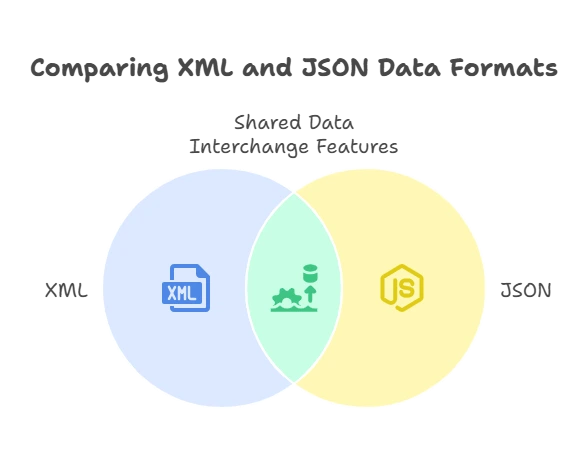
XML vs. JSON: A Feature-by-Feature Comparison
Structure
- XML: XML uses a tree-like structure with nested tags and attributes. Data is enclosed within custom-defined tags.
- JSON: JSON uses key-value pairs, where data is stored in a more compact format using arrays and objects.
XML Example:
<person>
<name>John Doe</name>
<age>30</age>
<email>johndoe@example.com</email>
</person>
JSON Example:
{
"name": "John Doe",
"age": 30,
"email": "johndoe@example.com"
}
Syntax
- XML: Encloses data within opening and closing tags (
<tag>value</tag>). It can include attributes in the tags. - JSON: Uses braces (
{}) for objects and brackets ([]) for arrays. Key-value pairs are separated by a colon (:), and multiple pairs are separated by commas.
Data Types
- XML: XML doesn’t define explicit data types. Everything is treated as text, but it can be structured using attributes, tags, and namespaces.
- JSON: JSON supports various data types, such as strings, numbers, booleans, arrays, and objects.
Readability
- XML: XML is more verbose due to the need for opening and closing tags. Its hierarchical structure can make it harder to read in large files.
- JSON: JSON is more concise, making it easier to read and write, especially when dealing with simpler data.
Parsing
- XML: Parsing XML requires more memory and processing power. XML parsers can validate documents against a schema (e.g., DTD or XSD).
- JSON: JSON is easier to parse, with most modern programming languages providing built-in support. JSON doesn’t have built-in validation mechanisms like XML.
Data Interchange Efficiency
- XML: XML documents tend to be larger due to their verbose nature, which can increase transmission time.
- JSON: JSON is more lightweight and efficient for transmitting data, particularly in web applications.
Human Readability
- XML: The markup syntax makes XML somewhat readable but less so than JSON due to the verbosity.
- JSON: JSON is highly readable and resembles JavaScript object notation, making it more intuitive for developers.
Advantages and Disadvantages of XML
Advantages:
- Extensibility: XML allows the creation of custom tags, making it highly flexible for a variety of use cases.
- Validation: XML documents can be validated using DTDs (Document Type Definitions) or XSD (XML Schema Definition) to ensure they follow specific rules.
- Hierarchical Data: XML is ideal for representing hierarchical data structures, such as family trees or organizational charts.
- Widely Adopted: XML is used in many legacy systems, web services (SOAP), and configuration files.
Disadvantages:
- Verbose: XML tends to be larger in size, which can lead to slower processing and higher bandwidth usage.
- Complex Parsing: XML parsers are more resource-intensive compared to JSON parsers.
- Redundant Information: XML’s opening and closing tags can lead to redundant information.
Advantages and Disadvantages of JSON
Advantages:
- Lightweight: JSON is much more compact compared to XML, reducing the size of data being transmitted.
- Faster Parsing: JSON can be parsed faster due to its simpler structure, making it ideal for web applications.
- Native Data Types: JSON supports native data types, such as numbers, strings, arrays, and booleans, making it more versatile for modern applications.
- Human-Readable: JSON is easier to read and write, especially for developers familiar with JavaScript-like syntax.
Disadvantages:
- No Formal Validation: JSON lacks native support for document validation, unlike XML which has DTD and XSD.
- Limited Metadata: JSON doesn’t support attributes as XML does, limiting its ability to describe metadata within data.
XML to JSON Conversion
Manual Conversion
To manually convert XML to JSON, you need to map the structure of the XML document to JSON’s key-value pairs.
Example:
Given the following XML:
<person>
<name>John Doe</name>
<age>30</age>
<email>johndoe@example.com</email>
</person>
Manual Conversion to JSON:
{
"person": {
"name": "John Doe",
"age": 30,
"email": "johndoe@example.com"
}
}
Automated Tools and Libraries
In most programming languages, there are libraries to automate this process.
Python Example:
import xmltodict
import json
xml_data = '''<person><name>John Doe</name><age>30</age><email>johndoe@example.com</email></person>'''
json_data = json.dumps(xmltodict.parse(xml_data))
print(json_data)
Output:
{
"person": {
"name": "John Doe",
"age": "30",
"email": "johndoe@example.com"
}
}
Explanation: The xmltodict library in Python converts the XML structure into a dictionary-like format, which is then serialized into JSON.
JSON to XML Conversion
Manual Conversion
Converting JSON to XML manually involves reversing the process of creating nested structures with tags for each key-value pair.
Example:
Given the following JSON:
{
"person": {
"name": "John Doe",
"age": 30,
"email": "johndoe@example.com"
}
}
Manual Conversion to XML:
<person>
<name>John Doe</name>
<age>30</age>
<email>johndoe@example.com</email>
</person>
Automated Tools and Libraries
Most programming languages also provide libraries for converting JSON to XML.
Python Example:
import json
import dicttoxml
json_data = '''{
"person": {
"name": "John Doe",
"age": 30,
"email": "johndoe@example.com"
}
}'''
xml_data = dicttoxml.dicttoxml(json.loads(json_data))
print(xml_data.decode())
Output:
<?xml version="1.0" encoding="UTF-8" ?>
<root>
<person>
<name type="str">John Doe</name>
<age type="int">30</age>
<email type="str">johndoe@example.com</email>
</person>
</root>
Explanation: The dicttoxml library converts JSON-like dictionaries into an XML format.
Use Cases of XML and JSON
When to Use XML:
- When the data is hierarchical.
- When document validation is required.
- When working with legacy systems.
- For SOAP-based web services.
When to Use JSON:
- When data interchange needs to be lightweight and fast.
- For RESTful web services.
- When working with JavaScript-based applications.
- When data doesn’t require complex structures or validation.
Performance Considerations
- Speed: JSON is generally faster than XML because it has a less complex structure and is easier to parse.
- Size: JSON data is more compact than XML, leading to smaller file sizes and faster transmission.
- Complexity: XML’s complexity makes it better suited for large, intricate data representations, whereas JSON excels in simpler, flatter data structures.
XML and JSON are both powerful formats for data representation and interchange, each with its strengths and weaknesses. XML is best suited for situations that require a highly structured, hierarchical format with the need for document validation. JSON, on the other hand, excels in lightweight, fast, and easily parsed scenarios, making it the preferred choice for web applications and modern data interchange. Happy Coding!❤️
