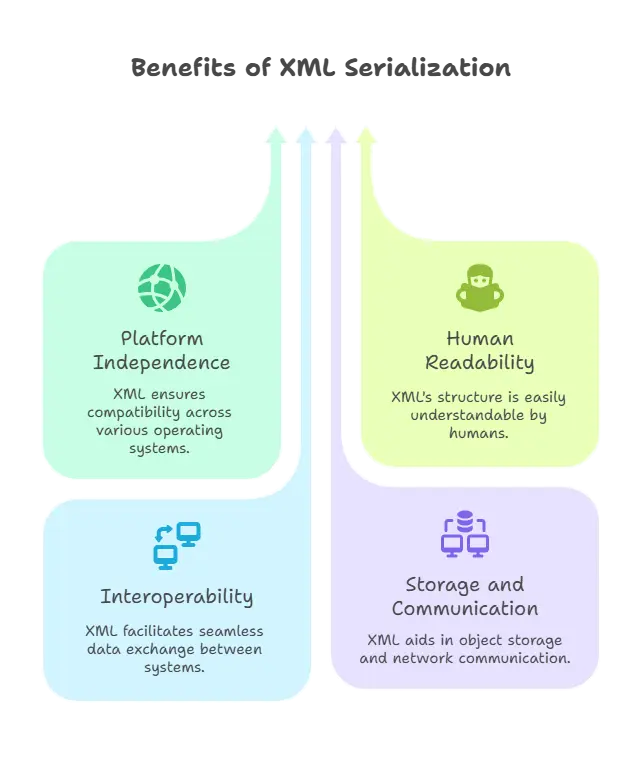XLink Attributes and Behaviours
XLink (XML Linking Language) is a powerful standard developed by the World Wide Web Consortium (W3C) to create links in XML documents. Unlike HTML, which has a simplistic approach to linking, XLink allows for a more complex and flexible way of defining links, enabling richer relationships between resources.
Understanding XLink
What is XLink?
XLink stands for XML Linking Language. It provides a framework for creating links in XML documents that can connect to other resources, whether they are other XML documents, web pages, or any other types of resources. XLink supports simple, extended, and locator links, making it versatile for various applications.
Why Use XLink?
- Enhanced Linking Capabilities: XLink allows for more complex linking scenarios than traditional HTML hyperlinks.
- Resource Representation: It provides a way to represent relationships between resources explicitly.
- Interoperability: Being an XML-based standard, XLink can be used across different systems and applications.
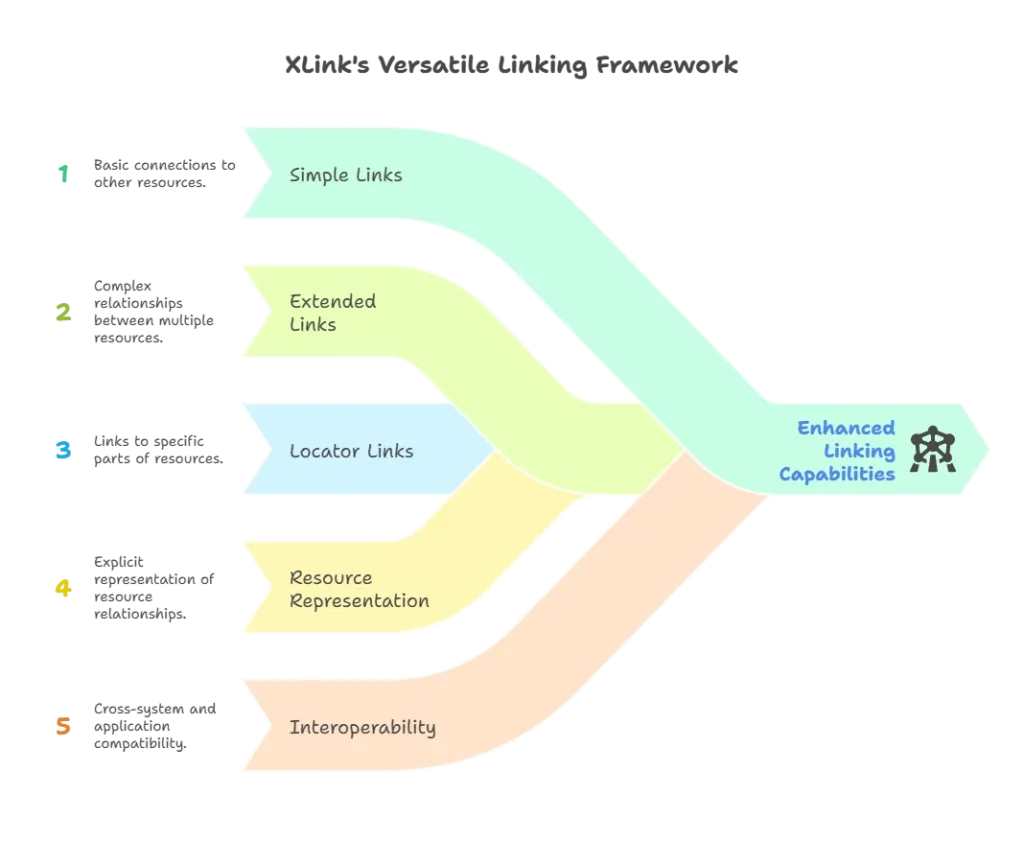
XLink Syntax
XLink links are defined using specific attributes within XML elements. The primary attributes include:
- xlink : Defines the type of link (simple, extended, or locator).
- Specifies the URI of the resource being linked to.
- Provides a semantic role for the link.
- Offers a human-readable title for the link.
- Controls how the linked resource is displayed (e.g., in a new window).
- Indicates when the link should be activated.
Example of Basic XLink Syntax
<book xmlns:xlink="http://www.w3.org/1999/xlink">
<title xlink:type="simple" xlink:href="http://example.com/title">XML Basics</title>
</book>
In this example:
- The
xlink:typeattribute indicates that this is a simple link. - The
xlink:hrefattribute specifies the URL for the resource.
XLink Attributes Explained
xlink
The xlink:type attribute defines the type of link. The three types are:
- simple: A straightforward link to a resource.
- extended: A link that can contain additional information or links.
- locator: A link that points to a resource but does not represent the resource itself.
Example:
<example xmlns:xlink="http://www.w3.org/1999/xlink">
<link xlink:type="simple" xlink:href="http://example.com/resource"/>
</example>
xlink
The xlink:href attribute specifies the URI of the linked resource. This attribute is mandatory for simple and locator links.
Example:
<example xmlns:xlink="http://www.w3.org/1999/xlink">
<link xlink:type="simple" xlink:href="http://example.com/resource">Link to Resource</link>
</example>
xlink
The xlink:role attribute provides semantic information about the link. It helps define the purpose or context of the link.
Example:
<example xmlns:xlink="http://www.w3.org/1999/xlink">
<link xlink:type="simple" xlink:href="http://example.com/resource">Link to Resource</link>
</example>
xlink
The xlink:title attribute provides a human-readable title for the link. This can be useful for displaying information to users.
Example:
<example xmlns:xlink="http://www.w3.org/1999/xlink">
<link xlink:type="simple" xlink:href="http://example.com/resource" xlink:title="This is a resource">Resource Link</link>
</example>
xlink
The xlink:show attribute controls how the linked resource is displayed. Possible values include:
- new: Opens the resource in a new window.
- replace: Replaces the current document with the linked resource.
- embed: Embeds the linked resource in the current document.
Example:
<example xmlns:xlink="http://www.w3.org/1999/xlink">
<link xlink:type="simple" xlink:href="http://example.com/resource" xlink:show="new">Open in New Window</link>
</example>
xlink
The xlink:actuate attribute specifies when the link should be activated. Possible values include:
- onRequest: Activates the link when requested.
- auto: Automatically activates the link when the document is loaded.
Example:
<example xmlns:xlink="http://www.w3.org/1999/xlink">
<link xlink:type="simple" xlink:href="http://example.com/resource" xlink:actuate="auto">Auto-activate Link</link>
</example>
Using Extended Links
Extended links allow for more complex structures, including multiple resources. The syntax for extended links can include nested links.
Example of an Extended Link
<example xmlns:xlink="http://www.w3.org/1999/xlink">
<link xlink:type="extended" xlink:href="http://example.com/resource">
<title>Extended Link Example</title>
<description>A link that has additional information</description>
<link xlink:type="simple" xlink:href="http://example.com/related" xlink:title="Related Link"/>
</link>
</example>
In this example, we have an extended link that includes a title and a description, along with a nested simple link.
Benefits of Using XLink
- Complex Linking: XLink allows developers to create complex relationships between resources, providing a richer user experience.
- Semantic Linking: The use of attributes like
roleandtitleallows for semantic relationships, making links more informative. - Interoperability: XLink can be used in various XML applications, enhancing compatibility across systems.
XLink is a robust XML standard that provides enhanced capabilities for linking resources. By using XLink attributes and behaviors, developers can create complex, meaningful relationships between XML documents and other resources. The ability to define simple and extended links with semantic information makes XLink a valuable tool for creating interconnected web applications. Happy Coding!❤️
Table of Contents