Ontologies and Taxonomies
In the world of data representation, ontologies and taxonomies play crucial roles in organizing knowledge, defining relationships, and providing structure to complex systems. Both are key concepts in fields like knowledge management, artificial intelligence, and semantic web technologies. This chapter will explain the fundamental concepts of ontologies and taxonomies, discuss how they differ, and explore their use in XML documents.
By the end of this chapter, you’ll have a complete understanding of ontologies and taxonomies, including their definitions, practical uses, and integration in XML-based systems.
Understanding Taxonomies
What is a Taxonomy?
A taxonomy is a hierarchical classification system used to organize concepts or objects into categories and subcategories. It helps in structuring knowledge in a way that is easy to understand, search, and manage. Taxonomies are often simple tree structures where each level represents a broader category, and each subsequent level breaks down the categories into more specific ones.
Features of Taxonomies:
- Hierarchical Structure: Taxonomies are arranged in a top-down hierarchy, where broader concepts are divided into narrower sub-concepts.
- Parent-Child Relationships: The categories or terms in a taxonomy are linked in parent-child relationships, making the classification clear and logical.
- Controlled Vocabulary: Taxonomies typically define a controlled vocabulary for each category, ensuring consistency in naming conventions.
Example of Taxonomy in XML:
Let’s say we are organizing books in a library. A simple taxonomy might classify books into broad categories like “Science,” “Literature,” and “History,” and each of these categories might have subcategories.
<taxonomy>
<category name="Science">
<subcategory name="Physics"/>
<subcategory name="Chemistry"/>
</category>
<category name="Literature">
<subcategory name="Poetry"/>
<subcategory name="Novels"/>
</category>
<category name="History">
<subcategory name="Ancient"/>
<subcategory name="Modern"/>
</category>
</taxonomy>
In this XML example, the <taxonomy> element contains categories like “Science” and “Literature,” each with specific subcategories. The hierarchical structure is easy to understand, with each category branching out into more specific topics.
Use Cases for Taxonomies:
- E-commerce: Organizing products into categories (e.g., electronics, clothing, etc.).
- Library Systems: Classifying books into genres, subgenres, and topics.
- Websites and Content Management: Structuring content like articles, blogs, and tutorials.
Understanding Ontologies
What is an Ontology?
An ontology is a more sophisticated and complex model than a taxonomy. It represents knowledge about a particular domain by defining the concepts (or classes) and the relationships between them. Unlike a taxonomy, an ontology includes not only hierarchical relationships but also semantic relationships, constraints, and rules that govern how entities are connected.
Features of Ontologies:
- Classes (Concepts): Ontologies define the basic concepts or types of entities in a domain.
- Properties (Relations): They specify the relationships between these concepts.
- Instances: Ontologies define instances of these classes or concepts, often representing real-world objects or phenomena.
- Rules and Constraints: Ontologies can include logical rules that describe how concepts are related or restrict certain combinations of concepts.
Example of Ontology in XML:
Consider an ontology for a simple e-commerce domain. It might define classes like Product, Customer, and Order, and include relationships such as a Customer places an Order that contains a Product.
<ontology>
<class name="Product">
<property name="hasPrice" type="float"/>
<property name="hasCategory" type="string"/>
</class>
<class name="Customer">
<property name="hasName" type="string"/>
<property name="hasEmail" type="string"/>
</class>
<class name="Order">
<property name="hasOrderDate" type="date"/>
<property name="containsProduct" type="Product"/>
</class>
<relationship name="placesOrder" from="Customer" to="Order"/>
</ontology>
In this example:
- We define classes like Product, Customer, and Order.
- We define properties such as hasPrice for the Product class and hasName for the Customer class.
- We also define a placesOrder relationship, connecting the Customer class to the Order class.
Use Cases for Ontologies:
- Healthcare: Representing relationships between diseases, symptoms, and treatments.
- Artificial Intelligence: Building reasoning systems that understand relationships and logic within a knowledge base.
- Semantic Web: Enabling machines to understand and process complex data structures on the web.
Key Differences Between Taxonomies and Ontologies
| Feature | Taxonomy | Ontology |
|---|---|---|
| Structure | Hierarchical, simple tree structure | Complex, defines relationships and rules |
| Relationships | Parent-child | Includes complex relationships (e.g., part-of, related-to) |
| Purpose | Classification and categorization | Knowledge representation and reasoning |
| Level of Detail | Limited to classification | Detailed, including properties and constraints |
| Flexibility | Less flexible | Highly flexible and expressive, supports inference |
When to Use Taxonomies:
- When you need a simple classification system.
- When hierarchical relationships are enough for your domain.
- When data does not require complex relationships or reasoning.
When to Use Ontologies:
- When you need to represent complex relationships.
- When inference or reasoning over the data is needed.
- When dealing with a domain that requires high expressiveness, such as the semantic web or AI applications.
Creating and Implementing Taxonomies and Ontologies in XML
Creating a Taxonomy in XML
To implement a taxonomy, you can define categories and subcategories in a simple XML structure. Ensure that you maintain a consistent naming convention and clearly define the hierarchy.
Example of Creating a Taxonomy:
<taxonomy>
<category name="Books">
<subcategory name="Fiction">
<subcategory name="Adventure"/>
<subcategory name="Fantasy"/>
</subcategory>
<subcategory name="Non-Fiction"/>
</category>
</taxonomy>
Implementing Ontologies in XML
When implementing an ontology, you need to define classes, properties, and relationships. You can use XML Schema or RDF (Resource Description Framework) to create the ontology.
Example of Implementing an Ontology Using RDF:
<rdf:RDF xmlns:rdf="http://www.w3.org/1999/02/22-rdf-syntax-ns#"
xmlns:ex="http://example.com/ontology#">
<rdf:Description rdf:about="http://example.com/product123">
<ex:hasPrice>29.99</ex:hasPrice>
<ex:hasCategory>Electronics</ex:hasCategory>
</rdf:Description>
</rdf:RDF>
This example defines a Product with properties such as hasPrice and hasCategory, making use of the RDF format to represent the ontology.
Best Practices for Taxonomy and Ontology Development
- Start Simple: Begin with a clear and simple hierarchy for taxonomies. For ontologies, define the core classes and relationships first.
- Consistency: Use consistent naming conventions to avoid confusion in your system.
- Reusability: When building ontologies, aim to reuse existing ontologies or vocabularies whenever possible (e.g., Dublin Core, FOAF).
- Document Relationships: In ontologies, clearly document the relationships between concepts to avoid ambiguity.
- Scalability: Ensure that your taxonomy or ontology can scale as the domain grows.
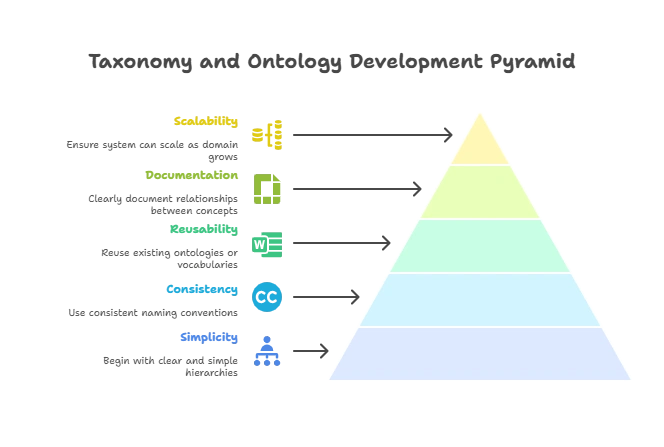
Taxonomies and ontologies are powerful tools for organizing and representing knowledge. Taxonomies are best suited for simple classifications and hierarchical structures, while ontologies are ideal for more complex relationships and reasoning systems. Both play a crucial role in XML-based systems, helping to structure data and enhance interoperability. Happy coding !❤️
