Introduction to SOAP
SOAP (Simple Object Access Protocol) is a protocol designed for exchanging structured information in web services. It utilizes XML as its message format and is commonly used for communication between applications over a network. SOAP is platform-agnostic, meaning it can operate across different operating systems and programming languages, making it a popular choice for service-oriented architectures (SOA).
What is SOAP?
SOAP is a protocol that allows applications to communicate with each other over the internet or intranets. It defines a set of rules for structuring messages that can be sent between clients and servers. SOAP messages are XML documents that consist of a header, body, and optional fault information.
Key Features of SOAP:
- Protocol Independence: SOAP can operate over various transport protocols, including HTTP, SMTP, TCP, and more.
- XML-based: All SOAP messages are formatted in XML, ensuring that they can be easily parsed and understood by any application that supports XML.
- Extensibility: SOAP allows for additional features such as security, transactions, and routing through its extensible header structure.
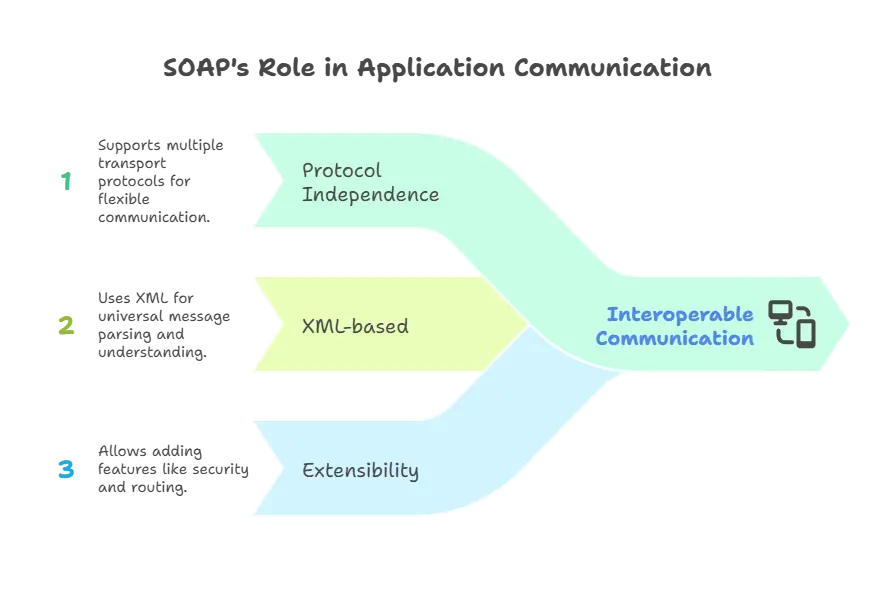
SOAP Architecture
SOAP’s architecture is based on a client-server model, where the client sends requests to the server, and the server processes these requests and sends back responses.
Components of SOAP Architecture:
- SOAP Client: The application that sends a SOAP request to the server.
- SOAP Server: The application that receives the SOAP request, processes it, and sends back a SOAP response.
- SOAP Message: The XML-based document that contains the request or response data.
Basic Workflow:
- The client creates a SOAP message containing the request data.
- The client sends the SOAP message to the server over a network.
- The server receives the SOAP message, processes the request, and generates a response.
- The server sends the SOAP response back to the client.
- The client processes the response.
Structure of a SOAP Message
A SOAP message consists of the following main elements:
- Envelope: The root element that defines the beginning and end of the SOAP message.
- Header (Optional): Contains meta-information such as security tokens or transaction details.
- Body: Contains the actual message content (data or parameters).
- Fault (Optional): Provides error information in case of issues during processing.
Example of a SOAP Message:
<soapenv:Envelope xmlns:soapenv="http://schemas.xmlsoap.org/soap/envelope/"
xmlns:calc="http://example.com/calculator">
<soapenv:Header>
<auth:AuthHeader xmlns:auth="http://example.com/auth">
<auth:Username>admin</auth:Username>
<auth:Password>secret</auth:Password>
</auth:AuthHeader>
</soapenv:Header>
<soapenv:Body>
<calc:Add>
<calc:number1>10</calc:number1>
<calc:number2>20</calc:number2>
</calc:Add>
</soapenv:Body>
</soapenv:Envelope>
In this example:
- The Envelope element wraps the entire message.
- The Header contains authentication information.
- The Body contains the request to add two numbers (10 and 20).
SOAP Envelope
The Envelope is the root element of a SOAP message and is mandatory. It defines the XML namespace for the SOAP message and sets the boundaries for the message.
Example of SOAP Envelope:
<soapenv:Envelope xmlns:soapenv="http://schemas.xmlsoap.org/soap/envelope/">
<soapenv:Header/>
<soapenv:Body/>
</soapenv:Envelope>
The xmlns:soapenv attribute specifies the namespace used for the SOAP envelope.
SOAP Header (Optional)
The Header is an optional part of the SOAP message that can contain metadata about the message. This metadata can include security credentials, transaction management, or routing information. The header entries are typically processed by intermediate nodes before the message reaches its final destination.
Example of a SOAP Header:
<soapenv:Header>
<auth:AuthHeader xmlns:auth="http://example.com/auth">
<auth:Username>admin</auth:Username>
<auth:Password>secret</auth:Password>
</auth:AuthHeader>
</soapenv:Header>
In this example, the header includes authentication details, which can be verified by the server before processing the request.
SOAP Body
The Body is a mandatory element in a SOAP message, and it contains the actual message data that is sent to the recipient. This data could be a request, response, or any other information depending on the operation.
Example of a SOAP Body:
<soapenv:Body>
<calc:Add xmlns:calc="http://example.com/calculator">
<calc:number1>10</calc:number1>
<calc:number2>20</calc:number2>
</calc:Add>
</soapenv:Body>
In this example, the client requests the “Add” operation, passing two numbers (10 and 20) as parameters.
SOAP Fault (Optional)
The Fault element is an optional part of the SOAP message that provides error information. If an error occurs during processing, the server can return a fault message, allowing the client to understand the issue.
Example of a SOAP Fault:
<soapenv:Body>
<soapenv:Fault>
<faultcode>soapenv:Client</faultcode>
<faultstring>Invalid input parameter</faultstring>
</soapenv:Fault>
</soapenv:Body>
In this example, the fault indicates that the client provided invalid input parameters.
Transport Protocols for SOAP
SOAP is transport-independent, meaning it can work over different protocols. However, HTTP is the most commonly used transport protocol for SOAP messages.
Example of SOAP over HTTP:
When a client sends a SOAP message over HTTP, it typically uses the POST method. Here is how it looks:
POST /calculatorService HTTP/1.1
Host: example.com
Content-Type: text/xml; charset=utf-8
Content-Length: 355
<soapenv:Envelope xmlns:soapenv="http://schemas.xmlsoap.org/soap/envelope/"
xmlns:calc="http://example.com/calculator">
<soapenv:Header/>
<soapenv:Body>
<calc:Add>
<calc:number1>5</calc:number1>
<calc:number2>10</calc:number2>
</calc:Add>
</soapenv:Body>
</soapenv:Envelope>
The server processes this request and responds with the result.
Advantages of SOAP
- Interoperability: SOAP works across different platforms and programming languages, making it highly interoperable.
- Standardization: SOAP is a standardized protocol, ensuring that all implementations adhere to the same specifications.
- Extensibility: SOAP allows additional features through its extensible header, accommodating various use cases.
- Built-in Error Handling: The fault structure provides a standardized way to report errors and issues.
SOAP is a powerful protocol for enabling communication between applications over the internet. By understanding the structure of SOAP messages, including the envelope, header, body, and fault elements, developers can build robust and interoperable web services. With its XML-based format and platform independence, SOAP continues to be a vital technology in modern software development, particularly in service-oriented architectures. Happy Coding!❤️
