ETL (Extract, Transform, Load Process with XML)
ETL (Extract, Transform, Load) is a critical process in data integration, allowing data to be moved, formatted, and stored between different sources and destinations. XML, with its structured format, is widely used in ETL workflows to facilitate data transport, transformation, and storage across applications. This chapter covers ETL processes using XML from fundamental concepts to advanced techniques, complete with practical examples.
Introduction to ETL Process with XML
The ETL process involves three main stages:
- Extract: Collecting raw data from multiple sources.
- Transform: Converting data into a suitable format or structure for analysis.
- Load: Inserting transformed data into a target database or file system.
XML plays a key role in ETL because of its platform-agnostic format, making it suitable for transferring data between diverse systems.
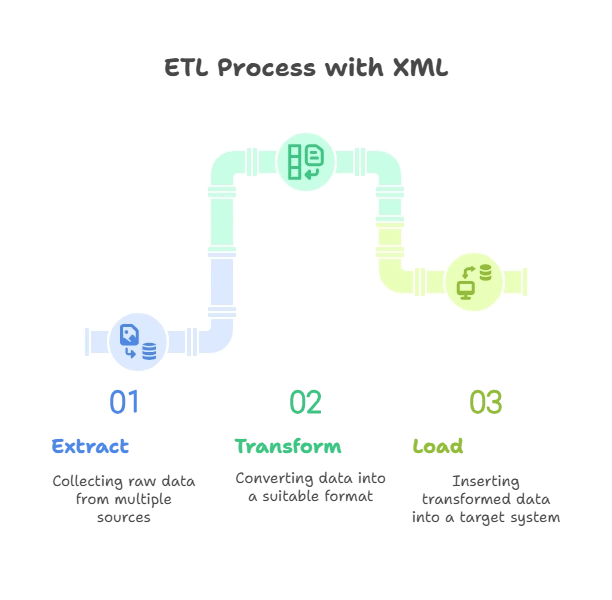
The Role of XML in the ETL Process
XML’s hierarchical structure allows it to represent complex data, making it ideal for ETL operations. Key advantages of using XML in ETL include:
- Platform Independence: XML can be read by various systems, enabling seamless data movement.
- Schema Flexibility: XML allows structured and semi-structured data, accommodating different formats.
- Self-Describing: XML tags provide metadata, making it easy to understand data context.
Stages of ETL with XML
We will break down each ETL stage and demonstrate XML’s role in each, with examples for a comprehensive understanding.
Extracting Data into XML Format
Extracting data into XML involves gathering information from various sources, such as databases, files, or web services, and converting it into XML format.
Example: Extracting Data from a Database into XML
Suppose we have a relational database with customer data. We’ll extract data in XML format to simplify its transfer.
SQL Query to Generate XML from SQL Server:
SELECT id, name, email
FROM Customers
FOR XML AUTO, ELEMENTS;
Output:
<Customers>
<Customer>
<id>1</id>
<name>John Doe</name>
<email>johndoe@example.com</email>
</Customer>
<Customer>
<id>2</id>
<name>Jane Smith</name>
<email>janesmith@example.com</email>
</Customer>
</Customers>
This XML output can now be used as an input to the transformation stage.
Transforming XML Data
Transformation involves converting the extracted XML data into a target format. Transformations may include:
- Data Cleaning: Removing or modifying fields to standardize formats.
- Data Mapping: Mapping XML elements to the correct target schema.
- Data Enrichment: Adding additional data or performing calculations.
Transforming XML with XSLT
XSLT (Extensible Stylesheet Language Transformations) is commonly used to transform XML documents. Here’s how you can convert customer data to include only customer names.
XSLT Example:
<xsl:stylesheet xmlns:xsl="http://www.w3.org/1999/XSL/Transform" version="1.0">
<xsl:template match="/Customers">
<Names>
<xsl:for-each select="Customer">
<Name><xsl:value-of select="name"/></Name>
</xsl:for-each>
</Names>
</xsl:template>
</xsl:stylesheet>
Resulting XML
<Names>
<Name>John Doe</Name>
<Name>Jane Smith</Name>
</Names>
This transformation can be applied to structure XML data according to a target schema, facilitating further loading processes.
Loading XML Data into Target Databases
After transforming XML data, the final step is to load it into a target database or data warehouse. Many databases support XML data loading directly.
Example: Loading Transformed XML Data into a Database
To load transformed XML data into a SQL Server database, we can use stored procedures and XML handling functions.
SQL Code Example:
DECLARE @xmlData XML = '<Customers><Customer><id>1</id><name>John Doe</name></Customer></Customers>'
INSERT INTO Customers (id, name)
SELECT T.Customer.value('(id)[1]', 'INT'),
T.Customer.value('(name)[1]', 'VARCHAR(100)')
FROM @xmlData.nodes('/Customers/Customer') AS T(Customer);
This code inserts customer data from XML directly into the Customers table.
Advanced Topics in XML ETL
Exploring advanced ETL techniques with XML allows for efficient handling of large and complex datasets.
Using XML Schema for Validation
XML Schemas (XSD) define rules for XML structure, ensuring the extracted and transformed XML meets predefined standards.
Example: A simple schema for customer XML data.
<xs:schema xmlns:xs="http://www.w3.org/2001/XMLSchema">
<xs:element name="Customer">
<xs:complexType>
<xs:sequence>
<xs:element name="id" type="xs:int"/>
<xs:element name="name" type="xs:string"/>
<xs:element name="email" type="xs:string"/>
</xs:sequence>
</xs:complexType>
</xs:element>
</xs:schema>
Optimizing Performance in XML Processing
To handle large XML data in ETL:
- Use Streaming (SAX): Processes XML without loading it all into memory.
- XML Indexing: Speeds up data retrieval when working with XML columns in a database.
Error Handling in XML ETL
Error handling ensures data integrity. During ETL, error logs can capture issues like missing fields or schema mismatches, enabling correction before data loading.
Practical Applications of XML ETL
XML ETL processes are used in various applications, such as:
- Data Warehousing: ETL enables XML data to be loaded into data warehouses for reporting and analytics.
- Cross-Platform Data Exchange: XML’s universal format supports data exchange between different software platforms.
- Data Migration: XML facilitates data movement during migrations, consolidations, or application upgrades.
XML ETL processes play a crucial role in data integration workflows, supporting data transformation, migration, and loading. By understanding XML’s structure and applying transformation techniques like XSLT, users can efficiently integrate XML data into relational databases, enabling seamless data handling across platforms. Through advanced practices such as schema validation and error handling, XML ETL can ensure data quality, integrity, and performance. Happy coding !❤️
