Performance Optimization
Performance optimization is crucial in React.js applications to ensure smooth user experiences, faster load times, and efficient resource utilization. This chapter explores various techniques and best practices for optimizing React applications from basic to advanced levels.
Understanding Performance in React
Performance optimizing in React refers to how fast your application renders updates and responds to user interactions. It involves optimizing rendering times, reducing unnecessary re-renders, and efficiently managing resources like memory and network requests.
Identifying Performance Issues
Tools for Performance Profiling
Tools like React DevTools, Chrome DevTools, and Lighthouse can help identify performance bottlenecks such as:
- Excessive re-renders: Components re-rendering unnecessarily.
- Slow component mounts: Slow initial rendering of components.
- Large bundle sizes: Heavy JavaScript bundles affecting load times.
- Network requests: Delayed or redundant network requests.
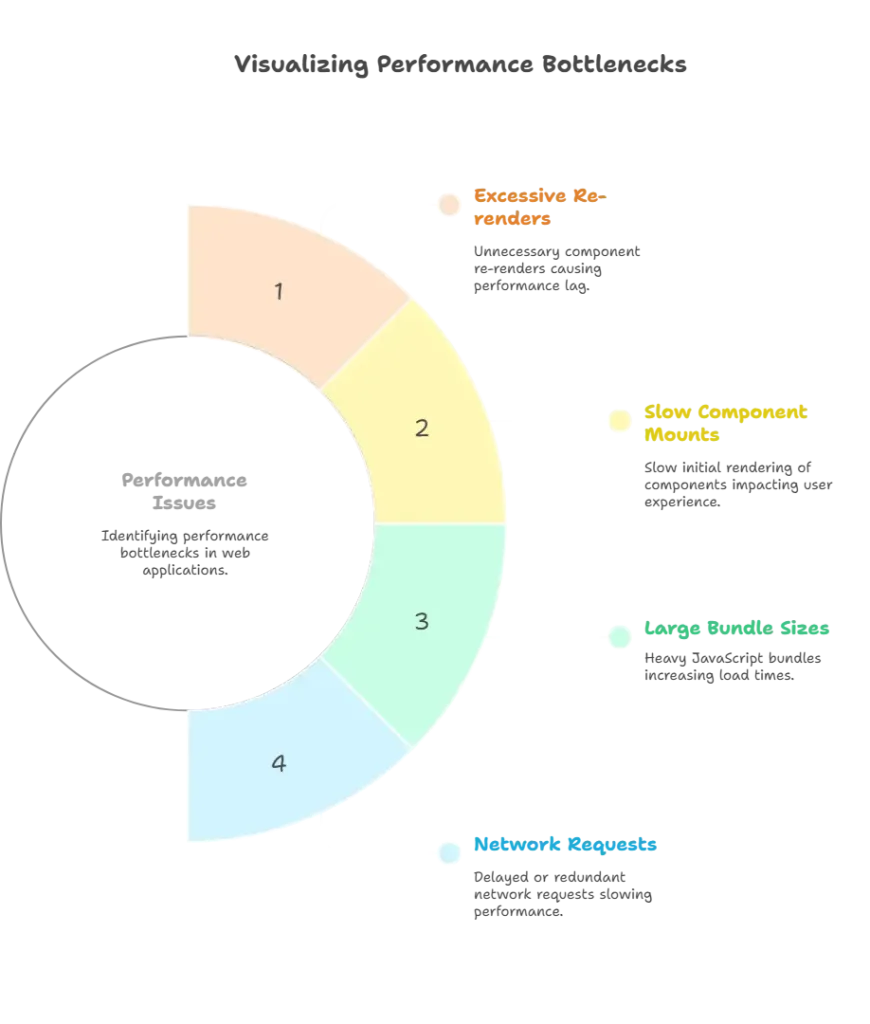
Basic Optimization Techniques
Memoization with React.memo
import React from 'react';
const MemoizedComponent = React.memo(({ data }) => {
// Render logic
return <div>{data}</div>;
});
Explanation
React.memomemoizes the component to prevent unnecessary re-renders when props remain unchanged.- Useful for functional components where props or state changes might trigger re-renders.
Output
- Renders the component only when
dataprop changes, optimizing performance by skipping re-renders when props are the same.
Advanced Optimization Strategies
Virtualization with React Virtualized
import React from 'react';
import { List } from 'react-virtualized';
const listItems = Array.from({ length: 1000 }, (_, index) => `Item ${index}`);
function VirtualizedList() {
const rowRenderer = ({ index, key, style }) => (
<div key={key} style={style}>
{listItems[index]}
</div>
);
return (
<List
width={300}
height={400}
rowCount={listItems.length}
rowHeight={30}
rowRenderer={rowRenderer}
/>
);
}
Explanation
- Virtualization optimizes rendering large lists by rendering only the visible items.
react-virtualizedlibrary efficiently manages rendering of large datasets.
Output
- Renders a list of 1000 items efficiently, improving performance by rendering only visible items in the viewport.
Using Memoization
Memoization with useMemo Hook
import React, { useMemo } from 'react';
function ExpensiveComponent({ data }) {
const expensiveCalculation = useMemo(() => {
// Perform expensive calculation using data
return data.map(item => item * 2);
}, [data]);
return <div>{expensiveCalculation}</div>;
}
Explanation
useMemomemoizes the result of an expensive calculation.- Re-computes the result only when dependencies (
data) change, optimizing performance by avoiding repeated calculations.
Output
- Renders the result of the expensive calculation based on
data, optimizing performance by memoizing the result.
Virtualization
Virtualizing Long Lists with react-window
import React from 'react';
import { FixedSizeList as List } from 'react-window';
const listItems = Array.from({ length: 1000 }, (_, index) => `Item ${index}`);
const Row = ({ index, style }) => (
<div style={style}>
{listItems[index]}
</div>
);
function VirtualizedList() {
return (
<List
height={400}
itemCount={listItems.length}
itemSize={35}
width={300}
>
{Row}
</List>
);
}
Explanation
- react-window efficiently renders large lists by rendering only visible items.
- Reduces memory footprint and improves rendering performance for long lists.
Output
- Renders a virtualized list of 1000 items efficiently, enhancing performance by rendering only visible items in the viewport.
Code Splitting
Lazy Loading with React.lazy and Suspense
import React, { Suspense } from 'react';
const LazyComponent = React.lazy(() => import('./LazyComponent'));
function App() {
return (
<div>
<Suspense fallback={<div>Loading...</div>}>
<LazyComponent />
</Suspense>
</div>
);
}
Explanation
- Code splitting splits the bundle into smaller chunks that load on demand.
React.lazyandSuspenseallow lazy loading of components, improving initial load time and performance.
Output
- Delays loading
LazyComponentuntil it’s needed, optimizing performance by reducing initial bundle size and load time.
Optimizing Context Usage
Context Performance Considerations
import React, { useContext } from 'react';
import MyContext from './MyContext';
function ChildComponent() {
const value = useContext(MyContext);
return <div>{value}</div>;
}
Explanation
- Context API provides a way to pass data through the component tree without props.
- Optimize performance by avoiding deep nesting of context providers or passing large objects via context.
Output
- Renders
valuefromMyContextwithout prop drilling, optimizing performance by efficiently managing context usage.
Summary
- Performance Optimization: Improves rendering times and responsiveness.
- Tools for Profiling: Identify and resolve performance bottlenecks.
- Memoization: Memoize components and calculations to avoid unnecessary re-renders.
- Virtualization: Efficiently render large lists with libraries like
react-virtualizedandreact-window. - Code Splitting: Split bundles and lazy load components for faster initial load times.
- Context Optimization: Optimize context usage to avoid performance overhead.
Performance optimization in React.js is essential for delivering fast and responsive web applications. By understanding and implementing techniques like memoization, virtualization, code splitting, and optimizing context usage, developers can significantly enhance application performance. Continuous monitoring using performance profiling tools helps identify bottlenecks and implement targeted optimizations, ensuring optimal user experiences. Happy coding !❤️
