Working with Dates in Python
Working with dates and times is a common task in programming, especially in applications that deal with scheduling, event handling, and data analysis. Python provides robust libraries for handling dates and times, making it easy to perform various operations such as parsing, formatting, arithmetic, and manipulation. This topic will cover everything you need to know about working with dates in Python, from the basics to more advanced topics, with detailed examples and explanations.
Introduction to Times and Dates in Python
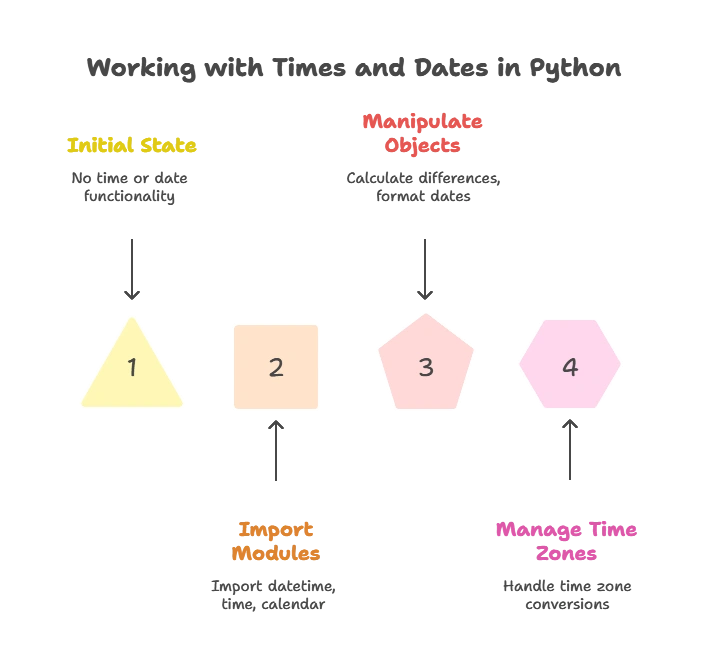
Understanding Dates and Times
Dates and times represent specific points or durations in time. In Python, dates and times are typically represented using objects from the datetime module, which provides classes for working with dates, times, and timedeltas (differences between two dates or times).
Example:
Understanding Dates and Times
Dates and times represent specific points or durations in time. In Python, dates and times are typically represented using objects from the datetime module, which provides classes for working with dates, times, and timedeltas (differences between two dates or times).
Example:
Explanation:
- In this example, we import the
datetimemodule to work with dates and times. - We use the
datetime.now()function to get the current date and time, which returns adatetimeobject representing the current date and time.
Date and Time Formatting
Formatting Dates and Times
Python allows you to format dates and times into human-readable strings using the strftime() method. This method takes a format string as input and returns the formatted date or time string.
Example:
formatted_date = current_datetime.strftime("%Y-%m-%d")
print("Formatted date:", formatted_date)
Explanation:
- In this example, we use the
strftime()method to format the current datetime objectcurrent_datetime. - The format string
"%Y-%m-%d"specifies the format as year-month-day, resulting in a formatted date string like “2024-03-30”.
Date and Time Parsing
Parsing Dates and Times
You can parse date and time strings into datetime objects using the strptime() method. This method takes a date or time string and a format string as input and returns a datetime object.
Example:
date_string = "2024-03-30"
parsed_date = datetime.datetime.strptime(date_string, "%Y-%m-%d")
print("Parsed date:", parsed_date)
Explanation:
- In this example, we use the
strptime()method to parse the date stringdate_stringinto adatetimeobject. - The format string
"%Y-%m-%d"specifies the format of the input date string as year-month-day.
Date Arithmetic
Performing Date Arithmetic
Python allows you to perform arithmetic operations on dates and times using timedelta objects. Timedelta represents a duration, or difference, between two dates or times.
Example:
# Add 7 days to the current date
future_date = current_datetime + datetime.timedelta(days=7)
print("Future date:", future_date.strftime("%Y-%m-%d"))
Explanation:
- In this example, we use a timedelta object to add 7 days to the current date stored in
current_datetime. - The
timedelta(days=7)expression creates a timedelta object representing a duration of 7 days, which is added to the current date.
Working with Timezones
Handling Timezones
Python’s datetime module includes support for working with timezones through the tzinfo and timezone classes. Timezone-aware datetime objects allow you to perform accurate calculations across different timezones.
Example:
import pytz
# Create a timezone-aware datetime object
tz = pytz.timezone('America/New_York')
aware_datetime = datetime.datetime.now(tz)
print("Timezone-aware datetime:", aware_datetime)
Explanation:
- In this example, we use the
pytzmodule to create a timezone object representing the Eastern Timezone (‘America/New_York’). - We then create a timezone-aware datetime object
aware_datetimeusing thenow()method with the timezone as an argument.
Date and Time Localization
Localizing Dates and Times
Localization involves converting timezone-naive datetime objects to timezone-aware datetime objects. This allows you to work with dates and times in different timezones while maintaining accuracy and consistency.
Example:
# Localize a timezone-naive datetime object
naive_datetime = datetime.datetime(2024, 3, 30, 12, 0, 0)
localized_datetime = tz.localize(naive_datetime)
print("Localized datetime:", localized_datetime)
Explanation:
- In this example, we create a timezone-naive datetime object
naive_datetimerepresenting a specific date and time. - We then use the
localize()method of the timezone objecttzto localize the datetime object to the Eastern Timezone, resulting in a timezone-aware datetime objectlocalized_datetime.
Working with dates and times in Python is essential for a wide range of applications, from scheduling tasks to analyzing temporal data. By understanding how to manipulate and manipulate dates and times using Python's datetime module and related libraries, you can perform various operations such as formatting, parsing, arithmetic, and localization. Mastering date and time manipulation techniques empowers you to build robust, efficient, and accurate Python applications that handle temporal data effectively. Keep practicing and exploring date and time-related concepts to deepen your understanding and proficiency in Python programming. Happy Coding!❤️
