Tuples in Python
Tuples are versatile data structures in Python similar to lists, but with one key difference: tuples are immutable, meaning their elements cannot be changed after creation. In this topic, we'll explore everything you need to know about tuples, from basic operations to advanced techniques.
Basics of Tuples
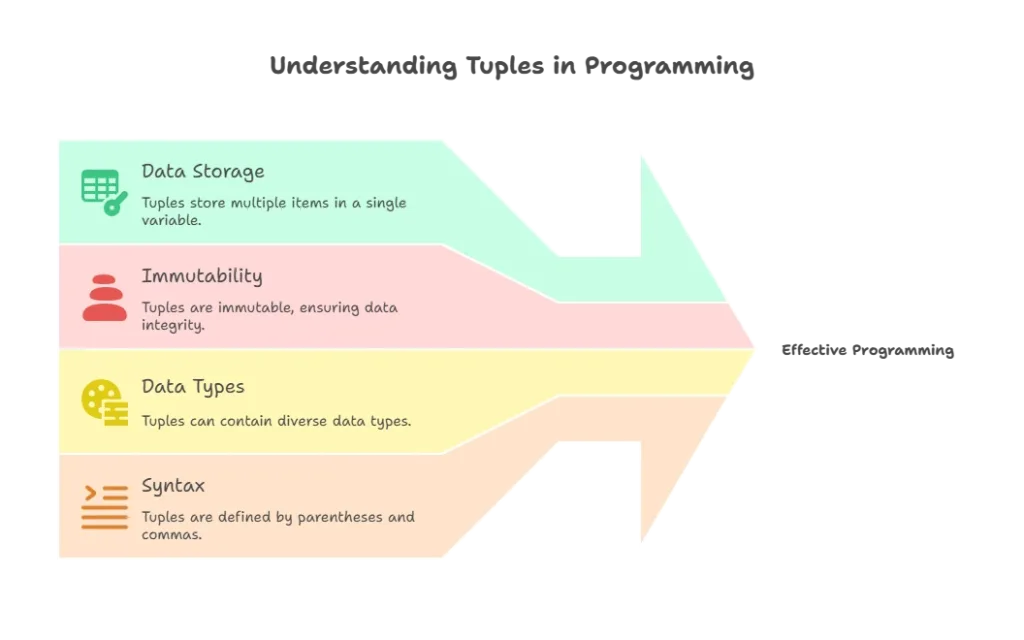
What are Tuples?
A tuple is a collection of elements, similar to a list, but enclosed within parentheses () instead of square brackets []. Tuples are ordered and immutable.
Creating Tuples
To create a tuple in Python, enclose the elements within parentheses, separated by commas.
# Example of creating a tuple
my_tuple = (1, 2, 3, 4, 5)
Accessing Elements
You can access elements in a tuple using indexing, similar to lists.
# Example of accessing elements in a tuple
print(my_tuple[0]) # Output: 1
print(my_tuple[2]) # Output: 3
Common Operations on Tuples
Tuple Packing and Unpacking
You can pack multiple values into a tuple, and then unpack them into individual variables.
# Example of tuple packing and unpacking
my_tuple = 1, 2, 3 # Packing
x, y, z = my_tuple # Unpacking
print(x, y, z) # Output: 1 2 3
Concatenating Tuples
You can concatenate two or more tuples using the + operator.
# Example of concatenating tuples
tuple1 = (1, 2, 3)
tuple2 = (4, 5, 6)
result = tuple1 + tuple2
print(result) # Output: (1, 2, 3, 4, 5, 6)
Slicing Tuples
You can slice a tuple to extract a portion of it using slicing, similar to lists.
# Example of slicing a tuple
my_tuple = (1, 2, 3, 4, 5)
slice_of_tuple = my_tuple[1:4]
print(slice_of_tuple) # Output: (2, 3, 4)
Advanced Tuple Techniques
Returning Multiple Values from Functions
Tuples are often used to return multiple values from functions.
# Example of returning multiple values from a function
def get_coordinates():
x = 10
y = 20
return x, y
coordinates = get_coordinates()
print(coordinates) # Output: (10, 20)
Named Tuples
Named tuples are similar to regular tuples but allow accessing elements by name as well as by index.
# Example of named tuple
from collections import namedtuple
Point = namedtuple('Point', ['x', 'y'])
p = Point(10, 20)
print(p.x) # Output: 10
print(p.y) # Output: 20
Tuples are valuable data structures in Python, offering a way to store collections of elements that cannot be modified after creation. By understanding the basics of tuples, including creation, accessing elements, and common operations like packing, unpacking, and concatenation, you can effectively work with immutable data in your Python programs. Additionally, exploring advanced techniques like returning multiple values from functions and using named tuples expands the possibilities of tuples in Python. Remember to leverage tuples where immutability is desired and practice using them in various scenarios to enhance your programming skills. Happy Coding!❤️
