Querying Data in MongoDB
We will delve into the intricacies of querying data in MongoDB using Python. MongoDB is a popular NoSQL database that offers flexibility and scalability, making it a preferred choice for many developers. With Python, you can seamlessly interact with MongoDB, perform various queries, and manipulate data to suit your application needs.
Basic Queries
Here,We’ll explore basic querying techniques to retrieve data from MongoDB collections.
Querying Documents
To query documents from a collection, we use the find() method.
# Selecting a database
db = client["mydatabase"]
# Selecting a collection
collection = db["customers"]
# Basic query to find all documents in the collection
for document in collection.find():
print(document)
Explanation:
- We select the database named
"mydatabase"usingclient["mydatabase"]. If the database does not exist, MongoDB will create it when we first write data to it. - We select a collection named
"customers"from the database usingdb["customers"]. Collections are analogous to tables in relational databases. - We use the
find()method on the collection to retrieve all documents (records) in the collection. This method returns a cursor, which we can iterate over to access each document. - We iterate over the cursor and print each document.
# Output
{ "_id": ObjectId("60fcd20e0459214e26d66d9d"), "name": "John", "age": 30 }
{ "_id": ObjectId("60fcd20e0459214e26d66d9e"), "name": "Alice", "age": 25 }
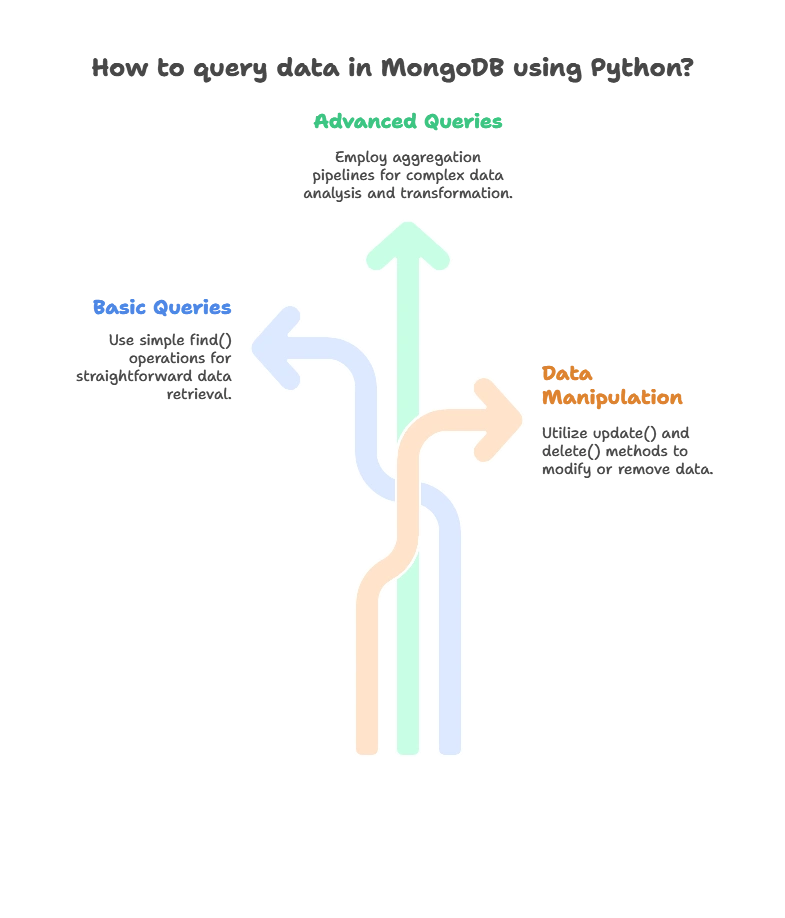
Filtering Documents
We can filter documents based on specific criteria using query operators such as $eq, $gt, $lt, etc.
# Querying documents where age is greater than 25
query = { "age": { "$gt": 25 } }
# Executing the query
result = collection.find(query)
# Printing the filtered documents
for document in result:
print(document)
Explanation:
- We define a query object specifying the condition
{ "age": { "$gt": 25 } }, which finds documents where the"age"field is greater than ($gt) 25. - We pass this query object to the
find()method to retrieve documents that match the specified condition. - We iterate over the cursor returned by
find()and print each filtered document.
# Output
{ "_id": ObjectId("60fcd20e0459214e26d66d9d"), "name": "John", "age": 30 }
Limiting Results
To limit the number of documents returned by a query, we can use the limit() method.
# Limiting the result to 1 document
result = collection.find().limit(1)
# Printing the limited result
for document in result:
print(document)
Explanation:
- We call the
limit()method on the cursor returned byfind()to limit the number of documents returned to 1. - We iterate over the cursor, which now contains only one document, and print it.
# Output
{ "_id": ObjectId("60fcd20e0459214e26d66d9d"), "name": "John", "age": 30 }
Advanced Queries
Here, We’ll cover more advanced querying techniques including sorting, projection, and aggregation.
Sorting Documents
We can sort the results of a query based on a specific field.
# Sorting documents by age in descending order
result = collection.find().sort("age", -1)
# Printing the sorted documents
for document in result:
print(document)
Explanation:
- We call the
sort()method on the cursor returned byfind()to sort documents based on the"age"field in descending order (-1). - We iterate over the sorted cursor and print each document.
# Output
{ "_id": ObjectId("60fcd20e0459214e26d66d9d"), "name": "John", "age": 30 }
{ "_id": ObjectId("60fcd20e0459214e26d66d9e"), "name": "Alice", "age": 25 }
Projection
Projection allows us to specify which fields to include or exclude in the query results.
# Including only the name field in the results
result = collection.find({}, { "_id": 0, "name": 1 })
# Printing the projected documents
for document in result:
print(document)
Explanation:
- We pass a projection object
{ "_id": 0, "name": 1 }as the second argument tofind(). This specifies to include the"name"field (1for inclusion) and exclude the default_idfield (0for exclusion) from the results. - We iterate over the cursor containing the projected documents and print each one.
# Output
{ "name": "John" }
{ "name": "Alice" }
Aggregation
MongoDB provides aggregation pipelines for performing advanced data processing tasks.
# Aggregating the average age
pipeline = [
{ "$group": { "_id": None, "avg_age": { "$avg": "$age" } } }
]
# Executing the aggregation pipeline
result = collection.aggregate(pipeline)
# Printing the result
for document in result:
print(document)
Explanation:
- We define an aggregation pipeline, which is a sequence of data processing operations. In this case, we have a single
$groupstage that calculates the average age across all documents. - We use
collection.aggregate()to execute the aggregation pipeline. - We iterate over the result and print the aggregated data, which includes the average age.
# Output
{ "_id": None, "avg_age": 27.5 }
We've covered the essentials of querying data in MongoDB using Python. From establishing connections to executing advanced queries, you now have a solid understanding of how to interact with MongoDB databases programmatically. Experiment with different queries and explore MongoDB's extensive capabilities to build robust and efficient applications. Happy coding!❤️
