Python Glossary
Python Glossary serves as a comprehensive reference guide to key terms, concepts, and features in Python programming. Whether you're a beginner looking to build your foundational understanding of Python or an experienced developer seeking to deepen your knowledge, this glossary provides A to Z information on all things Python. Let's dive in!
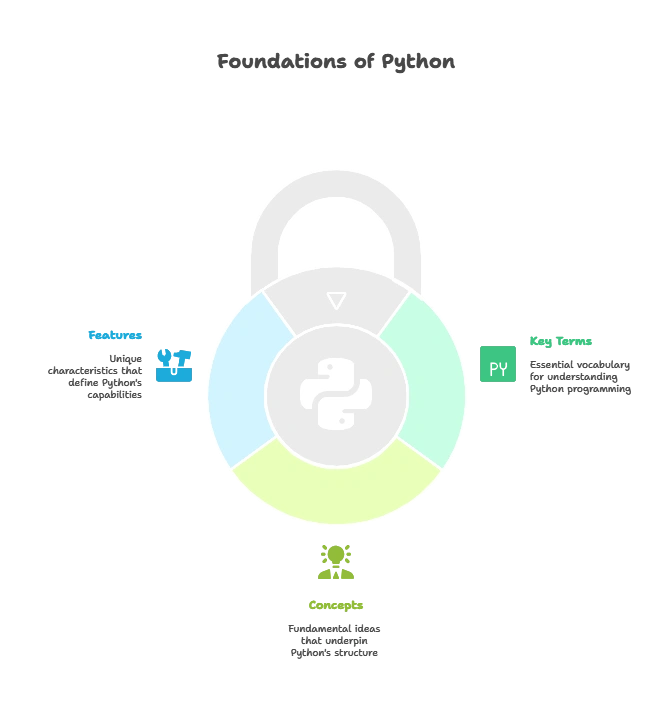
A-Z Python Glossary
In this section, we’ll cover a wide range of Python terms, concepts, and features, from basic to advanced.
A – Assignment Operator
The assignment operator (=) is used to assign a value to a variable.
x = 10
Explanation:
- In this example, the value
10is assigned to the variablex.
B – Boolean
Boolean is a data type that represents true or false values.
x = True
y = False
Explanation:
- Here,
xis assigned the valueTrue, andyis assigned the valueFalse.
C – Conditional Statement
Conditional statements are used to perform different actions based on different conditions.
x = 10
if x > 0:
print("Positive number")
else:
print("Non-positive number")
Explanation:
- In this example, the
ifstatement checks ifxis greater than0, and if it is, it prints “Positive number”; otherwise, it prints “Non-positive number”.
D – Dictionary
A dictionary is a data structure that stores key-value pairs.
my_dict = {'name': 'John', 'age': 30}
Explanation:
- In this example,
my_dictis a dictionary with keys'name'and'age'mapped to the values'John'and30, respectively.
E – Exception Handling
Exception handling is the process of responding to and managing errors that occur during the execution of a program.
try:
result = 10 / 0
except ZeroDivisionError:
print("Cannot divide by zero")
Explanation:
- In this example, the
tryblock attempts to perform a division operation, and if aZeroDivisionErroroccurs, theexceptblock catches and handles the exception by printing a message.
F – Function
A function is a block of reusable code that performs a specific task.
def greet(name):
print("Hello, " + name + "!")
greet("Alice")
Explanation:
- In this example, the
greetfunction takes a parameternameand prints a greeting message using that name.
G – Generator
A generator is a function that generates a sequence of values lazily, one at a time.
def my_generator():
yield 1
yield 2
yield 3
gen = my_generator()
print(next(gen)) # Output: 1
Explanation:
- In this example,
my_generatoris a generator function that yields values1,2, and3when iterated over.
H – High Order Function
A high-order function is a function that takes one or more functions as arguments or returns a function as its result.
def apply(func, x):
return func(x)
def square(x):
return x ** 2
result = apply(square, 5)
print(result) # Output: 25
Explanation:
- Here,
applyis a high-order function that takes a functionfuncand applies it to the argumentx.
I – Inheritance
Inheritance is a mechanism in Python where a class inherits properties and behaviors from another class.
class Animal:
def sound(self):
print("Some sound")
class Dog(Animal):
def sound(self):
print("Woof!")
my_dog = Dog()
my_dog.sound() # Output: Woof!
Explanation:
- Here, the
Dogclass inherits thesoundmethod from theAnimalclass and overrides it with its own implementation.
J – JSON
JSON (JavaScript Object Notation) is a lightweight data interchange format that is easy for humans to read and write and easy for machines to parse and generate.
import json
data = '{"name": "John", "age": 30}'
parsed_data = json.loads(data)
print(parsed_data['name']) # Output: John
Explanation:
- In this example, the
json.loadsfunction is used to parse a JSON string into a Python dictionary.
K – Keyword
A keyword is a reserved word in Python that has a special meaning and cannot be used as an identifier.
if True:
print("This is a keyword")
Explanation:
- Here,
ifis a keyword used to perform conditional execution in Python.
L – Lambda Function
A lambda function is an anonymous function defined using the lambda keyword.
add = lambda x, y: x + y
print(add(3, 5)) # Output: 8
Explanation:
- In this example,
addis a lambda function that takes two argumentsxandyand returns their sum.
M – Module
A module is a file containing Python code that can define functions, classes, and variables.
# Module: mymodule.py
def greet(name):
print("Hello, " + name + "!")
Explanation:
- In this example, the
json.loadsfunction is used to parse a JSON string into a Python dictionary.
J – JSON
JSON (JavaScript Object Notation) is a lightweight data interchange format that is easy for humans to read and write and easy for machines to parse and generate.
import json
data = '{"name": "John", "age": 30}'
parsed_data = json.loads(data)
print(parsed_data['name']) # Output: John
Explanation:
- This is an example of a simple Python module named
mymodulecontaining agreetfunction.
N – Namespace
A namespace is a container that holds a set of names defined in a specific context.
x = 10
def func():
y = 20
print(x) # Accessing global variable
print(y) # Accessing local variable
func()
Explanation:
- In this example,
xandyexist in different namespaces:xis in the global namespace, whileyis in the local namespace of thefuncfunction.
O – Object
An object is an instance of a class that encapsulates data and behavior.
class Car:
def __init__(self, make, model):
self.make = make
self.model = model
my_car = Car("Toyota", "Camry")
print(my_car.make) # Output: Toyota
Explanation:
- Here,
my_caris an object of theCarclass, representing a specific car instance with a make and model.
P – Package
A package is a hierarchical directory structure that contains Python modules and other packages.
my_package/
__init__.py
module1.py
module2.py
Explanation:
- This is an example of a package named
my_packagecontaining two modulesmodule1andmodule2.
Q – Queue
A queue is a data structure that follows the First-In-First-Out (FIFO) principle, where the element added first is the one to be removed first.
from queue import Queue
q = Queue()
q.put(1)
q.put(2)
print(q.get()) # Output: 1
Explanation:
- In this example, a
Queueobject is created, and elements are added to it using theputmethod. Thegetmethod retrieves and removes the first element from the queue.
R – Recursion
Recursion is a programming technique where a function calls itself to solve smaller instances of the same problem.
def factorial(n):
if n == 0:
return 1
return n * factorial(n - 1)
print(factorial(5)) # Output: 120
Explanation:
- This is an example of a recursive function
factorialthat calculates the factorial of a number.
S – Set
A set is an unordered collection of unique elements.
my_set = {1, 2, 3}
Explanation:
- In this example,
my_setis a set containing the elements1,2, and3.
T – Tuple
A tuple is an ordered and immutable collection of elements.
my_tuple = (1, 2, 3)
Explanation:
- Here,
my_tupleis a tuple containing the elements1,2, and3.
U – Unpacking
Unpacking is the process of extracting values from a sequence and assigning them to variables.
my_list = [1, 2, 3]
x, y, z = my_list
print(x, y, z) # Output: 1 2 3
Explanation:
- This example unpacks the elements of
my_listinto variablesx,y, andz.
V – Virtual Environment
A virtual environment is an isolated Python environment that allows you to install and manage dependencies for a project without affecting the system-wide Python installation.
$ python -m venv myenv
$ source myenv/bin/activate
(myenv) $ pip install package_name
Explanation:
- This demonstrates creating and activating a virtual environment named
myenvand installing a package within it usingpip.
W – While Loop
A while loop is used to repeatedly execute a block of code as long as a specified condition is true.
x = 0
while x < 5:
print(x)
x += 1
Explanation:
- This example prints numbers from
0to4using a while loop.
X – XML Parsing
XML (eXtensible Markup Language) parsing is the process of extracting data from XML documents.
import xml.etree.ElementTree as ET
tree = ET.parse('data.xml')
root = tree.getroot()
for child in root:
print(child.tag, child.attrib)
Explanation:
- Here,
data.xmlis an XML file that is parsed using theElementTreemodule to extract its elements and attributes.
Y – Yield
The yield keyword is used in generator functions to produce a series of values lazily.
def my_generator():
yield 1
yield 2
yield 3
gen = my_generator()
print(next(gen)) # Output: 1
Explanation:
- In this example,
my_generatoris a generator function that yields values1,2, and3when iterated over.
Z – Zip
The zip function is used to combine multiple iterables into a single iterable of tuples.
names = ['Alice', 'Bob', 'Charlie']
ages = [30, 25, 35]
for name, age in zip(names, ages):
print(name, age)
Explanation:
- This example uses the
zipfunction to iterate overnamesandagessimultaneously, printing each name and age pair.
This glossary provides a comprehensive reference guide to key Python terms, concepts, and features. Whether you're a beginner looking to build your foundational understanding or an experienced developer seeking to deepen your knowledge, this topic covers all the essentials. Happy Coding!❤️
