Limiting Results in MySQL
We'll explore the concept of limiting results in MySQL queries using Python. Limiting results allows you to retrieve only a specified number of rows from a query result set. We'll cover the basics of result limiting using the LIMIT clause and then delve into more advanced techniques such as pagination and offset.
Introduction to Limiting Results
Understanding Result Limiting
Result limiting is a technique used to restrict the number of rows returned by a query result set. It helps in improving query performance and reducing resource usage.
Importance of Result Limiting
Limiting results is crucial when dealing with large datasets to improve query efficiency and optimize application performance. It also helps in implementing pagination for displaying data in chunks.
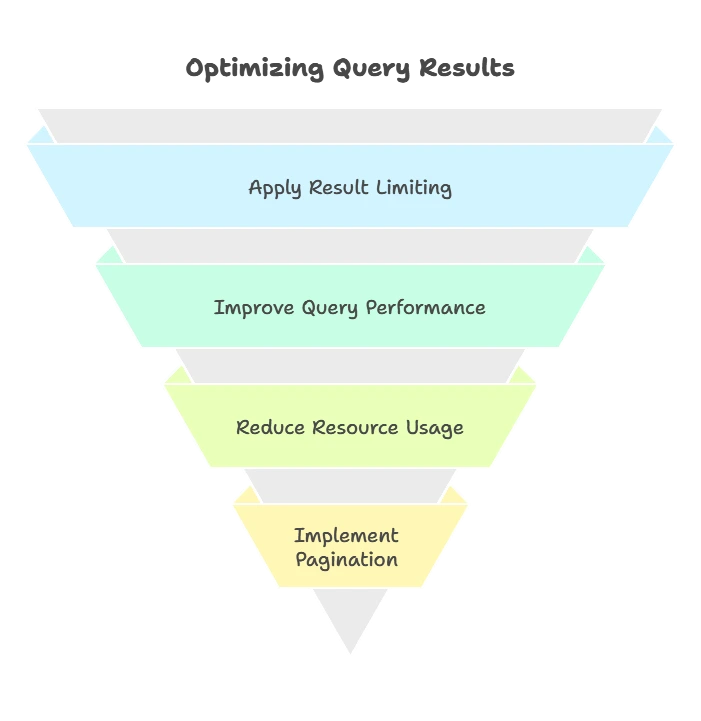
Basics of Result Limiting with LIMIT Clause
Syntax of LIMIT Clause
The LIMIT clause is used to specify the maximum number of rows to be returned by a query.
SELECT column1, column2, ...
FROM table_name
LIMIT number_of_rows;
Example: Limiting Results
Let’s retrieve the first 5 records from the “students” table.
import mysql.connector
# Connect to MySQL database
conn = mysql.connector.connect(
host="localhost",
user="username",
password="password",
database="mydatabase"
)
# Create a cursor
cursor = conn.cursor()
# Execute SELECT query with LIMIT
cursor.execute("SELECT * FROM students LIMIT 5")
# Fetch and print the results
results = cursor.fetchall()
for row in results:
print(row)
# Close cursor and connection
cursor.close()
conn.close()
Explanation:
- We establish a connection to the MySQL database where the “students” table is located.
- We create a cursor object to execute SQL queries.
- We execute a
SELECTquery with theLIMITclause to retrieve the first 5 records from the table. - We fetch and print the results obtained from the query.
- Finally, we close the cursor and connection.
Advanced Result Limiting Techniques
Pagination
Pagination is a technique used to divide large result sets into smaller, more manageable pages. It involves using the LIMIT clause in combination with the OFFSET clause to retrieve different subsets of data.
Example: Pagination
Let’s implement pagination to retrieve records 6 to 10 from the “students” table.
# Execute SELECT query with LIMIT and OFFSET for pagination
cursor.execute("SELECT * FROM students LIMIT 5 OFFSET 5")
# Fetch and print the results
results = cursor.fetchall()
for row in results:
print(row)
Explanation:
- We use the
LIMITclause to specify the maximum number of rows to be returned (5 records). - We use the
OFFSETclause to skip the first 5 rows and start retrieving records from the 6th row onwards. - This allows us to implement pagination and retrieve records in chunks.
Dynamic Result Limiting
Introduction to Dynamic Result Limiting
Dynamic result limiting allows you to control the number of rows returned by a query dynamically based on user input or application logic.
Example: Dynamic Result Limiting
Let’s create a function in Python that accepts a parameter for the number of rows to limit the query results.
def fetch_students(limit):
# Execute SELECT query with dynamic LIMIT
cursor.execute(f"SELECT * FROM students LIMIT {limit}")
# Fetch and print the results
results = cursor.fetchall()
for row in results:
print(row)
# Call the function with a dynamic limit
fetch_students(10)
Explanation:
- We define a Python function
fetch_studentsthat accepts alimitparameter. - Inside the function, we execute a
SELECTquery with a dynamicLIMITclause using f-strings to insert thelimitvalue. - This allows us to control the number of rows returned by the query based on the value passed to the function.
We've explored the basics and advanced techniques of limiting results in MySQL queries using Python. We learned how to use the LIMIT clause to restrict the number of rows returned by a query and how to implement pagination for handling large result sets. Limiting results is an essential concept in database querying, especially when dealing with large datasets. Happy Coding!❤️
