Introduction to Pandas
Pandas, a powerful library for data manipulation and analysis in Python. Pandas provides data structures like DataFrames and Series, along with functions for reading and writing data from various file formats. We'll cover the basics of Pandas, including data ingestion, manipulation, indexing, and more.
Understanding Pandas
What is Pandas?
Pandas is an open-source Python library built on top of NumPy, designed for data manipulation and analysis. It provides easy-to-use data structures like DataFrame and Series, along with a wide range of functions for performing operations on structured data.
Example:
import pandas as pd
# Create a Pandas Series
data = pd.Series([1, 2, 3, 4, 5])
print("Pandas Series:")
print(data)
import pandas as pd
# Create a Pandas Series
data = pd.Series([1, 2, 3, 4, 5])
print("Pandas Series:")
print(data)
Explanation:
- In this example, we import the Pandas library using the alias
pd. - We create a Pandas Series using the
pd.Series()function with a list of data. - Finally, we print the Pandas Series to the console.
Pandas Data Structures
Series
A Pandas Series is a one-dimensional array-like object that can hold data of any type. It consists of a sequence of values and an associated array of labels called the index.
Example:
import pandas as pd
# Create a Pandas Series
data = pd.Series([1, 2, 3, 4, 5], index=['a', 'b', 'c', 'd', 'e'])
print("Pandas Series:")
print(data)
Explanation:
- In this example, we create a Pandas Series with custom index labels.
- The index labels are provided as a list to the
indexparameter of thepd.Series()function. - We print the Pandas Series with custom index labels to the console.
DataFrame
A Pandas DataFrame is a two-dimensional labeled data structure with columns of potentially different types. It is similar to a spreadsheet or SQL table, where each column represents a different variable, and each row represents a different observation.
Example:
import pandas as pd
# Create a Pandas DataFrame
data = {'Name': ['Alice', 'Bob', 'Charlie'],
'Age': [25, 30, 35],
'City': ['New York', 'Los Angeles', 'Chicago']}
df = pd.DataFrame(data)
print("Pandas DataFrame:")
print(df)
Explanation:
- In this example, we create a Pandas DataFrame using a dictionary
data. - The keys of the dictionary represent column names, and the values represent column data.
- We print the Pandas DataFrame to the console.
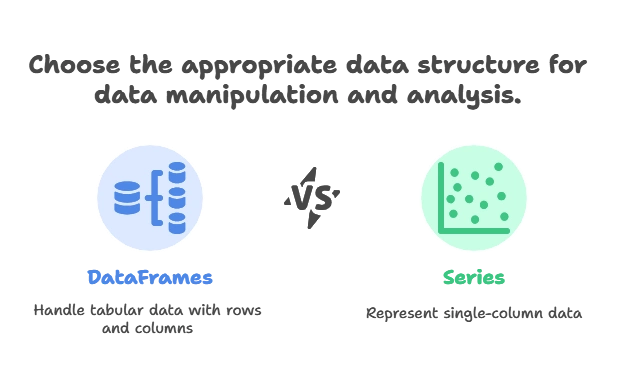
Data Ingestion with Pandas
Reading Data from Files
Pandas provides functions for reading data from various file formats, such as CSV, Excel, JSON, and more.
Example (Reading from CSV):
import pandas as pd
# Read data from a CSV file into a DataFrame
df = pd.read_csv('data.csv')
print("DataFrame from CSV:")
print(df)
Explanation:
- In this example, we use the
pd.read_csv()function to read data from a CSV file nameddata.csvinto a Pandas DataFrame. - We print the DataFrame containing the data from the CSV file to the console.
Writing Data to Files
Pandas also allows writing data from DataFrames to various file formats.
Example (Writing to CSV):
import pandas as pd
# Create a DataFrame
data = {'Name': ['Alice', 'Bob', 'Charlie'],
'Age': [25, 30, 35],
'City': ['New York', 'Los Angeles', 'Chicago']}
df = pd.DataFrame(data)
# Write DataFrame to a CSV file
df.to_csv('output.csv', index=False)
print("DataFrame written to CSV file.")
Explanation:
- In this example, we create a Pandas DataFrame
df. - We use the
df.to_csv()function to write the DataFrame to a CSV file namedoutput.csv, specifyingindex=Falseto exclude the DataFrame index from the output. - We print a confirmation message indicating that the DataFrame has been written to the CSV file.
Indexing and Selection with Pandas
Indexing DataFrame Columns
Pandas allows accessing DataFrame columns using their column names.
Example:
import pandas as pd
# Create a DataFrame
data = {'Name': ['Alice', 'Bob', 'Charlie'],
'Age': [25, 30, 35],
'City': ['New York', 'Los Angeles', 'Chicago']}
df = pd.DataFrame(data)
# Access a specific column
print("Age Column:")
print(df['Age'])
Explanation:
- In this example, we create a Pandas DataFrame
df. - We access the
Agecolumn of the DataFrame using bracket notation (df['Age']). - We print the
Agecolumn to the console.
Selecting DataFrame Rows and Columns
Pandas supports various methods for selecting specific rows and columns from a DataFrame, such as .loc[] and .iloc[].
Example:
import pandas as pd
# Create a DataFrame
data = {'Name': ['Alice', 'Bob', 'Charlie'],
'Age': [25, 30, 35],
'City': ['New York', 'Los Angeles', 'Chicago']}
df = pd.DataFrame(data, index=['A', 'B', 'C'])
# Select rows and columns using .loc[]
print("Selecting Rows and Columns using .loc[]:")
print(df.loc['B', 'Age'])
# Select rows and columns using .iloc[]
print("Selecting Rows and Columns using .iloc[]:")
print(df.iloc[1, 1])
Explanation:
- In this example, we create a Pandas DataFrame
dfwith custom row indices. - We select specific rows and columns using
.loc[]and.iloc[]methods. .loc[]is used for label-based indexing, while.iloc[]is used for integer-based indexing.- We print the selected data to the console.
Advanced Pandas Techniques
Data Aggregation
Pandas allows aggregating data using functions like groupby() to group data based on one or more columns and then perform aggregate functions on the grouped data.
Example:
import pandas as pd
# Create a DataFrame
data = {'City': ['New York', 'Los Angeles', 'Chicago', 'New York', 'Chicago'],
'Population': [8.6, 3.9, 2.7, 8.6, 2.7]}
df = pd.DataFrame(data)
# Group by City and calculate mean population
mean_population = df.groupby('City')['Population'].mean()
print("Mean Population by City:")
print(mean_population)
Explanation:
- In this example, we create a Pandas DataFrame with city names and their populations.
- We use the
groupby()function to group the data by city. - Then, we calculate the mean population for each city using the
mean()function. - The mean population for each city is printed to the console.
Data Merging and Joining
Pandas provides functions like merge() and join() to merge multiple DataFrames based on one or more common columns.
Example:
import pandas as pd
# Create two DataFrames
df1 = pd.DataFrame({'ID': [1, 2, 3], 'Name': ['Alice', 'Bob', 'Charlie']})
df2 = pd.DataFrame({'ID': [1, 2, 4], 'Age': [25, 30, 35]})
# Merge DataFrames on 'ID' column
merged_df = pd.merge(df1, df2, on='ID', how='inner')
print("Merged DataFrame:")
print(merged_df)
Explanation:
- In this example, we create two Pandas DataFrames
df1anddf2with a common column ‘ID’. - We use the
merge()function to merge the DataFrames based on the ‘ID’ column. - The
how='inner'parameter specifies to perform an inner join. - The merged DataFrame is printed to the console.
Handling Missing Data
Pandas provides functions like isna() and fillna() to detect and handle missing data in DataFrames.
Example:
import pandas as pd
import numpy as np
# Create a DataFrame with missing values
data = {'A': [1, np.nan, 3, 4],
'B': [5, 6, np.nan, 8]}
df = pd.DataFrame(data)
# Check for missing values
print("Missing Values:")
print(df.isna())
# Fill missing values with 0
filled_df = df.fillna(0)
print("DataFrame after Filling Missing Values:")
print(filled_df)
Explanation:
- In this example, we create a Pandas DataFrame with missing values (NaN).
- We use the
isna()function to check for missing values in the DataFrame. - Then, we use the
fillna()function to fill missing values with 0. - The DataFrame after filling missing values is printed to the console.
In this topic, we've covered the basics of Pandas, including its data structures, data ingestion, indexing, and selection capabilities. Pandas is a versatile library that simplifies data manipulation and analysis tasks, making it an essential tool for data scientists, analysts, and Python developers.
By understanding the fundamentals of Pandas and mastering its usage, developers can efficiently work with structured data, perform data wrangling tasks, and gain insights from their datasets. Happy Coding!❤️
