Introduction to Apache Spark with PySpark
Apache Spark is a powerful distributed computing framework designed for processing large-scale data sets. PySpark, the Python API for Apache Spark, enables developers to leverage the capabilities of Spark using the simplicity and versatility of the Python programming language.
Understanding Apache Spark
What is Apache Spark?
Apache Spark is an open-source distributed computing system designed for big data processing and analytics. It provides a unified analytics engine for processing large-scale data sets across distributed clusters.
Why Apache Spark with PySpark?
PySpark is the Python API for Apache Spark, allowing developers to leverage the power of Spark using the simplicity and versatility of Python programming language. With PySpark, developers can build scalable and high-performance data processing applications with ease.
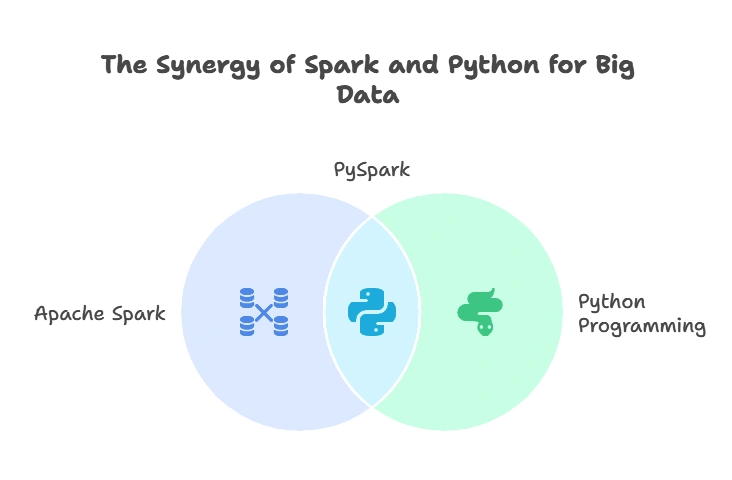
Basics of Apache Spark with PySpark
Spark Context
The Spark Context is the entry point to the Spark ecosystem and serves as the connection to the Spark cluster. It allows users to create RDDs (Resilient Distributed Datasets) and perform various operations on them.
Resilient Distributed Datasets (RDDs)
RDDs are the fundamental data structure in Spark, representing distributed collections of objects that can be operated on in parallel. They are resilient, meaning they can recover from failures, and distributed, meaning they can span across multiple nodes in a cluster.
Getting Started with PySpark
Installation and Setup
To get started with PySpark, you’ll need to install Apache Spark and set up the necessary environment variables. You can install PySpark using pip or by downloading the Spark binaries directly.
Creating a Spark Context
Let’s create a Spark Context in PySpark:
from pyspark import SparkContext
sc = SparkContext("local", "MyApp")
Explanation:
- We import the
SparkContextclass from thepysparkmodule. - We create a Spark Context with the name “MyApp” running in local mode.
Working with RDDs
Let’s create an RDD and perform some basic operations:
data = [1, 2, 3, 4, 5]
rdd = sc.parallelize(data)
result = rdd.map(lambda x: x * 2).collect()
print(result)
Explanation:
- We create an RDD from a list of numbers using the
parallelize()method. - We use the
map()transformation to double each element in the RDD. - We collect the results back to the driver node using the
collect()action and print the result.
Advanced Techniques in PySpark
DataFrame API
The DataFrame API provides a higher-level abstraction for working with structured data in PySpark. It offers a more intuitive and efficient way to perform data manipulation and analysis compared to RDDs.
Spark SQL
Spark SQL is a module in Spark that provides support for querying structured data using SQL queries. It allows developers to run SQL queries directly on DataFrames and RDDs, making it easier to integrate Spark with existing SQL-based tools and systems.
Loading and Saving Data
PySpark provides support for loading and saving data from various sources such as CSV, JSON, Parquet, and more. Let’s see an example:
from pyspark.sql import SparkSession
# Create SparkSession
spark = SparkSession.builder \
.appName("DataProcessing") \
.getOrCreate()
# Load data from CSV file
df = spark.read.csv("data.csv", header=True, inferSchema=True)
# Display schema
df.printSchema()
# Show first few rows
df.show()
Explanation:
- We create a
SparkSessionto interact with Spark. - We load data from a CSV file into a DataFrame using the
read.csv()method, specifying the file path, whether it has a header, and whether to infer the schema. - We print the schema of the DataFrame using the
printSchema()method. - We display the first few rows of the DataFrame using the
show()method.
In this topic, we've embarked on a journey into the world of Apache Spark with PySpark, exploring its capabilities as a powerful distributed computing framework for processing large-scale data sets. We've covered the basics of Spark architecture, core concepts like RDDs and transformations/actions, and advanced techniques including data processing, machine learning, and real-world applications. Happy coding! ❤️
