For Loops in Python
For loops are an essential construct in Python that allow you to iterate over a sequence of elements such as lists, tuples, or strings. They provide a convenient way to perform repetitive tasks with minimal code. In this topic, we'll delve into the details of for loops, covering everything from basic syntax to advanced techniques.
Basics of For Loops
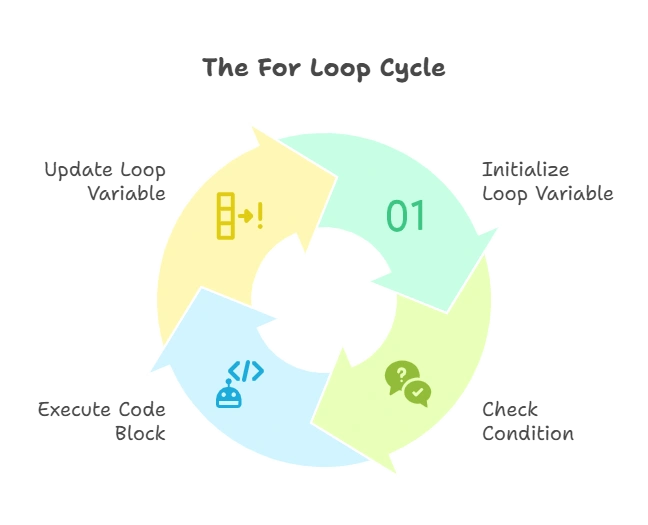
What are For Loops?
For loops are control flow statements used to iterate over a sequence of elements and execute a block of code for each element in the sequence.
Basic Syntax
The basic syntax of a for loop in Python is as follows:
for item in sequence:
# Code block to execute for each item in the sequence
Example
# Example of a basic for loop
fruits = ["apple", "banana", "cherry"]
for fruit in fruits:
print(fruit)
Advanced Techniques
Looping Through a Range
The range() function generates a sequence of numbers that can be used in for loops.
# Example of looping through a range
for i in range(5):
print(i)
Looping Through a String
You can iterate over each character in a string using a for loop.
# Example of looping through a string
for char in "Python":
print(char)
Looping Through a Dictionary
You can iterate over keys, values, or key-value pairs in a dictionary using a for loop.
# Example of looping through a dictionary
my_dict = {"a": 1, "b": 2, "c": 3}
for key in my_dict:
print(key, my_dict[key])
Practical Applications
Calculating Sum or Product
For loops are commonly used to calculate the sum or product of elements in a sequence.
# Example of calculating the sum of elements in a list
numbers = [1, 2, 3, 4, 5]
total = 0
for num in numbers:
total += num
print("Sum:", total)
Generating Patterns
For loops can be used to generate various patterns or sequences.
# Example of generating a pattern
for i in range(5):
print("*" * (i + 1))
For loops are versatile and powerful constructs in Python programming, allowing you to iterate over sequences and perform repetitive tasks with ease. By understanding the basic syntax of for loops, as well as advanced techniques like looping through ranges, strings, and dictionaries, you can efficiently handle various scenarios in your Python programs. Remember to leverage for loops judiciously and explore their practical applications to enhance your programming skills. Practice using for loops in different contexts to become proficient in their usage. Happy Coding!❤️
