Filtering Data in MySQL
We'll dive into the intricacies of filtering data in MySQL databases using Python. Filtering allows us to extract specific subsets of data based on specified criteria. We'll start with the basics of filtering using the WHERE clause and then explore more advanced techniques such as logical operators, IN and BETWEEN clauses, and pattern matching with LIKE.
Introduction to Data Filtering
Understanding Data Filtering
Data filtering is the process of selecting only the rows from a table that meet specific conditions. It allows us to focus on relevant subsets of data and extract meaningful insights from our database.
Importance of Data Filtering
Filtering data is essential for various data analysis, reporting, and decision-making tasks. By selecting only the relevant information from our database, we can perform more efficient analysis and derive actionable insights.
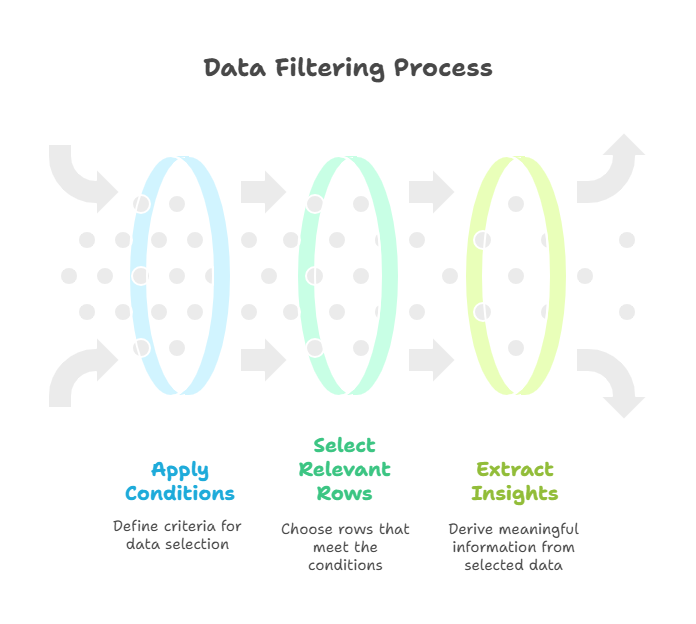
Basics of Data Filtering with WHERE Clause
Syntax of WHERE Clause
The WHERE clause is used to specify conditions that must be met for a row to be included in the result set of a query.
SELECT column1, column2, ...
FROM table_name
WHERE condition;
Example: Filtering Data by Age
Let’s retrieve records from the “students” table where the age is greater than or equal to 18.
import mysql.connector
# Connect to MySQL database
conn = mysql.connector.connect(
host="localhost",
user="username",
password="password",
database="mydatabase"
)
# Create a cursor
cursor = conn.cursor()
# Execute SELECT query with WHERE clause
cursor.execute("SELECT * FROM students WHERE age >= 18")
# Fetch all rows
rows = cursor.fetchall()
# Print the results
for row in rows:
print(row)
# Close cursor and connection
cursor.close()
conn.close()
Explanation:
- We establish a connection to the MySQL database where the “students” table is located.
- We create a cursor object to execute SQL queries.
- We execute a SELECT query with a WHERE clause specifying the condition
age >= 18. - This filters the results to include only those records where the age is greater than or equal to 18.
Advanced Data Filtering Techniques
Logical Operators: AND, OR, NOT
Logical operators allow us to combine multiple conditions in a WHERE clause to filter data more precisely.
Example: Filtering Data with Logical Operators
Let’s retrieve records from the “students” table where the age is between 18 and 25 and the student’s name is either “Alice” or “Bob”.
# Execute SELECT query with multiple conditions
cursor.execute("SELECT * FROM students WHERE age BETWEEN 18 AND 25 AND (name = 'Alice' OR name = 'Bob')")
# Fetch all rows
rows = cursor.fetchall()
# Print the results
for row in rows:
print(row)
Explanation:
- We use the
BETWEENoperator to filter records where the age is between 18 and 25. - We use logical operators
ANDandORto combine multiple conditions in the WHERE clause.- This filters the results to include only those records that meet all specified conditions.
Using the IN Operator
Introduction to the IN Operator
The IN operator allows us to specify multiple values in a WHERE clause, making it easier to filter data based on a set of predefined values.
Syntax of the IN Operator
The IN operator is used to specify a list of values for comparison.
SELECT column1, column2, ...
FROM table_name
WHERE column_name IN (value1, value2, ...);
Example: Filtering Data with the IN Operator
Let’s retrieve records from the “students” table where the student’s grade is either ‘A’ or ‘B’.
# Execute SELECT query with IN operator
cursor.execute("SELECT * FROM students WHERE grade IN ('A', 'B')")
# Fetch all rows
rows = cursor.fetchall()
# Print the results
for row in rows:
print(row)
Explanation:
- We use the
INoperator to filter records where the grade is either ‘A’ or ‘B’. - This simplifies the WHERE clause and makes the query more readable.
Using the BETWEEN Operator
Introduction to the BETWEEN Operator
The BETWEEN operator is used to specify a range of values in a WHERE clause, allowing us to filter data within a specified range.
Syntax of the BETWEEN Operator
The BETWEEN operator is used to specify a range of values for comparison.
SELECT column1, column2, ...
FROM table_name
WHERE column_name BETWEEN value1 AND value2;
Example: Filtering Data with the BETWEEN Operator
Let’s retrieve records from the “students” table where the age is between 18 and 25.
# Execute SELECT query with BETWEEN operator
cursor.execute("SELECT * FROM students WHERE age BETWEEN 18 AND 25")
# Fetch all rows
rows = cursor.fetchall()
# Print the results
for row in rows:
print(row)
Explanation:
- We use the
BETWEENoperator to filter records where the age falls within the range of 18 to 25. - This simplifies the WHERE clause and makes the query more concise.
We've explored the fundamentals of filtering data in MySQL databases using Python. We learned how to use the WHERE clause to specify conditions for filtering records and how to apply logical operators to create more complex filters. Happy Coding!❤️
