Dropping Tables in MySQL
We'll explore the process of dropping tables in MySQL databases using Python. Dropping a table means permanently removing it from the database schema, along with all its data and associated objects. We'll cover the basics of table dropping using the DROP TABLE statement and then delve into more advanced techniques such as handling errors and dropping multiple tables.
Introduction to Dropping Tables
Understanding Table Dropping
Dropping a table in MySQL involves removing it from the database schema, along with all its associated data, indexes, and constraints. It’s a irreversible operation and should be used with caution.
Importance of Table Dropping
Dropping unnecessary tables is essential for database maintenance, optimization, and schema management. It helps in keeping the database schema clean and organized.
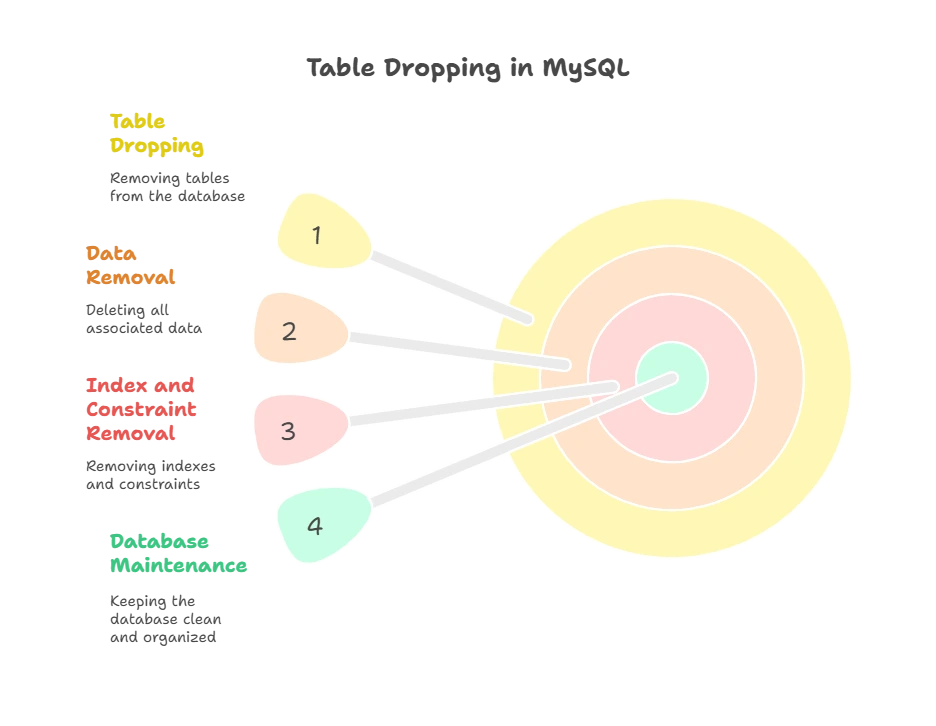
Basics of Table Dropping with DROP TABLE Statement
Syntax of DROP TABLE Statement
The DROP TABLE statement is used to remove a table from the database schema.
DROP TABLE table_name;
Example: Dropping a Table
Let’s drop the “students” table from the database.
import mysql.connector
# Connect to MySQL database
conn = mysql.connector.connect(
host="localhost",
user="username",
password="password",
database="mydatabase"
)
# Create a cursor
cursor = conn.cursor()
# Execute DROP TABLE query
cursor.execute("DROP TABLE students")
# Commit changes
conn.commit()
# Close cursor and connection
cursor.close()
conn.close()
Explanation:
- We establish a connection to the MySQL database where the “students” table is located.
- We create a cursor object to execute SQL queries.
- We execute a
DROP TABLEquery to remove the “students” table from the database schema. - The
commit()method is called to permanently apply the changes to the database. - Finally, we close the cursor and connection.
Advanced Table Dropping Techniques
Error Handling in Table Dropping
It’s important to handle potential errors that may occur during table dropping operations to prevent unexpected behavior and ensure data integrity.
Example: Error Handling in Table Dropping
Let’s enhance our previous example with error handling to handle any potential exceptions that may occur during the table dropping process.
try:
# Execute DROP TABLE query
cursor.execute("DROP TABLE students")
# Commit changes
conn.commit()
print("Table dropped successfully.")
except Exception as e:
# Rollback changes if an error occurs
conn.rollback()
print("Error:", e)
finally:
# Close cursor and connection
cursor.close()
conn.close()
Explanation:
- We use a
try-exceptblock to attempt the table dropping operation. - If an exception occurs during the dropping process, we roll back the changes using the
rollback()method to maintain data integrity. - Finally, we close the cursor and connection.
Dropping Multiple Tables
Introduction to Dropping Multiple Tables
In some cases, you may need to drop multiple tables at once. This can be achieved by specifying multiple table names in the DROP TABLE statement.
Example: Dropping Multiple Tables
Let’s drop the “students” and “courses” tables from the database.
try:
# Execute DROP TABLE query for multiple tables
cursor.execute("DROP TABLE IF EXISTS students, courses")
# Commit changes
conn.commit()
print("Tables dropped successfully.")
except Exception as e:
# Rollback changes if an error occurs
conn.rollback()
print("Error:", e)
finally:
# Close cursor and connection
cursor.close()
conn.close()
Explanation:
- We use the
DROP TABLEstatement with theIF EXISTSclause to drop multiple tables (“students” and “courses”) from the database. - The
try-exceptblock handles any potential errors that may occur during the dropping process. - If an error occurs, we roll back the changes to maintain data integrity.
- Finally, we close the cursor and connection.
We've explored the basics and advanced techniques of dropping tables in MySQL databases using Python. We learned how to use the DROP TABLE statement to remove a table from the database schema and how to handle errors gracefully during the dropping process. Understanding how to drop tables effectively is crucial for database maintenance and schema management. Happy Coding!❤️
